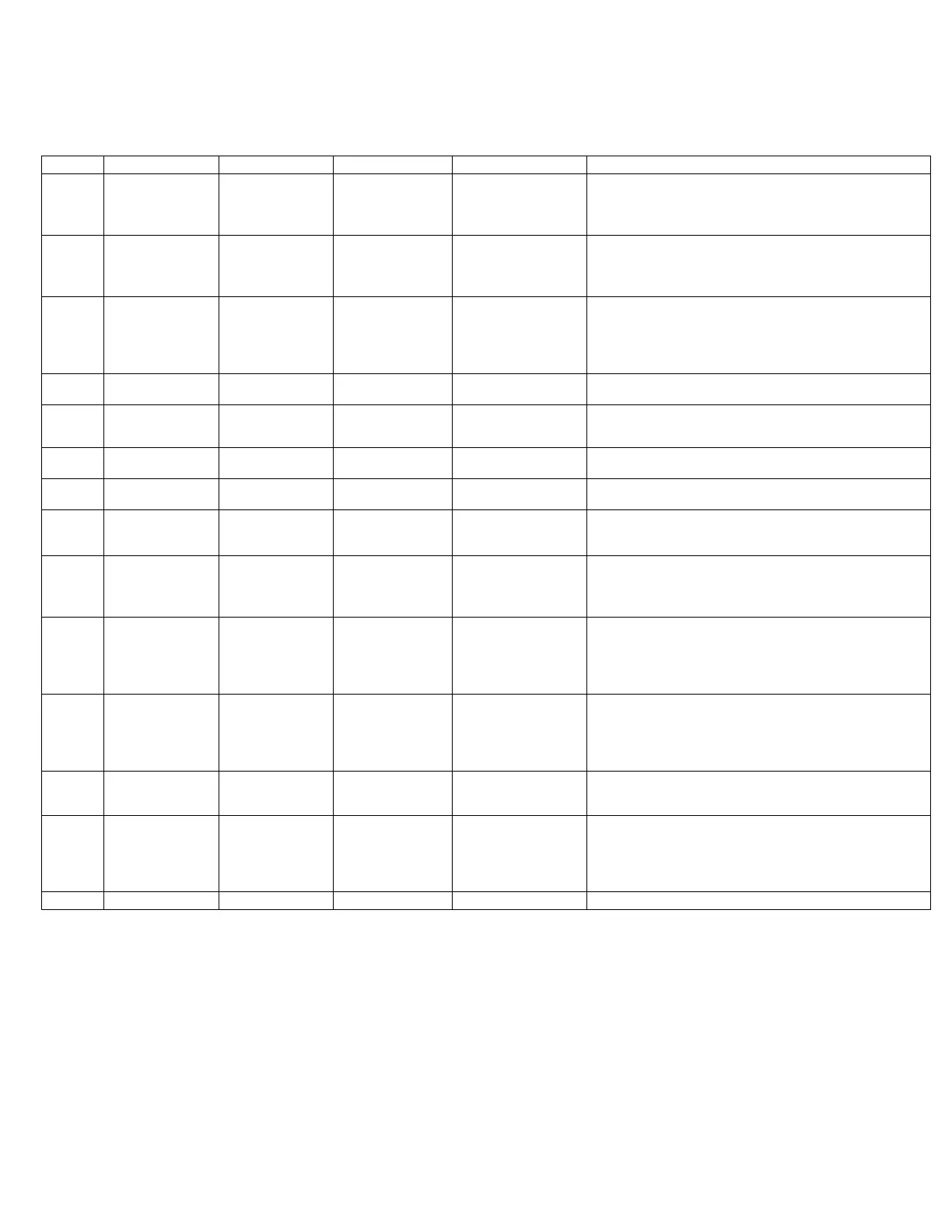Startup Wizard Instructions
For any further explanations of the below items please see Emerson AE bulletin AE-1456. Information for
some items can be found in Copeland Mobile or OPI for the specific compressor model. For general motors, on
the nameplate.
P13.1.7
Par. Password PIN
0
9999
0
Set a password: By default, the password function is not in
use. If you want to activate the password, change the value
of this parameter to any number between 1 and 9999. To
deactivate the password, reset the parameter value to 0
P1.1
Minimum Freq
0.00 Hz
400 HZ
0.00 Hz
These define the frequency limits of the drive. These will
limit other frequency parameter settings; preset speeds, jog
speed, 4 mA fault preset speed, fire mode speed, and brake
P1.2
Max Freq.
0.00 Hz
400.00 Hz
MaxFreqMFG
These define the frequency limits of the drive. The minimum
frequency must be below the maximum frequency level.
These will limit other frequency parameter settings; preset
speeds, jog speed, 4 mA fault preset speed, fire mode speed,
and brake speed settings.
P1.6
DriveNomCurrCT
Motor nominal nameplate full load current. Find this value
on the rating plate of the motor.
P1.7
Motor Nominal
Speed
300 RPM
20,000 RPM
MotorNomSpeedMFG
Motor nominal nameplate base speed. Find this value on the
rating plate of the motor.
P1.8
0.30
1.00
0.85
Motor nominal nameplate full load power factor. Find this
value on the rating plate of the motor.
P1.9
180V
690V
487V
Motor nominal nameplate base voltage. Find this value on
the rating plate of the motor.
P1.10
Motor Nominal
Freq
8.00 Hz
400 Hz
MotorNomFreqMFG
Motor nominal nameplate base frequency. Find this value on
the rating plate of the motor. This parameter sets the field
weakening point (P8.4) to the same value.
P1.3
Accel. Time 1
0.10 s
3000.0 s
20.0 s
The time required for the output frequency to accelerate from
zero frequency to maximum frequency (P1.2). When
accelerating from different frequency levels, the acceleration
time will be a fraction of the total ramp time.
P1.4
Decel. Time 1
0.10 s
3000.0 s
20.0 s
The time required for the output frequency to decelerate
from maximum frequency (P1.2) to zero frequency. When
decelerating from different frequency levels, the
deceleration time will be a fraction of the total deceleration
P1.13
Remote Control
Place
N.A N.A 0
0 = IO terminal; 1 = Fieldbus; or 3 = Keypad
Selects where the
drive will look for the start command in the remote location:
I/O terminals would be from the digital hard-wired inputs;
fieldbus would be a communication bus; and keypad display
will indicate what mode is selected
P1.14
Remote Ref.
N.A N.A 0
0 = AI; 1 = Drive reference pot; 2 = AI joystick; 3 = Motor pot; 4
= Maximum frequency; 5 = PI control output; 6 = Keypad; or 7
P13.5.3
Keypad Password
PIN
0
9999
0
By default, the password function is not in use. If you want to
activate the password, change the value of this parameter to
any number between 1 and 9999.
To deactivate the password, reset the parameter value to 0.
0 = Disabled; or 1 = Enable.
Now the Startup Wizard is done. It won’t show again on the next power up. If you want to reset it, please set
the Startup Wizard (P13.1.17) or select it from the main menu screen to enable and cycle the power to the
drive.
