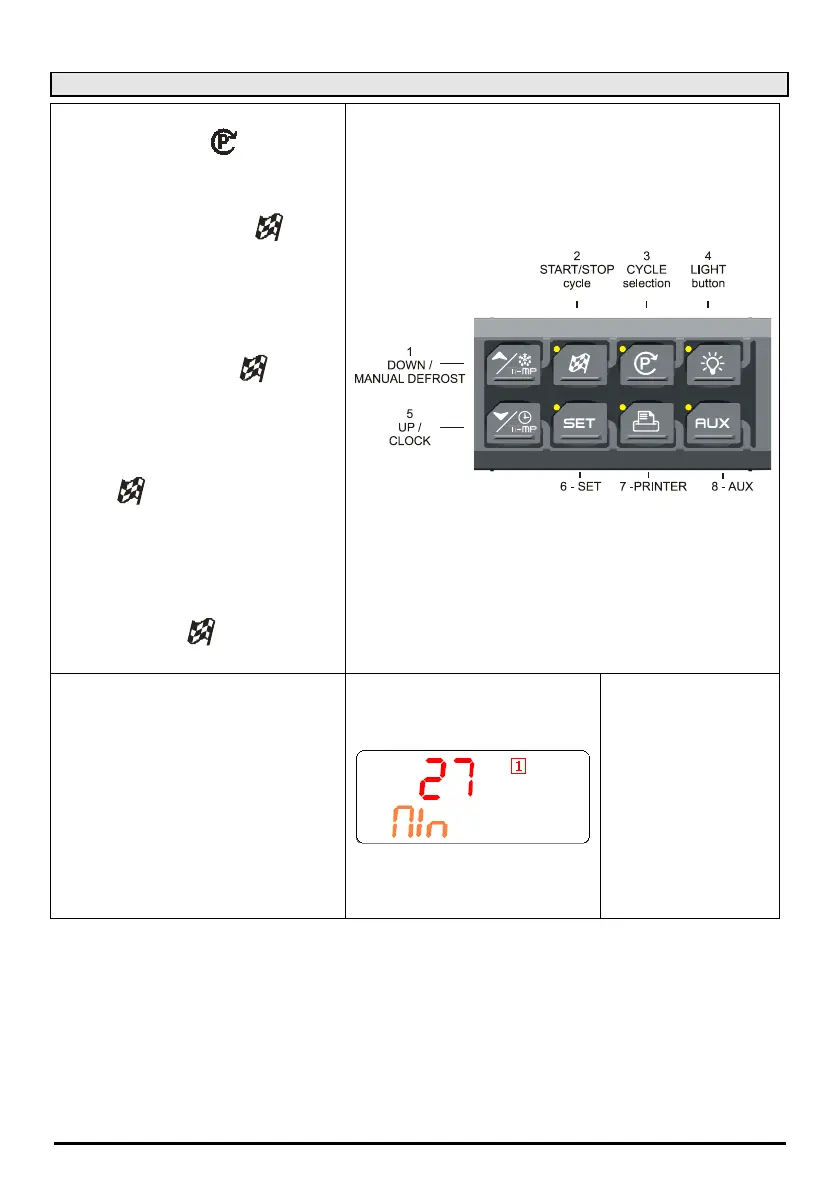1592006207 XB570L GB r1.1 23.03.2015 XB570L 2/20
8.2 KEYBOARD IN STAND-BY
Push and release the (3)
desired cycle is selected.
HOW TO START A CYCLE: Push and
release the START/STOP
button
(2). Il The correspondent
switched on..
HOW TO TEMPORARILY STOP THE
RUNNING CYCLE.
1. Press and release the key.
2. The compre
ssor and the fan will be
stopped for the PAU time (see
parameters list) and the flashing
message “Stb” will be displayed.
3. To restart the cycle press and release
the
key, the cycle will restart
from the some point at which
interrupted.
4.
In any case the cycle automatically
restarts after the PAU time.
HOW TO STOP A CYCLE:
the START/STOP button (2)
till the
yellow LED will be switched off.
HOW TO SET THE TIME (RTC)
Hold pushed the DOWN key (5)
Min label is displayed.
Use the UP and DOWN KEY to
the parameters.
- TO MODIFY: push the SET
button and then the UP and
DOWN keys.
- TO CONFIRM: push the SET
button.
TO EXIT THE RTC MENU: push both
SET+UP keys or wait for 5 sec.
UP key:
menu:
- Min= minutes
- Hou= hours
- daY= day
- Mon= month
- YEA= year
- tiM= US/EUROPE time
