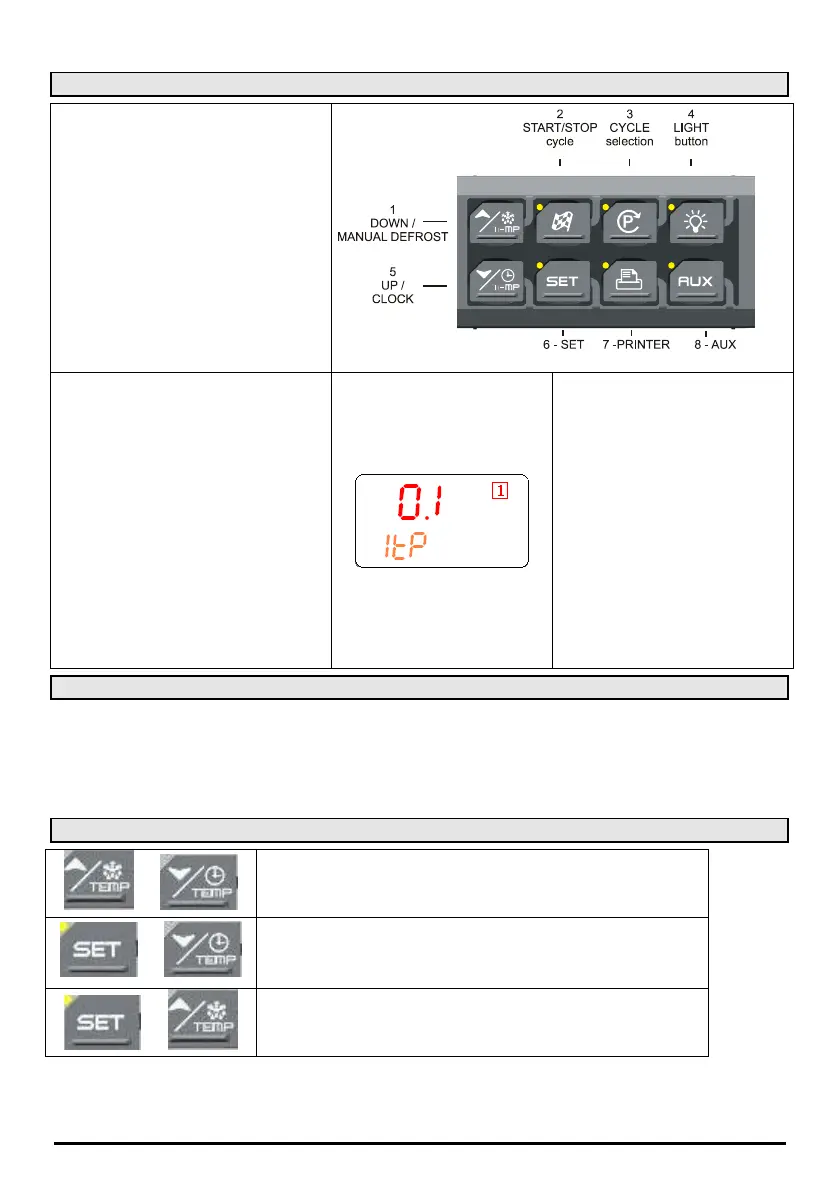1592006207 XB570L GB r1.1 23.03.2015 XB570L 5/20
8.5 OTHER KEYS
LIGHT (4):
push the LIGHT (4) key to
switch the light on and off. The status of
the light is monitored by the yellow LED
upper the key.
AUX (8):
push the AUX (8) key to
switch the ausiliary on and off. The
status of the auxiliary relay is monitored
by the yellow LED upper the key.
PRINTER / H (7):
push the PRINTER
key when the keyboard is connected to
the controller, to enable or disa
printer.
PRINTER CONFIGURATION MENU
Push the PRINTER (7)
key for few
seconds to enter the printer
configuration menu.
The itP,
label is displayed, use the
ARROW ke
parameters:
- To modify: push the SET
keys.
- To confirm: push the SET
key.
To exit the Printer menu: push both
SET+UP keys or wait for 5 sec.
UP key: browse the menu:
- itP=time printing interval.
- PbP=data to print.
- PAr=enabled the printing of the
parameter map.
- CyC=enabled the printing of
cycle parameters.
- PtH=enabled the printing during
the holding phase.
- PrS=level Pr1 o Pr2.
- Pnu=number of printing.
DOWN key back to the previous
label.
8.6 HOW TO START A MANUAL DEFROST.
Assure that none cycle is active or the hold mode is running.
1. Keep UP key pressed a few seconds.
NOTE: the defrost will not be done if the temperature detected by the evaporator probe is higher than EdF
(stop defrost temperature) parameter.
8.7 OTHER FUNCTIONS OF KEYBOARD
To lock & unlock the keyboard Pon/PoF
To enter the programming mode when the controller is in
stand-by
Each parameter present in the Pr2 can be removed or put into
“Pr1” (user level) by pressing SET+DOWN.
To return to the previous menu.
