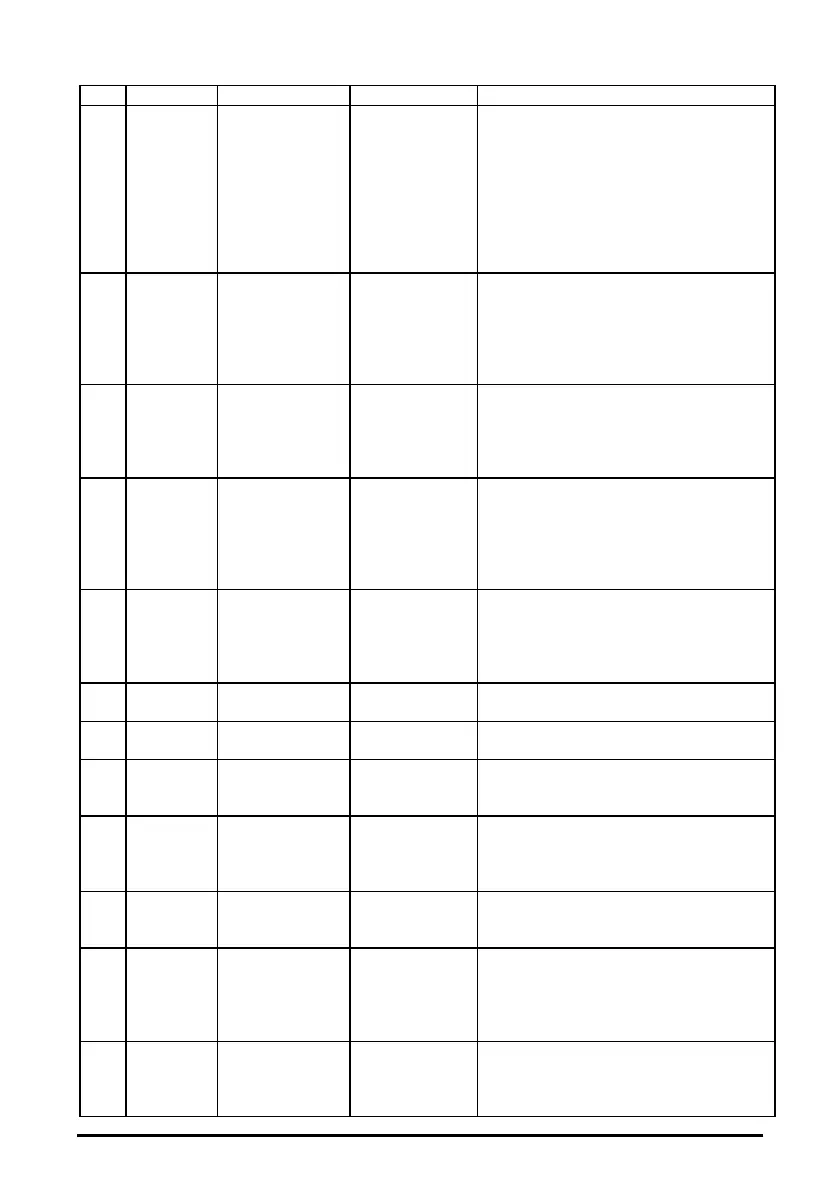1592001440 XC645CX GB r3.4 31.10.2017.docx XC645CX 47/54
Safeties
compressor/fan input
activation.
NOTE: with step
compressors 1 input
for each compressor
has to be used.
the
corresponding
load is turned
off. (with step
compressors all
relays referred
to the input are
disabled).
Recovery depends on ALMr parameter:
With ALMr = no The instrument restart the
standard operating mode when the input is
disabled.
With ALMr = yES manual recover for the alarms
of compressors and fans. Push the DOWN key for
3s.
Minimum
pressure
(temperature)
alarm
compressors
section
Suction pressure or
temperature lower
than
LAL value
Automatically: as soon as the pressure or
temperature reaches the (LAL+ differential) value.
(differential = 0.3bar or 1°C)
Minimum
pressure
(temperature)
alarm fans
section
Condensing pressure
or temperature lower
than
LAF value
Automatically: as soon as the pressure or
temperature reaches the (LAF+ differential) value.
(differential = 0.3bar or 1°C)
Maximum
pressure
(temperature)
alarm
compressors
section
Suction pressure or
temperature higher
than
HAL value
Automatically: as soon as the pressure or
temperature reaches the (HAL - differential) value.
(differential = 0.3bar or 1°C)
Maximum
pressure
(temperature)
alarm fans
section
Condensing pressure
or temperature higher
than
HAF value
Depends on the
parameter HFC
Automatically: as soon as the pressure or
temperature reaches the (HAF - differential)
value.
(differential = 0.3bar or 1°C)
Automatically as soon as the input is disabled
A load has worked for
the hour set in the
SEr parameter
Manually: reset the running hour of the
compressor
(see par.13 Running hours of loads)
Discharge
Line
Temperature
Pb3 Temperature
Higher than dtL
for the dLd time
delay
Digital Scroll
switched off
Automatically as soon as the temperature
becomes lower than dtL.
The configurable
dig. Input set as
inF is activated
The analog out
set as INF is
switched off
Automatically as soon as the input is disabled
Running
proof alarm
with
automatic
recover
The digital input
set as Co1.. Co6
has not been
activated by d1d,
… d4d time
The compressor
1..4 is switched
off and the safety
timers start
Automatic – when safety timers are over
Running
proof alarm
with manual
recover
5 running proof
alarms happened
in a hour.
The compressor
1..4 is switched
off
Manual by means:
- Controller off-on
- Reset by keyboard
- Reset by monitoring system
