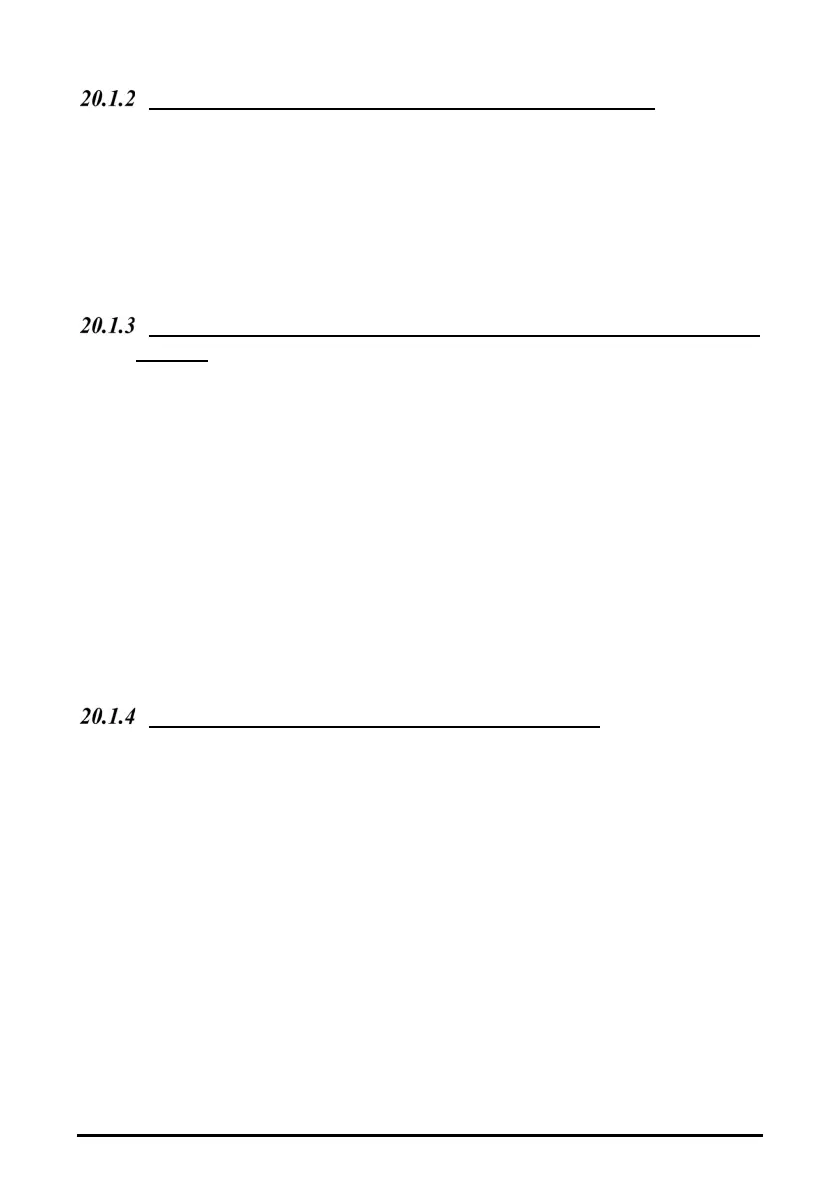OI_EC2-XC645CX_A1_A2L_A3_EN_Rev01_866933.docx EC2-XC645CX 44/54
EI1L, Electronic Pressure switch alarm, suction section
PARAMETERS
ELP: Electronic pressure switch threshold: (-50 °C - SETC; -58 °F - SETC; PA04 - SETC);
Pressure / Temperature value at which all the compressors are switched off. It has to be set some
degrees above the mechanical low pressure switch value, in order to prevent mechanical low-
pressure activation.
ACTIONS
Electronic low pressure: every time the suction temperature/pressure is less than ELP value all
the compressors are switched off. The instrument restarts the standard operating mode when
pressure/ temperature increases.
E0H1, E0L1 Pressure switch alarm, suction and condensing
sections
TERMINALS
Low pressure switch input: 9 - 10, high pressure switch input: HP
[25 - 26].
PARAMETERS
iP05: Low pressure switch polarity: It establishes if the input is activated by closing (iP05 = cL)
or by opening (iP05 = oP) the terminals.
iP06: High pressure switch polarity: It establishes if the input is by activated by closing
(iP06 = cL) or by opening (iP06 = oP) the terminals.
ACTIONS
Low pressure: every time the inputs are activated all the compressors are switched off. The
instrument restarts the standard operating mode when the input is disabled. If there are PEn
activation in the PEi time, only manual resetting is allowed, by pressing the DOWN key for
3 seconds or by turning off and on the instrument.
High pressure: every time the inputs are activated all the compressors are switched off and fans
are switched on. The instrument restarts the standard operating mode when the input is disabled.
If there are PnF activation in the PiF time, only manual resetting is allowed, by pressing the DOWN
key for 3 seconds or by turning off and on the instrument.
EA1 - EA6: Compressors and fans safeties alarm.
TERMINALS
WARNING: THESE TERMINALS REQUIRE A FREE OF VOLTAGE CONNECTION.
The terminals (from 10, 11, 12, 13, 14+ ID5) really used depends on the number of loads. The
protections regarding the compressors and fans are connected to these inputs. If one of these
protections is enabling (E.I. for lack of oil or overheating, etc,) the corresponding load is turn off.
PARAMETERS
iP01 - iP07: It establishes if the input is activated by closing (iP01 - iP07 = cL) or by opening
(iP01 - iP07 = oP) the terminals.
ACTIONS
Every time one input is activated the corresponding output is turned off.
RECOVERY
Recovery depends on ALMr parameter:
With ALMr = no The instrument restart the standard operating mode when the input is disabled.
With ALMr = yES manual recover for the alarms of compressors and fans. Push the DOWN key
for 3 seconds.