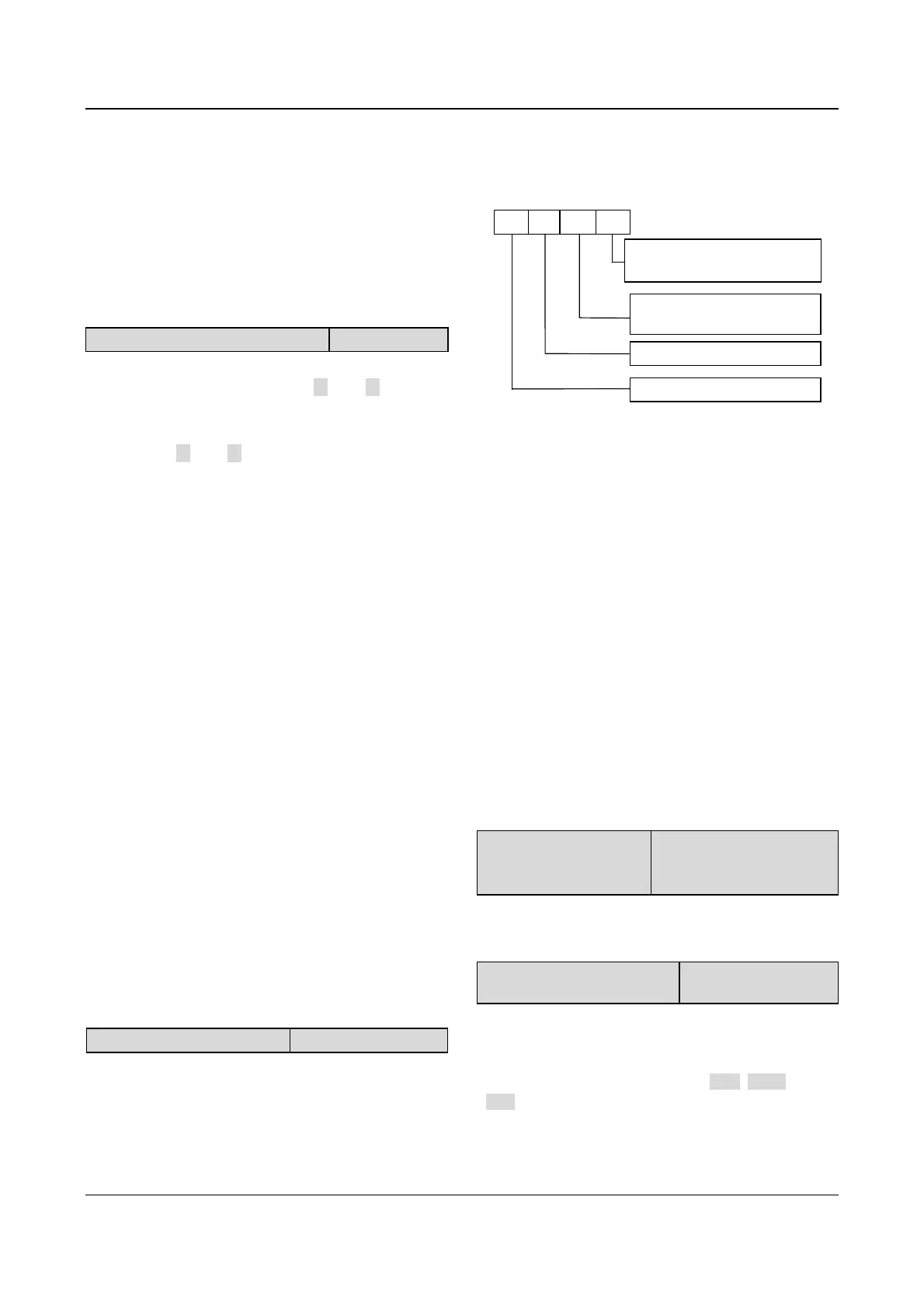Chapter 5 Parameter Introductions 43
EV2000 Series Universal Variable Speed Drive User Manual
Chapter 5 Parameter Introductions
Notes:
The values in “【】” are the factory settings.
5.1 Basic Operating Parameters(Group F0)
F0.00 Reference frequency selector
Range:0~5 【0】
0:digital setting 1
To set the reference frequency via ▲ and ▼ keys on
the panel.
Initial frequency is the value of F0.02 and it can be
adjusted via ▲ and ▼ keys on the panel.
1: digital setting 2
To set the reference frequency via terminal UP/DN
Initial frequency is the value of F0.02 and it can be
adjusted via terminal UP/DN.
2: digital setting 3
To set the reference frequency via serial port
Initial frequency is the value of F0.02 and it can be
adjusted via serial port.
3:VCI analog input (VCI-GND)
The reference frequency is set by analog voltage input
via terminal VCI and the input voltage range is DC
0~10V.
4:CCI analog input(CCI-GND)
The reference frequency is set by analog voltage or
current input via terminal CCI and the input range is DC
0~10V(if jumper CN10 is placed at "V” side) or
DC0~20mA(if jumper CN10 is placed at "I” side).
5: Pulse input (PULSE)
Set the reference frequency by pulse input via pulse
terminal (can only be input via terminal X7 or X8, see
the definitions of F7.06~F7.07). Input pulse signal:
voltage range: 15~30V; frequency range:0~50.0kHz.
Note:
Frequency calculating methods of Modes 3, 4 and 5 are
decided by F1.00~F1.11, please refer to section 5.2.
F0.01 Digital frequency control
Range: 00~11 【00】
Only valid when F0.00=0, 1 or 2.
A
B
C D
0: Save preset freq. at power off
1: Not save preset freq. at power off
Reserved
0: Hold the stopping freq.
1: Stopping freq. recover to F0.02
Reserved
Fig. 5-1 LED setting
Where,
A: thousand’s place B: Hundred’s place
C: Ten’s place D: Unit’s place
Unit’s place of LED:
0 (frequency setting can be saved at power off): When
the drive is switched off or under voltage fault occurs,
the setting of F0.02 will be refreshed to the present
frequency value.
1 (frequency setting can not be saved at power off):
When the drive is switched off or under voltage fault
occurs, the setting of F0.02 will not be changed.
Ten’s place of LED:
0 (Maintaining the frequency setting in stopping process):
When the drive is stopping, the frequency setting is the
final frequency value.
1 (frequency setting is refreshed to the setting of F0.02):
When the drive is stopping, the frequency setting will be
refreshed to the setting of F0.02 automatically.
F0.02 Set the operating
frequency in digital mode
Range: Lower limit of
frequency ~upper limit of
frequency【50.00Hz】
When the reference frequency is set in digital
mode(F0.00
=0, 1, 2), this setting of F0.02 is the drive’s
initial frequency value.
F0.03 Methods of inputting
operating commands
Range: 0. 1. 2 【0】
EV2000 has 3 control modes (Methods of inputting
operating commands)
0: Panel control: Input operating commands via panel
Start and stop the drive by pressing RUN, STOP and
JOG on the panel.
1: Terminal control: Input operating commands via
terminals
