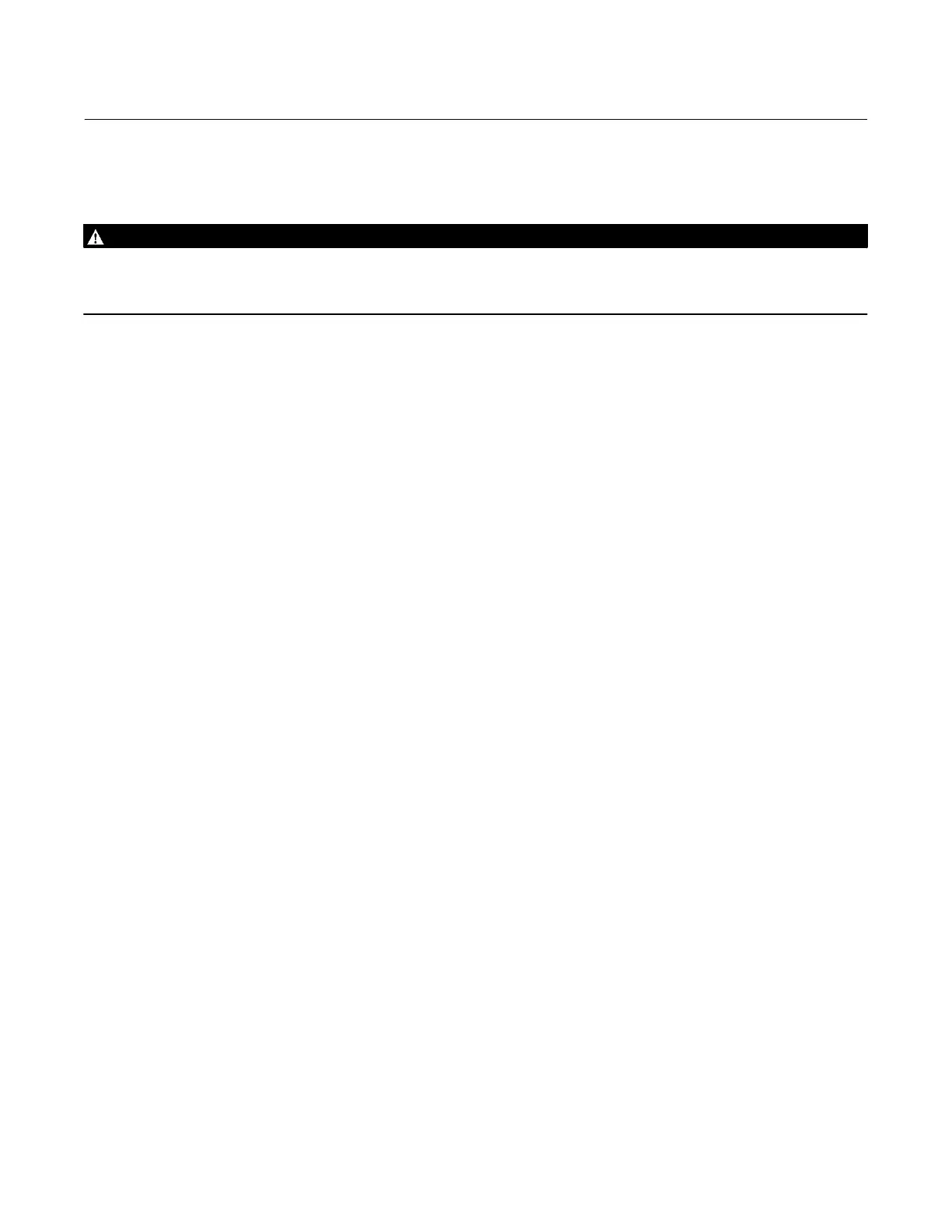Instruction Manual
D102748X012
DLC3010 Digital Level Controller
Installation
May 2018
26
Test Connections
WARNING
Personal injury or property damage caused by fire or explosion may occur if the following procedure is attempted in an
area which contains a potentially explosive atmosphere or has been classified as hazardous. Confirm that area classification
and atmosphere conditions permit the safe removal of the terminal box cap before proceeding.
Test connections inside the terminal box can be used to measure loop current across an internal 1 ohm resistor.
1. Remove the terminal box cap.
2. Adjust the test meter to measure a range of 0.001 to 0.1 volts.
3. Connect the positive lead of the test meter to the + connection and the negative lead to the T connection inside the
terminal box.
4. Measure Loop current as:
Voltage (on test meter) 1000 = milliamps
example:
Test meter Voltage X 1000 = Loop Milliamps
0.004 X1000 = 4.0 milliamperes
0.020 X 1000 = 20.0 milliamperes
5. Remove test leads and replace the terminal box cover.
Multichannel Installations
You can connect several instruments to a single master power supply as shown in figure 2‐12. In this case, the system
may be grounded only at the negative power supply terminal. In multichannel installations where several instruments
depend on one power supply, and the loss of all instruments would cause operational problems, consider an
uninterruptible power supply or a back‐up battery. The diodes shown in figure 2‐12 prevent unwanted charging or
discharging of the back‐up battery. If several loops are connected in parallel, make sure the net loop impedance does
not reach levels that would prevent communication.
