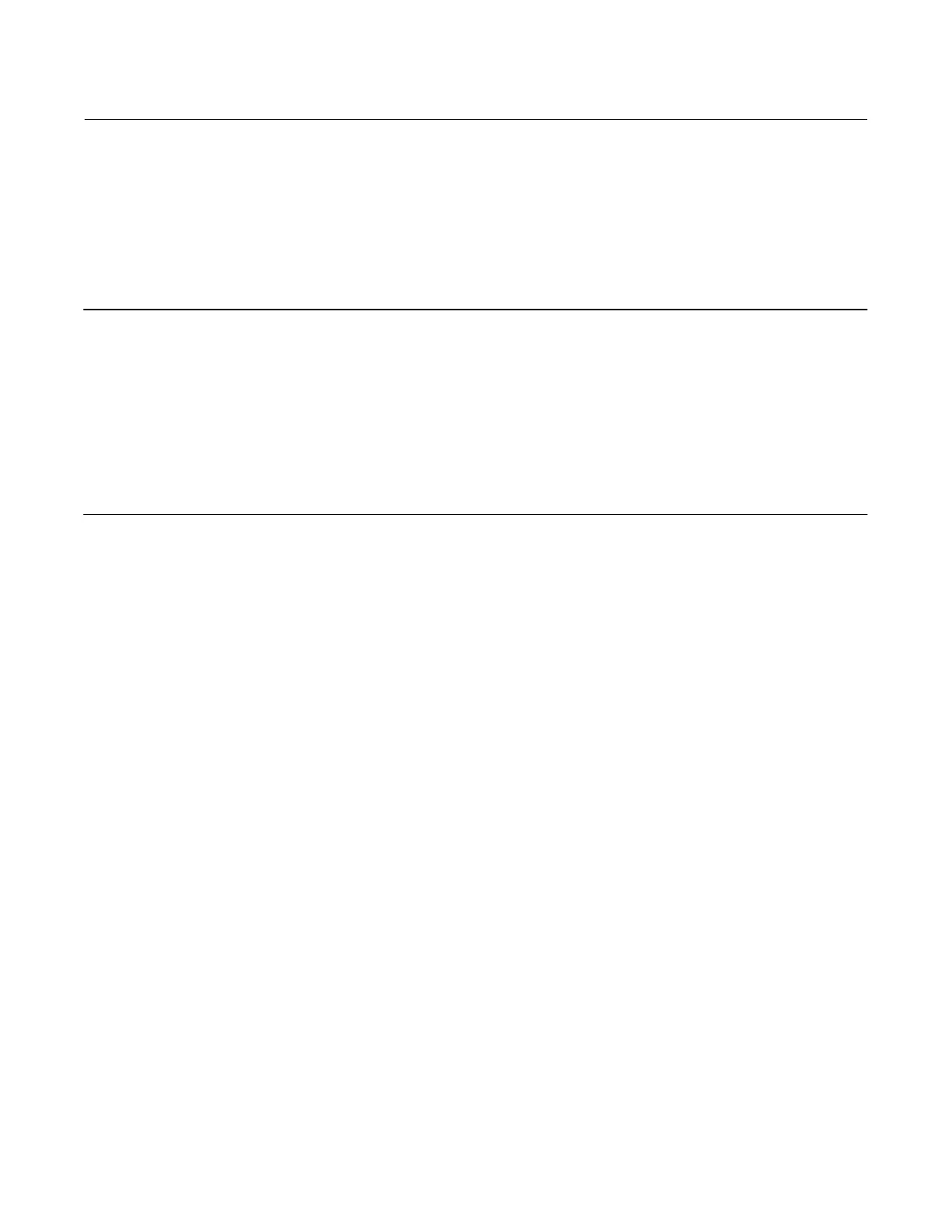Instruction Manual
D102748X012
DLC3010 Digital Level Controller
Overview
May 2018
34
Alarm Type and Security
D Alarm Configuration
Alarm Jumper indicates the analog output commanded in an alarm condition, either Fail Lo (3.7 mA) or
Fail Hi (22.5 mA).
Notes
Consider the effect of an alarm annunciation on the process and set alarm jumper position accordingly.
When Output Action is 'Direct':
A Hi alarm setting will result in an alarm-state output consistent with a very high process.
A Lo alarm setting will result in an alarm-state output consistent with a very low process.
When Output Action is 'Reverse', these relationships are swapped.
This variable is not updated dynamically, Select Refresh Jumper if you have moved the jumper.
If the network is in Multi-Drop alarm annunciation is disabled and the device is not directly driving any effector, so jumper setting is
not a concern.
Refresh Jumper allows you read the alarm jumper position.
Signal Levels displays the signal saturation or alarm conditions via Analog Output.
D Security
To setup and calibrate the instrument, Write Protect must be set to Not Write Protected. (Write protection is reset by a
power cycle. If you have just powered up the instrument Writes will be enabled by default.) In AMS, go to Device
Information in the Overview page. Select the Alarm Type and Security tab to change Write Protect.
Write Protect displays the protection setting; “Not Write Protected” allows configuration and calibration of the
instrument, “Write Protected” indicates that configuration and calibration are not currently allowed.
Change Protection allows you to enable or disable configuration and calibration of the instrument.