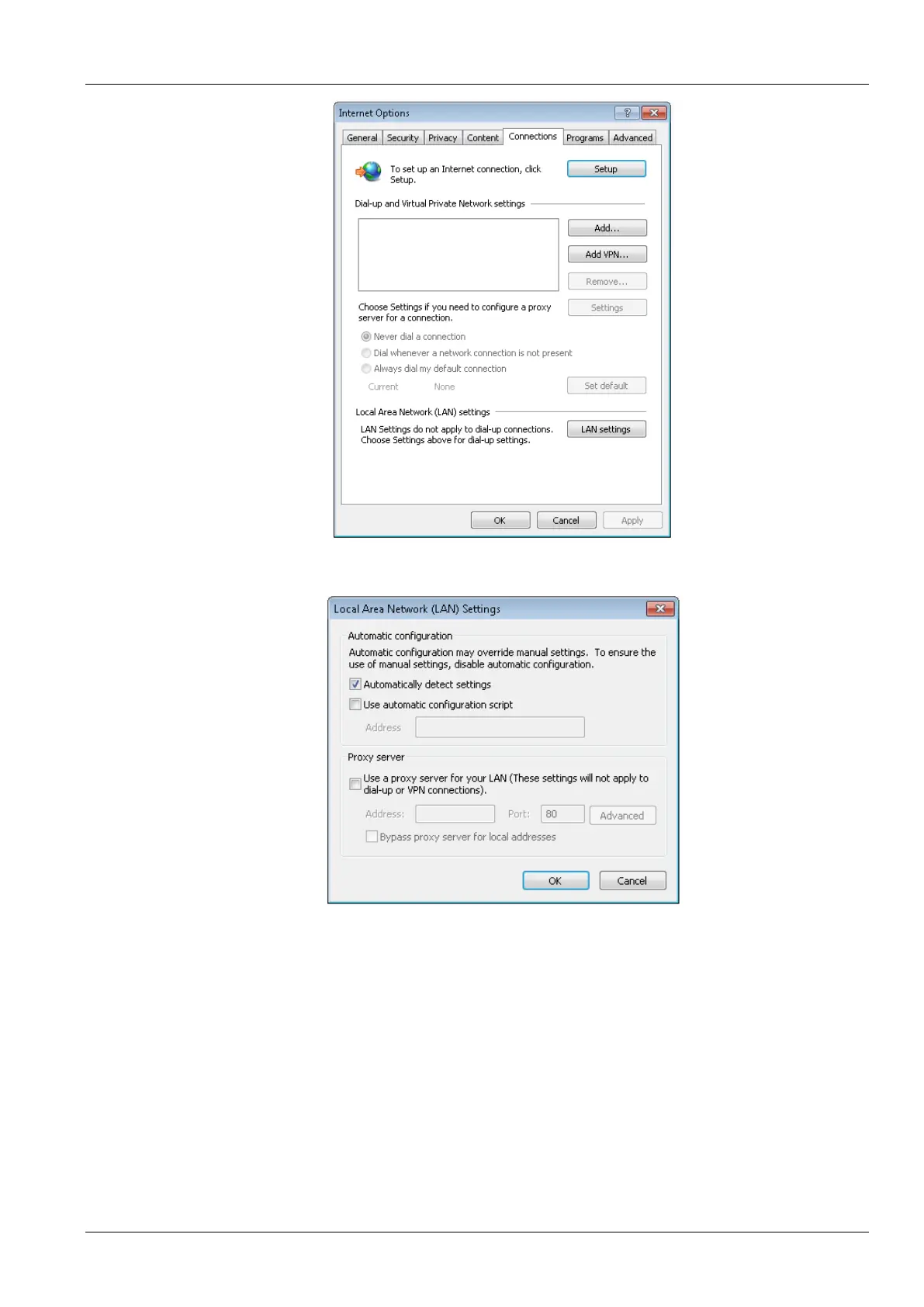Chapter 3 Web Page Of RDU-SIC G2 7
RDU-SIC G2 Card User Manual
Figure 3-2 Choosing the Connections tab
2. In the window shown in Figure 3-2, click the button LAN Settings to pop up the window shown in Figure 3-3.
Figure 3-3 LAN setting
3. Consult the network manager of your area, ask if you need to set a proxy server and get the configuration method. If
there is no need to set a proxy server, do not tick any option.
Checking IE security setting
1. Double-click the icon of IE to run the software, click the menus of Tools -> Internet Options and then choose the
Security tab to pop up the window shown in Figure 3-4.
