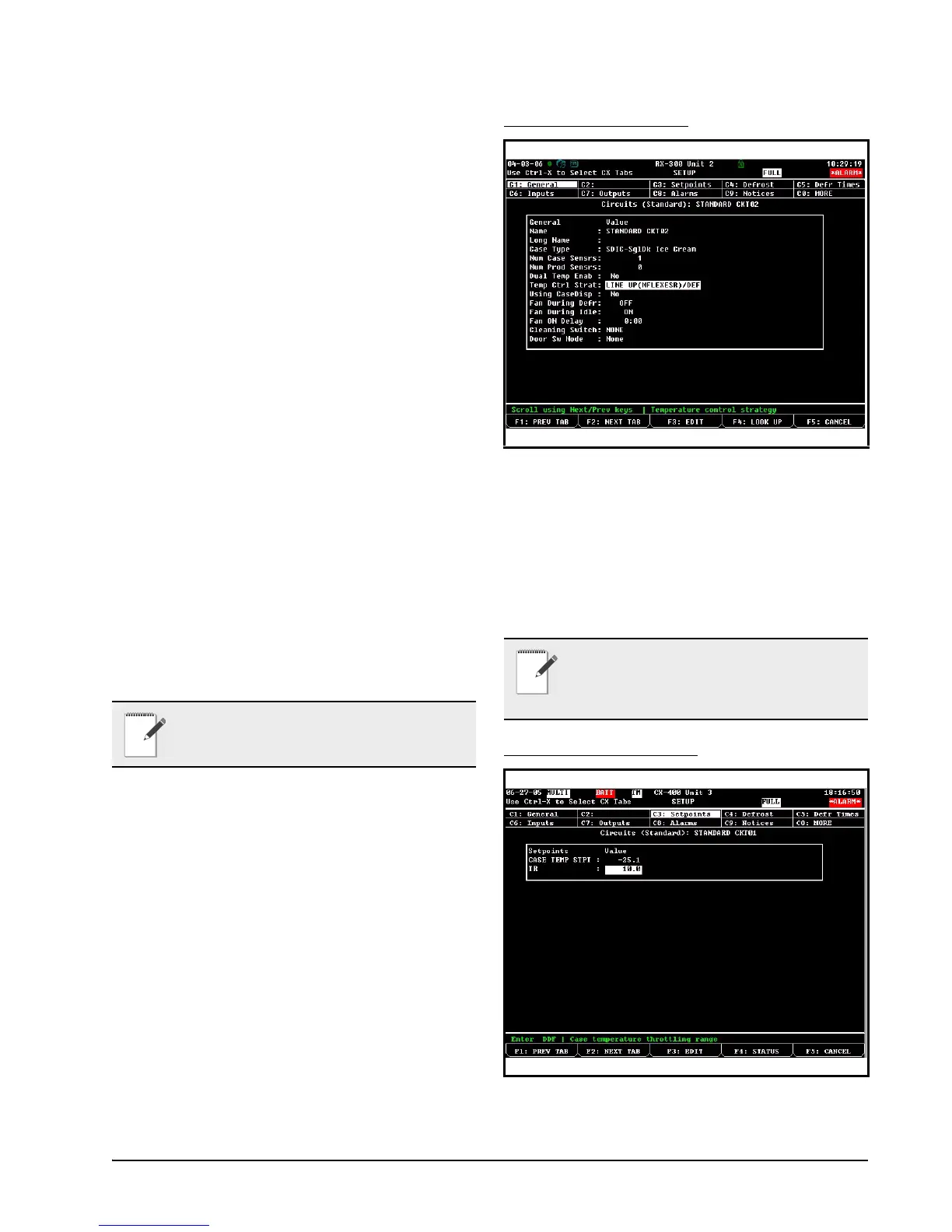Step 4: Set Up the Standard Circuit Software Overview • 8
6.5. Step 4: Set Up the Standard
Circuit
The MultiFlex ESR works in conjunction with a
Standard Circuit application in E2 to control
case circuit temperature. Each Standard Circuit
application should be programmed as docu-
mented in the E2’s installation guide or the E2’s
user manual and/or online help.
To specify that the case circuit is going to be
controlled by a valve on a MultiFlex ESR board,
there are three important screens in the Standard
Circuit application that you will need to alter. To
edit a Standard Circuit application:
1. Press
2. Press - CIRCUITS.
3. If more than one circuit has been added, the
Circuits Summary page will open, displaying
all circuits in the E2. Use the arrow keys to
highlight the circuit you wish to edit, and
press
4. From that circuit’s Status screen, press
- SETUP.
A. General Setup Screen
Under the General Setup screen (C1 tab), the
Temp Ctrl Strat field tells the E2 what method
of control will be used. This field should be set
to LINE UP(MFLEXESR)/DEF to indicate a
MultiFlex ESR will control temperature.
B. Setpoints Setup Screen
NOTE: Use the F1 and F2 keys to scroll
between screens.
Figure 6-4 - General Setup Screen
NOTE: To see all available options, view
screens in the Full Options mode. Press
+
in E2 to turn Full Options mode ON.
Figure 6-5 - Setpoints Setup Screen
