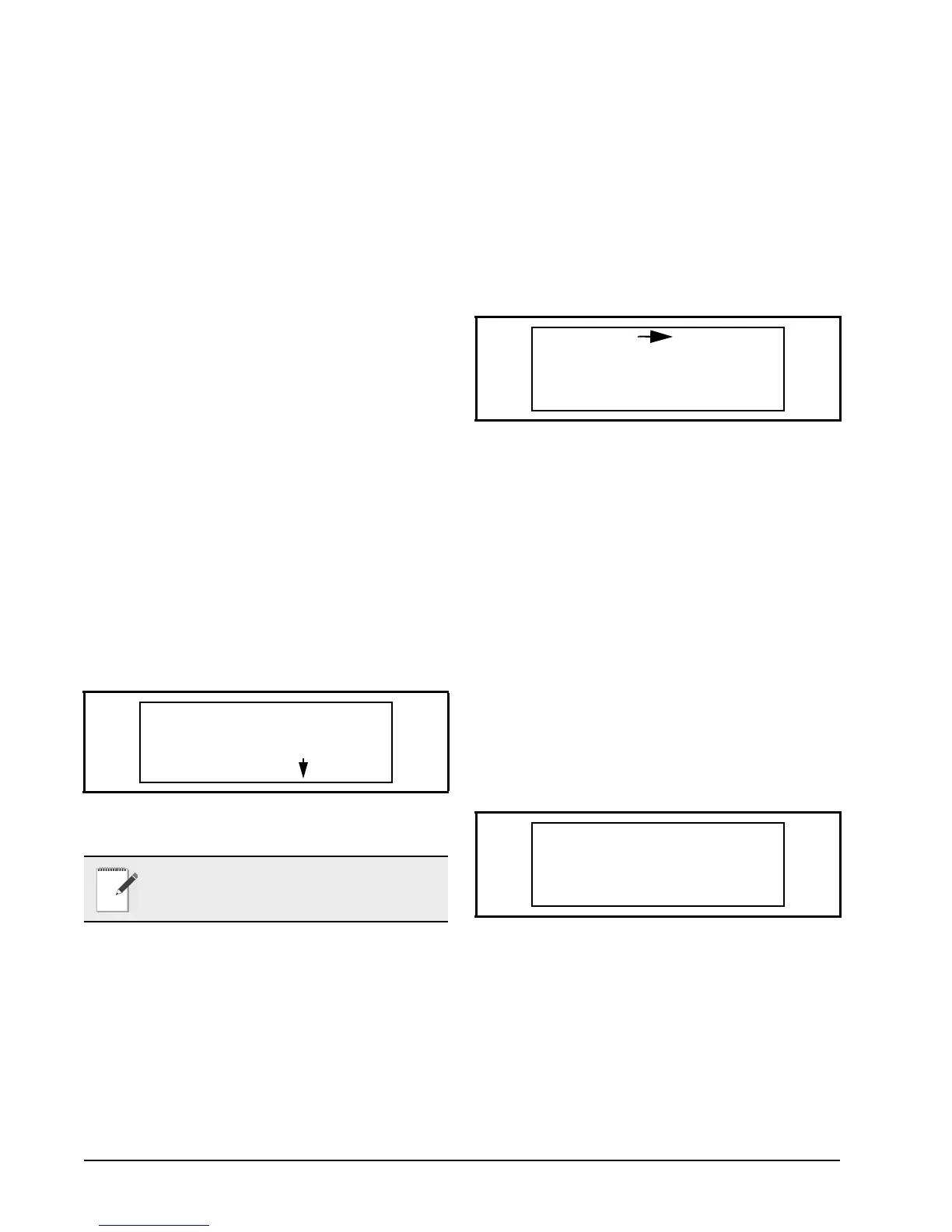13 • MultiFlex ESR I&O Manual 026-1720 Rev 4 06-APR-2010
labeled as J2. The HHT allows each valve output
to be set separately with a valve step rate and the
total number of steps from closed to fully open.
The HHT is able to indicate the position status of
each valve. The failsafe condition of each valve
can be set with the HHT.
However, once the HHT is removed, the settings
will go back to the values programmed at the E2
if online.
Valves may be manually positioned with the
HHT, which overrides control from the E2 con-
troller. Fully closing and fully opening any valve
can be accomplished with a minimal number of
keystrokes.
The HHT can be used to fully open the valve
(override to 100%) for brazing during the valve
installation process or evacuation of the system.
8.2. Screens
8.2.1. Main Screen
The HHT will display the following home or
main screen:
Possible internal failures or communication bus
problem messages:
• FAIL: FLASH/CLK - Either the flash executable
code has changed or the hardware clock is not func-
tioning properly.
• FAIL: I/O NET - Unable to communicate with the
I/O Network.
• FAIL: USER CFG - The MultiFlex ESR board set-
points have not been configured (the MultiFlex ESR
board is using factory defaults for valve configura-
tions).
8.2.2. Output Status Screens
The third and fourth screens will show the state
of all valves. Valves 1 - 4 are seen on one screen
and continue with 5 - 8 on the next. These
screens will allow an override to be placed on
the valve’s position.
Also shown are status indicators:
• I - Valve is idle
• O - Valve is opening
• C - Valve is closing
•A - Alarm
OV and its value will not appear unless the valve
has been overridden. Once the HHT has been
removed, all overrides will be erased.
8.2.3. Alarm Status Screens
The alarm screens provide information about
alarms that have been generated during opera-
tion of the valve.
Possible alarm states:
• VALVE OK - Normal valve operation. Valve is
ready for commands.
• FAULT STUCK - The valve is not moving or re-
sponding to commands: Based on characteristics for
this valve type, this feature offers a high probability
that if the valve becomes stuck, a Stuck Valve alarm
Figure 8-1 - Main Screen
NOTES: Press F1 at any time to return to the
Home screen. Use arrows to select fields and
scroll.
MULTIFLEX ESR
810-3198
VER:1.11F01
( PRESS )
FAIL I/O NET
Figure 8-2 - Output Status Screen
Figure 8-3 - Alarm Status Screen
V1:C 48% 0V:100%
V2:0 98% 0V: 5%
V3:I NA
V4:I 48%
V1: VALVE OK
V2: FAULT STUCK
V3: FAULT WIRE
V4: FAULT OVLD
