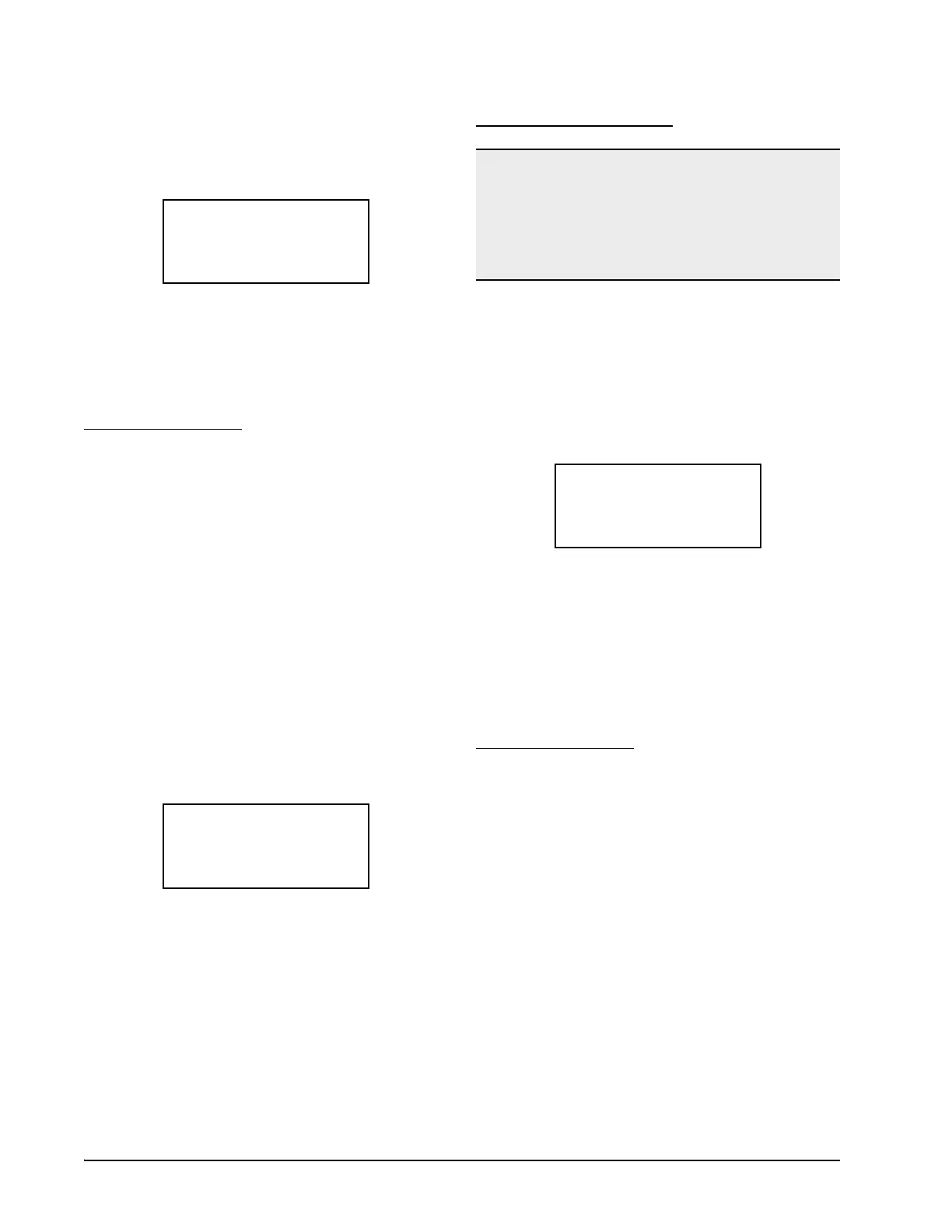26 • MultiFlex I/O Board Operator’s Guide 026-1704 Rev 6 06-APR-10
To begin an override, press the RIGHT
ARROW key to enter Configuration Mode, and
use the DOWN ARROW key to move the cursor
to the output you wish to override.
Press the DASH key to choose an override
command. “OVR ON” will override the output
ON, and “OVR OFF” will override the output
OFF. To begin the override, press the DOWN
ARROW key.
Cancelling an Override
To cancel an override, move the cursor to the
field that says OVR ON or OVR OFF and press
the “CANCEL” button on the Hand-Held Termi-
nal.
You may also cancel all active overrides in
the MultiFlex board by unplugging the Hand-
Held Terminal. This will reset all relay output
and analog output overrides.
If you need timed overrides or permanent
overrides that do not require the Hand-Held Ter-
minal to remain plugged in, you must perform
the override from the REFLECS or Einstein
front panel.
6.1.8. Analog Output Screens
6.1.8.1. Analog Status/Override
This screen shows the current voltage output
of each of the four analog outputs on the Multi-
Flex board. The fields numbered A01 through
A04 correspond to analog points #1 through #4
on the board.
Overriding an Analog Output
You may temporarily override any analog
output to any voltage between 0 and 10 volts
using the Hand-Held Terminal interface.
To begin an override, press the RIGHT
ARROW key to enter Configuration Mode, and
use the DOWN ARROW key to move the cursor
to the output you wish to override.
Use the number keys to enter the voltage
value you wish to override the output to. The
number you enter may have up to one decimal
place.
When you have entered the override value,
press the DOWN ARROW key to begin the
override.
Cancelling an Override
To cancel an override, move the cursor to the
override value and press the “CANCEL” button
on the Hand-Held Terminal.
You may also cancel all active overrides in
the MultiFlex board by unplugging the Hand-
Held Terminal. This will reset all relay output
and analog output overrides.
If you need timed overrides or permanent
overrides that do not require the Hand-Held Ter-
minal to remain plugged in, you must perform
the override from the REFLECS or Einstein
front panel.
R01: OFF OVRON
R02: OFF
R03: ON
R04: OFF
A01:10.0
A02:10.0
A03:10.0
A04:10.0
WARNING! Point overrides performed by HHT are
not visible to or recognized by the MultiFlex’s parent
controller. In some cases, this may cause unnecessary
proof failure alarms and other erroneous conditions. If
a site controller is available, it is recommended all over-
rides be performed from the site controller instead of
the HHT.
A01:10.0 OVR5.5
A02:10.0
A03:10.0
A04:10.0
