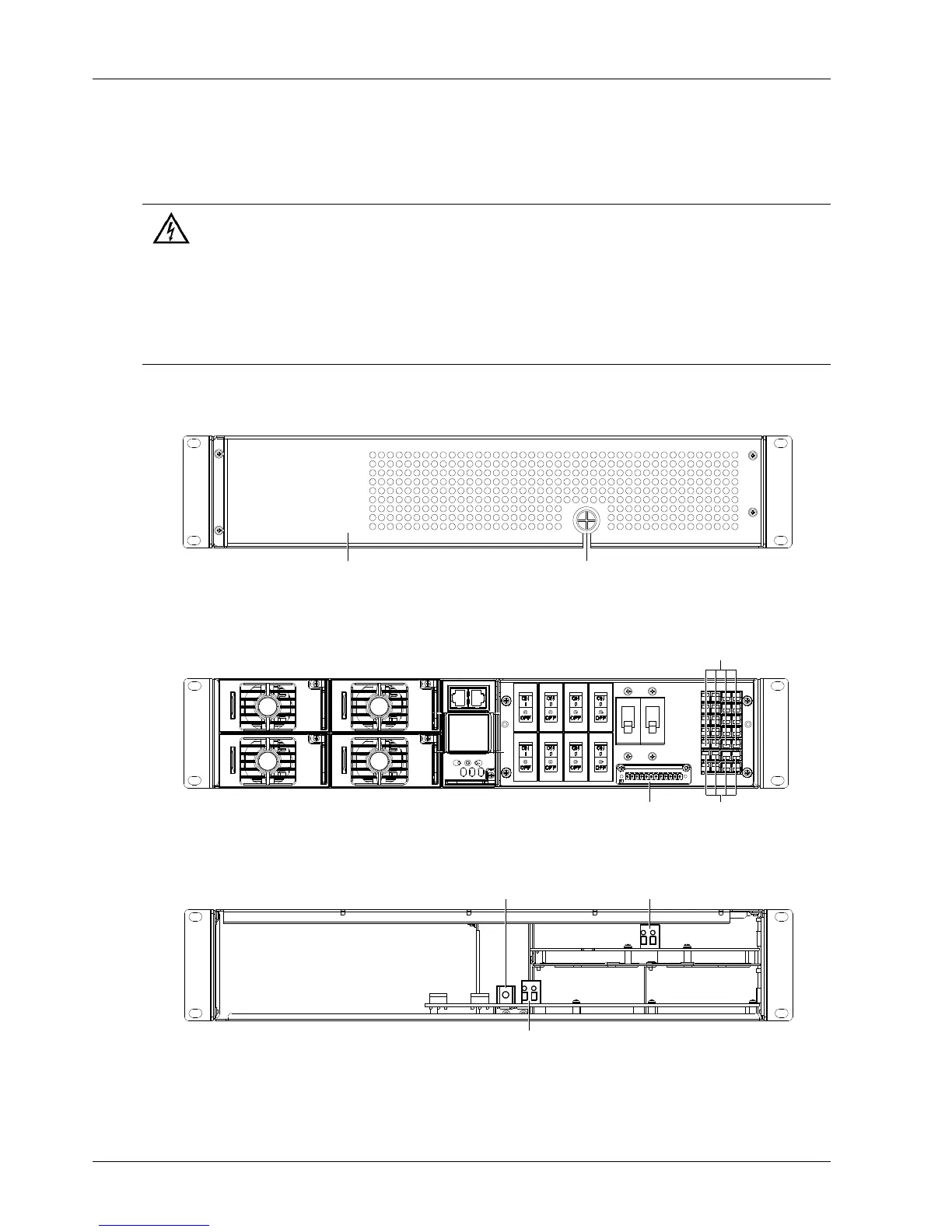Chapter 2 Installation Instruction 7
NetSure 211 C45 Embedded Power Supply System User Manual
2.4 Electrical Installation
2.4.1 Connecting Power Cables
1. Switch off all MCBs and fuses before the electrical connection.
2. Only the qualified personnel shall do the power cable connection.
3. The batteries may have dangerous current. Before connecting battery cables, make sure that the battery fuses at the system side
and the battery MCBs at the battery side are switched off. If there are no battery MCBs at the battery side, you should disconnect
any one of the connectors between battery cells to avoid live state of the system after installation.
4. Be careful not to reversely connect the battery. Otherwise, both the battery and the system will be damaged!
1. Cable connection of NetSure 211 C45-S1 power supply system
Before connecting AC input cables, remove the back cover of the system, as shown in Figure 2-4.
Figure 2-4 Back view of the system
The positions of the connection terminals are shown in Figure 2-5 and Figure 2-6.
