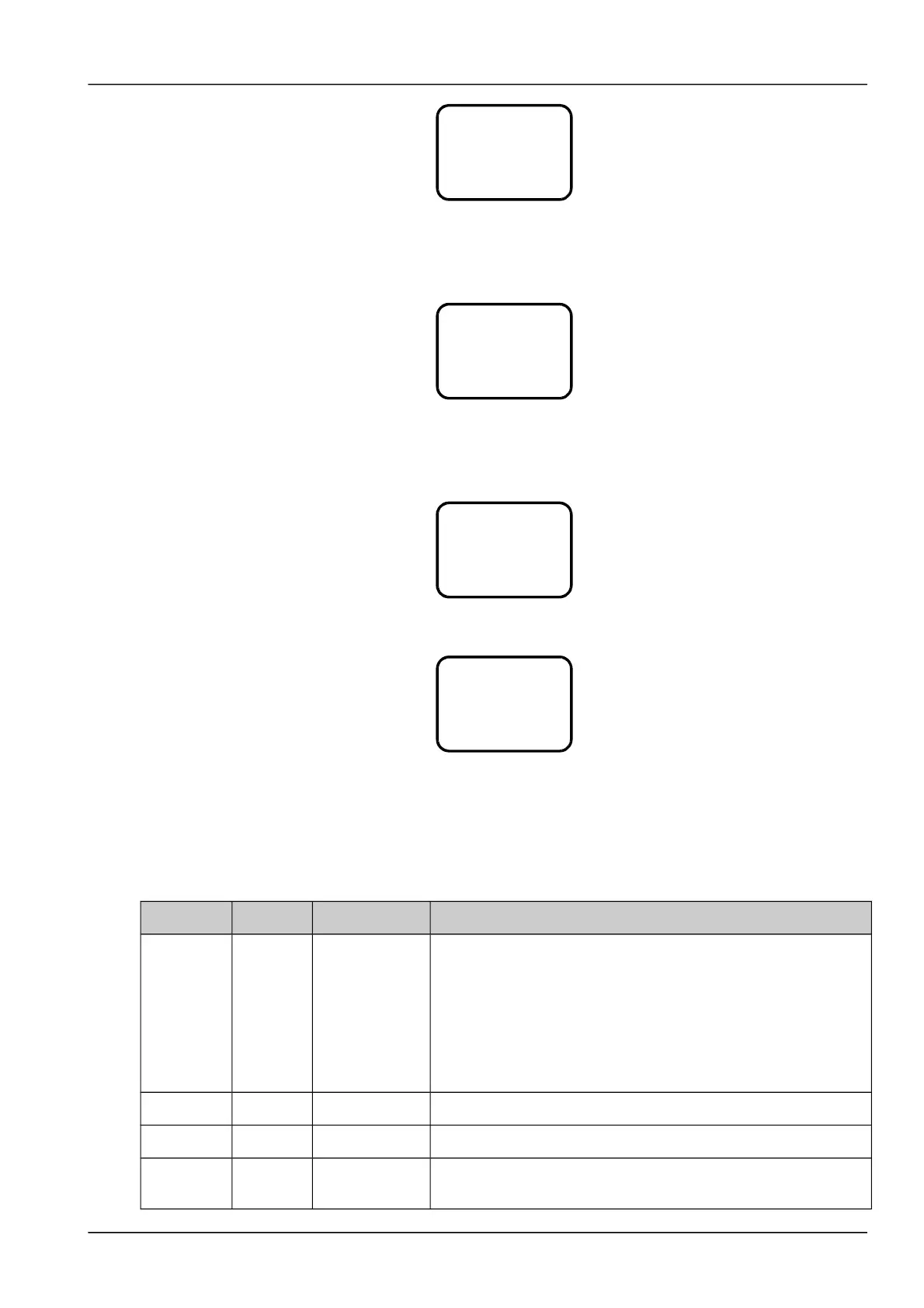Use ▼ or ▲ to select the page and the parameter to be set, and ◄ or ► to select the proper value for the parameter.
Press ENT to confirm and save.
After setting the ‘Battery Type’, the following prompt will appear, asking you to name a certain type of battery for the
sake of identifying them:
To name a battery, use ▲ or ▼ to modify the number and ◄ or ► to move the direction. Upon modification, press
ENT key to confirm.
If it is not required to set the battery diverter coefficient in the ‘System Type’ parameter selection, the next screen for
the battery basic parameter setting is shown as follows:
Setting the battery diverter coefficient is to set the diverter model, which consists of two settings and shall be set
according to the actual situation.
For instance, if the diverter setting is 500A/75 Mv, it indicates the diverter with a nominal value of 500A outputs 75Mv
voltage correspondingly.
The value of battery basic parameters is described in the following table.
Table 1.1 Description of battery basic parameters
Parameter
Setting
range
Default value Value description
Management
Mode
Auto,
Manual
Auto
Normally, it is in the auto mode. In this case, the monitoring module manages
the overall power system in an auto manner, including auto conversion of
battery boost charging/float charging, auto power-off of load and auto
protection of battery. In the manual mode, it can conduct battery boost
charging/float charging test and control the battery re-connection/LVD, and
automatically implement two functions, i.e. Protection of the battery boost
charging time and capacity calculation. In addition, in case of DC under
voltage alarm, it can switch to the automatic management mode so as to
prevent system abnormality due to incorrect manual control
Quantity of
battery pack
0 to 4 2
The user shall set in accordance with the actual battery configuration. If there
is a setting of battery diverter, the number of battery pack cannot be set to ‘0’
Nominal
capacity
50
to
5000Ah
300Ah
It indicates the capacity of single pack of batteries. The user shall set in
accordance with the actual battery configuration
Battery type 1 to 11 1
The type of battery has been reserved in the module system. The type of
battery under current management can be configure d through the
background
NetSure 501 A50, NetSure 501 AA0, NetSure 701 A51 19-Inch Subrack Power Supply System User Manual
