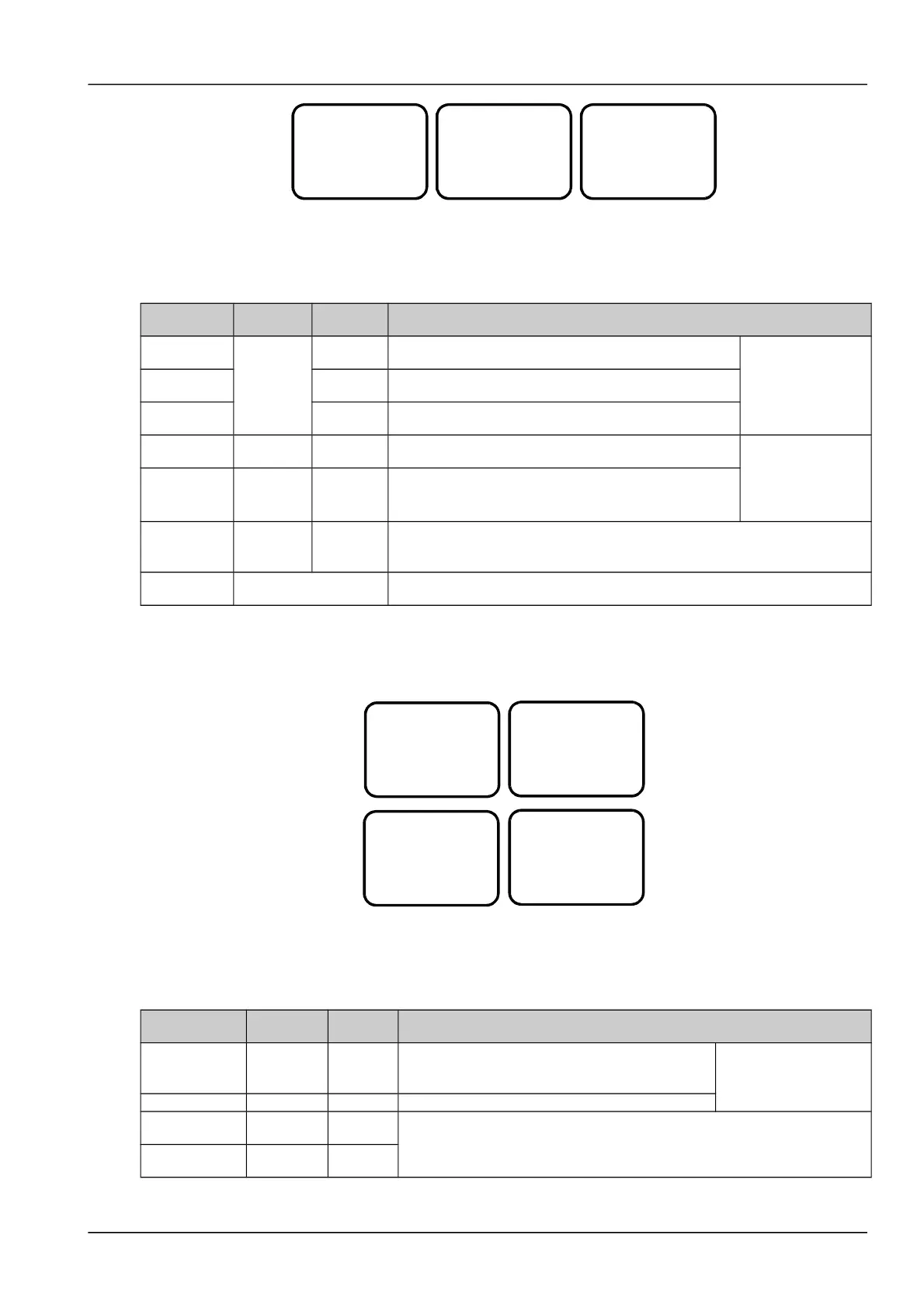When conducting setting, use ▼ or ▲ key to select one of screens or parameter items to be set, and ◄ or ► to
select the parameter value. Then press ENT key to confirm and save.
The value of DC parameters is described as follows:
Table 1.1 Description of DC parameters
Parameter
Setting
range
Default
value
Value description
Over (over-
voltage)
40V to
60V
58.5V
The ‘DC Over Voltage’ alarm will be raised when the system
DC output voltage is higher than the value of ‘Over’
The values of these
three parameters
should be: Over >
Low > Under
Low (low-
voltage)
45.0V
The DC low voltage alarm will be raised when the system
DC output voltage is lower than the value of ‘Low’
Under (under-
voltage)
45.0V
The DC under voltage alarm will be raised when the system
DC output voltage is lower than the value of ‘Under’
High (high
temperature)
-40°C to
100°C
40°C
The high temperature alarm will be raised when the detected
ambient temperature is higher than the value of ‘High’
The value of
parameter ‘High’
must be higher than
that of parameter
‘Low’
Low (low
temperature)
-40°C to
100°C
-5°C
The low temperature alarm will be raised when the detected
ambient temperature is lower than the value of ‘Low’
Shunt enable
Available,
Unavailabl
e
N/A Set according to the actual system configuration
Coefficient
Subject to the system
type setting
In a system with load diverter, it can be set only when the diverter option is ‘set’ in
the system type
6.7.6 Rectifier Settings
The setting interface is divided into four screens, as shown below:
Use ▼ or ▲ to select one page or one of the parameters, and ◄ or ► to select the parameter value. Press ENT to
confirm and save.
The value of module parameter is described as follows:
Table 1.1 Description of module parameters
Parameter
Setting
range
Default
value
Value description
Module over
voltage
56V to 59V 59V
When the module output voltage is higher than the
setting value of the ‘Module over voltage’ parameter,
the rectifier will generate a module over voltage alarm
The setting value of the
‘Default voltage’ must be
lower than that of the
‘Module over voltage’
Default voltage 48V to 58V 53.5V
Output soft start
enabled
Yes, No No
Load soft start function means that the rectifier voltage increases gradually from
0V to the setting value of the ‘Default voltage’ after the setting value of the ‘Output
soft start time’
Output soft start
time
8s to 128s 8s
NetSure 501 A50, NetSure 501 AA0, NetSure 701 A51 19-Inch Subrack Power Supply System User Manual
