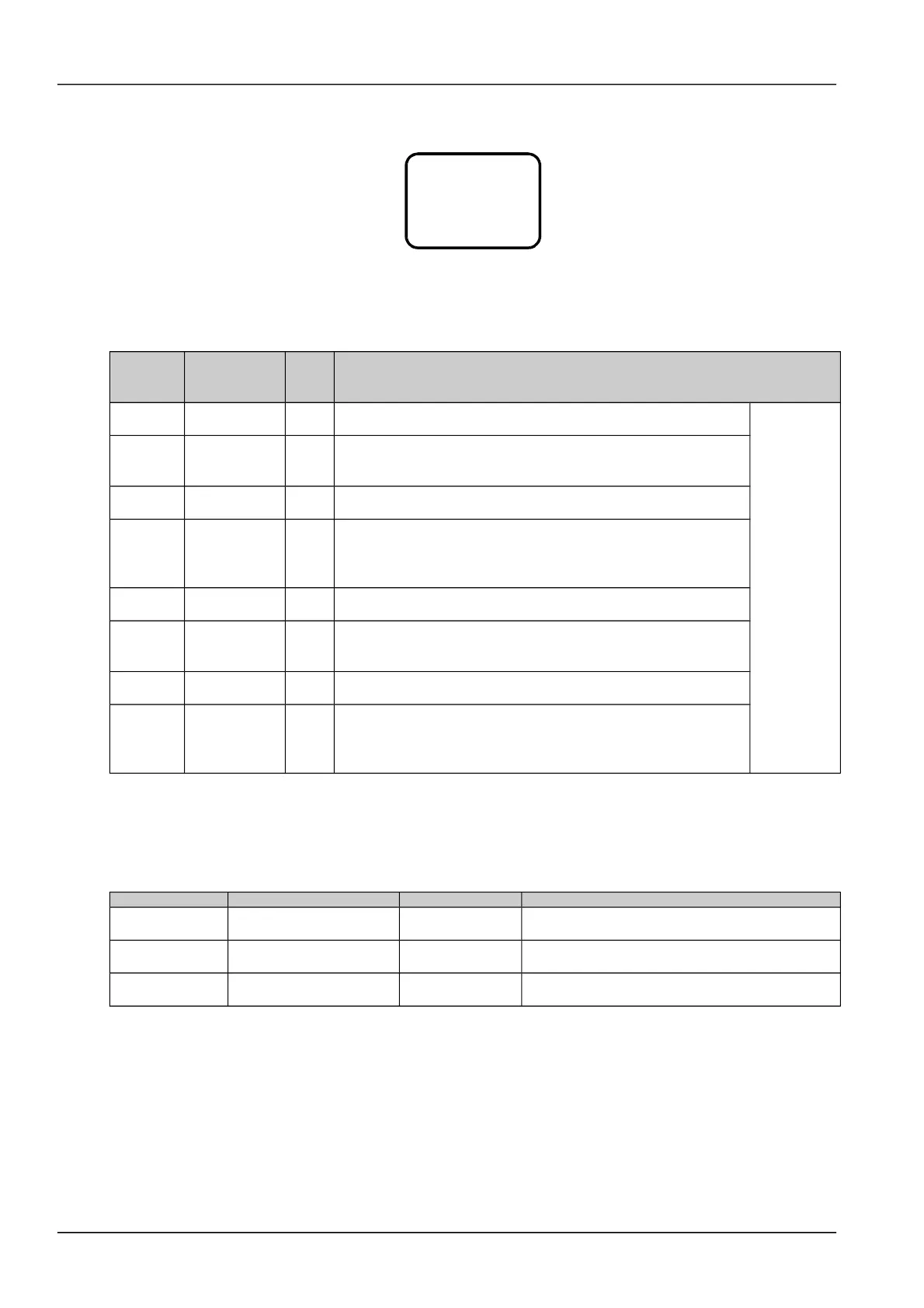The setting method is as follows: use ▲ or ▼ to modify the digit or character and ◄ or ► to shift left or right. After
the modification, press ENT key to confirm. If ‘#’ or space is entered in the alarm name, in default, the name ends
with the ‘#’ or space.
Table 1.3 Settings of alarm mode parameter
Parameter Setting range
Defa
ult
value
Value description
DI No. No.1~8 1
The numbers refer to the 8 terminals, which are sequenced following the
hardware switch numbers
Only
functions to
the self-
defined
digital alarm
Alarm
mode
High, low Low
The value ‘high’ means the high level alarm. The value ‘low’ means the
low level alarm. It shall be set according to the actual power system
configuration
Set digital
name
1 to 8 1 The no. of the connecting terminal for inputting the power system digital
DI Name
Figures or
letters, 10 at
most
SPD
When there are DI alarms, this parameter shows the alarm name you
have actually defined. In the system with an AC sampling board, you
can define by yourself the DIs of routes No.7 and No.8.
In the system without an AC sampling board, you can define all DIs
DI No. No. 1 ~ 8 2
The 8 corresponding connecting terminals, queued up in the order that
the hardware switches are put
Alarm
Mode
High, Low High
‘High’: alarm upon high level;
‘Low’: alarm upon low level.
Set according to the actual situation
Set DI
Name
1# ~ 8# 2# Serial No. of the connecting terminal for DI input
DI Name
Figures or
letters, 10 at
most
BCU
When there are DI alarms, this parameter shows the alarm name you
have actually defined. In the system with an AC sampling board, you
can define by yourself the DIs of routes No.7 and No.8.
In the system without an AC sampling board, you can define all DIs
Description of alarm control parameter function and value
‘Alarm beeping duration’ means the alarm beeping time to be set by the user. That is to say, after new alarm occurs,
the module will generate alarm beeping. The beeping time can be set according to the actual need.
Table 1.4 Description of alarm control parameter
Parameter Setting range Default value Value description
Alarm beeping
duration
Normally on, off, 3 minutes,
10 minutes, 1 hour, 4 hours
Normally on Launch alarm beeping duration control
Clear alarm history Yes, No No
When the value ‘yes’ is selected, clear the alarm
history information
Block active alarm Yes, No No
When the value ‘Yes’ is selected, the active alarm will
not be sent to the background (EEM protocol)
6.7.3 Battery Settings
Battery selection
Set the initial screen of the interface as follows:
NetSure 501 A50, NetSure 501 AA0, NetSure 701 A51 19-Inch Subrack Power Supply System User Manual
