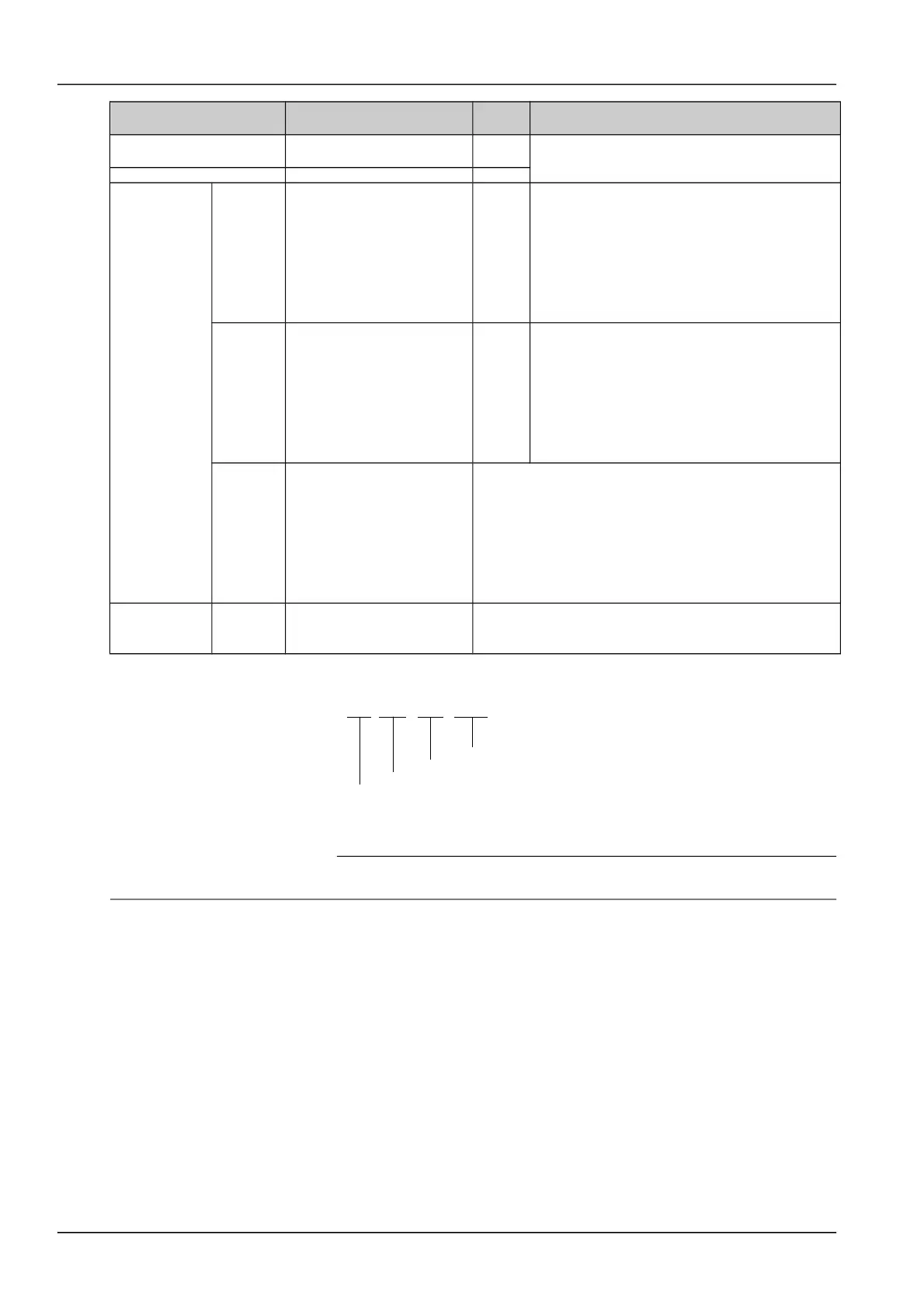104 Chapter 6 Use Of Monitoring Module M501D
Parameter Setting range
Default
value
Value description
Setting date
Between year 2000 and year
2099
Set the time according to the current actual time,
regardless of whether it is a leap year or not
Setting time Hour, minute, second
Users with
engineer level or
above password
Reset the
password
Y, N N
If selecting ‘Yes’, reset the password. Upon
completion, it will recover to ‘No’.
If operating with the engineer level password,
theuser level password and the engineer level
password can be recovered to the default password.
If the administrator level password is used to conduct
resetting operation, all passwords shall be recovered
to the default ones
System
reset
N, Y N
If the system cannot set normally and cannot restore
by power off and reset, it can set the ‘Init system’ to
‘Y’ and restore setting values of all parameters to the
default ones, and then the monitoring module will
restart. But alarm may be generated if it is
inconsistent with the actual situation. Therefore, it
needs to reset the parameters after restoring the
default parameters
System
type
NetSure 501 A50:
48V/30A/SET/NONE; NetSure
701 A51 (PS48300-3A/3200):
48V/50A/300/ NONE; NetSure
701 A51 (PS48300-3A/3200-
X2): 48V/50A/SET/NONE;
NetSure 501 AA0:
48V/30A/300/NONE
This parameter has been set according to the actual situation
upon delivery and needs not to be changed. However, when a
new monitoring module is used, its ‘System Type’ should be set
according to the actual situation.After this parameter is
changed, the monitoring module will restart automatically, and
other parameters of the monitoring module will be changed to
the defaults of the corresponding system type. You should
change some parameters according to the actual situation
Users with
administrator
level password
Modify
the
password
User level, engineer level,
administrator level
The password has 0 ~ 6 digits, with ‘#’ or space being the end
flag
6. The format of system type is defined as follows:
