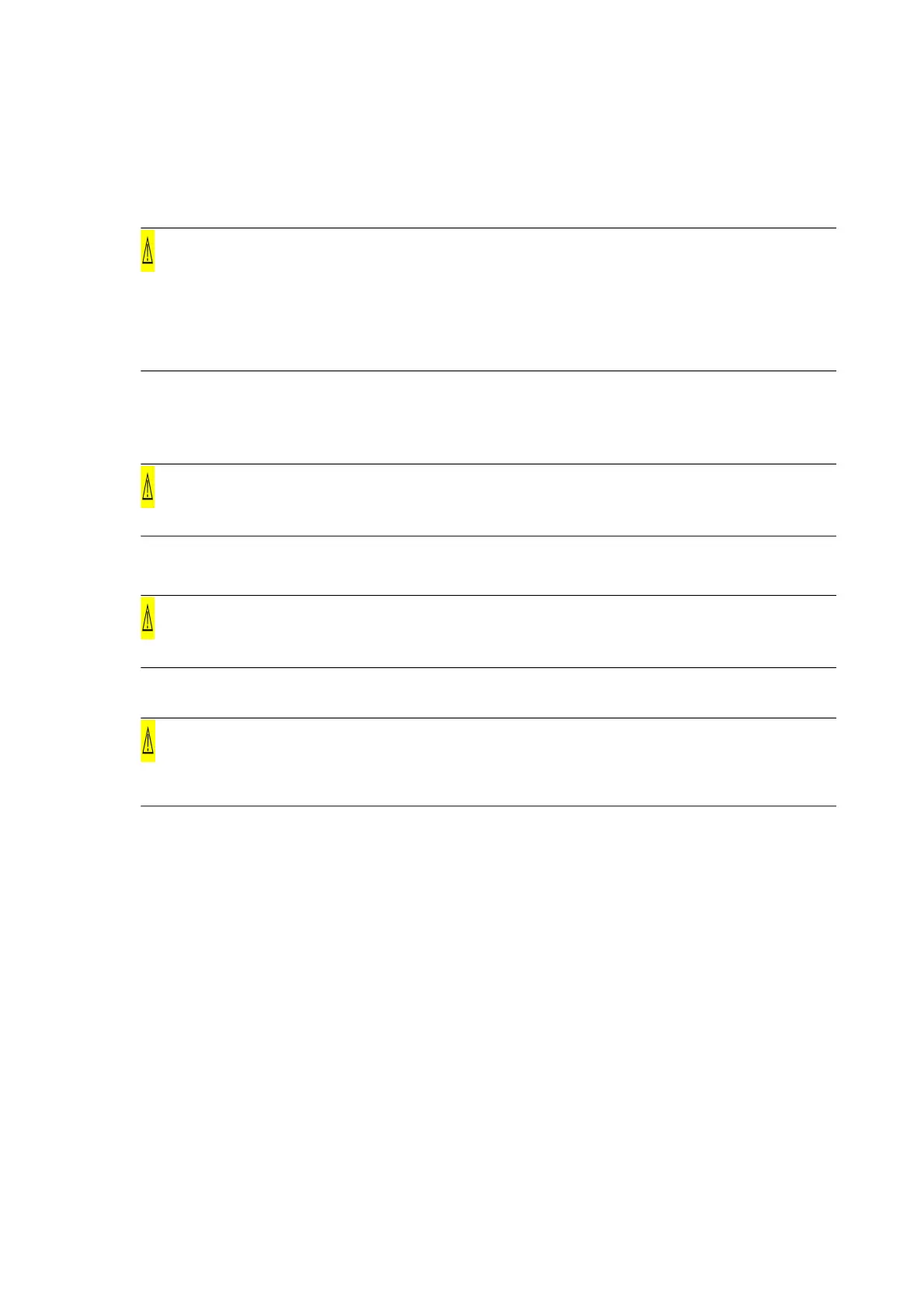The method of disabling BLVD is:
Set “BLVD Enable” item of the monitoring module to “N”. Refer to 4.7.3LVD Parameter Description, 5.5.2Battery
Management Parameters or 6.7.3Battery Settings for setting method.
Notice
The advantage of enabling BLVD is protecting the batteries from over-discharge when the battery voltage is low. The
disadvantage of enabling BLVD is that when the battery voltage drops down to a certain value, all the loads (including non-
priority loads and priority loads) will be cut off due to battery disconnection.
The advantage of software disabling BLVD is prolonging the power supply of priority loads. The disadvantage is that
software disabling cannot prevent unwanted power failure due to misoperation or power supply system failure.
Others
I. Sharp object
Warning
When moving equipment by hand, protective gloves should be worn to avoid injury by sharp object.
II. Cable connection
Notice
Please verify the compliance of the cable and cable label with the actual installation prior to cable connection.
III. Binding the signal lines
Notice
The signal lines should be bound separately from heavy current and high voltage lines, with binding interval of at least
150mm.
