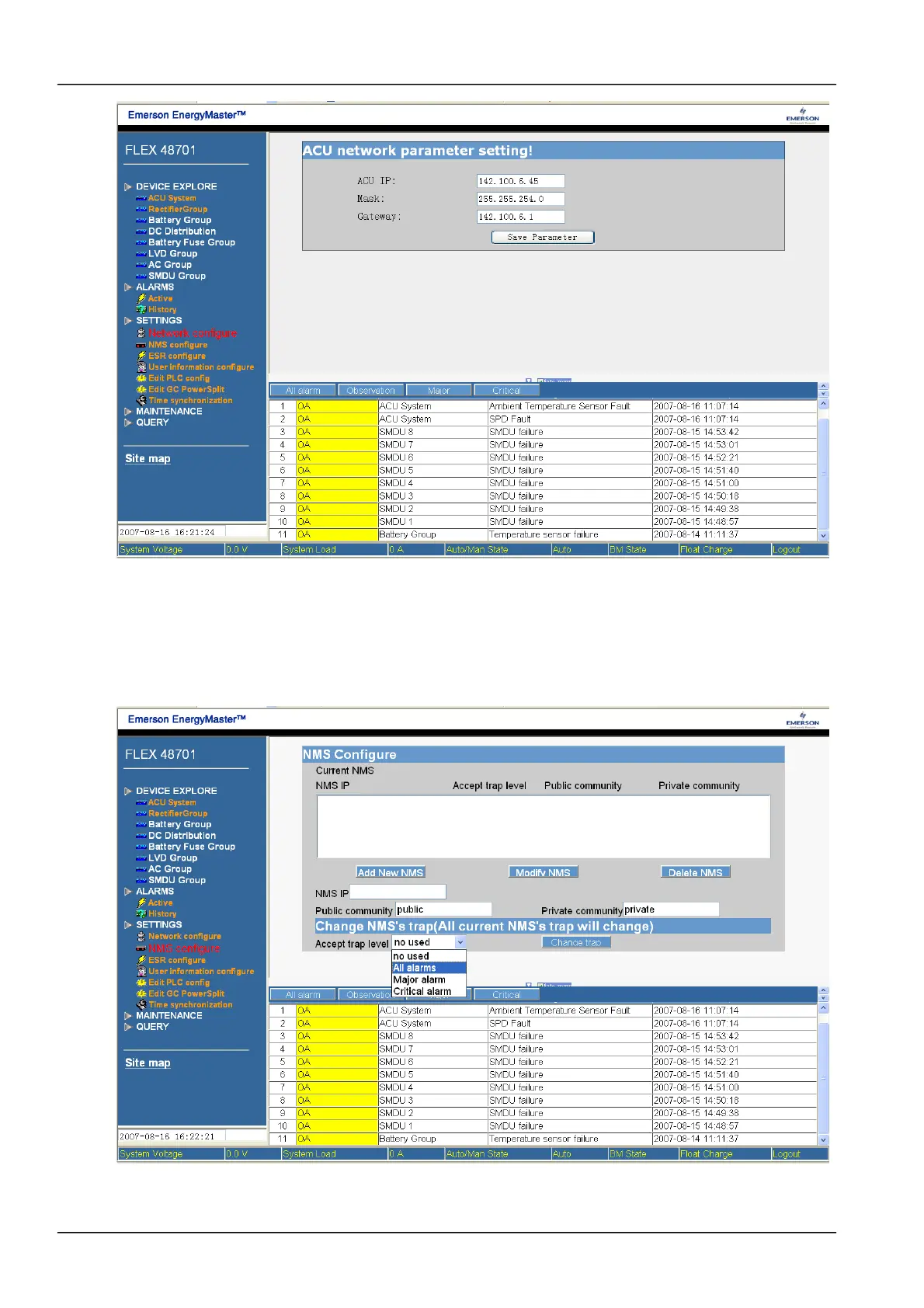58 Chapter 5 Use Of Monitoring Module M800D
Figure 1.1 Network configuration
In the screen shown in Figure 4-22, the user can configure the network parameters of M800D, such as M800D IP,
default gateway and Mask. After modifying the network parameters, click “Save Parameter” to validate the change
made the parameters.
After modifying the IP address, be sure to re-log in the M800D with the new IP address.
Click the sub-menu of “NMS Configure”, following screen pops up:
Figure 1.2 NMS configuration
NetSure 501 A50, NetSure 501 AA0, NetSure 701 A51 19-Inch Subrack Power Supply System User Manual
