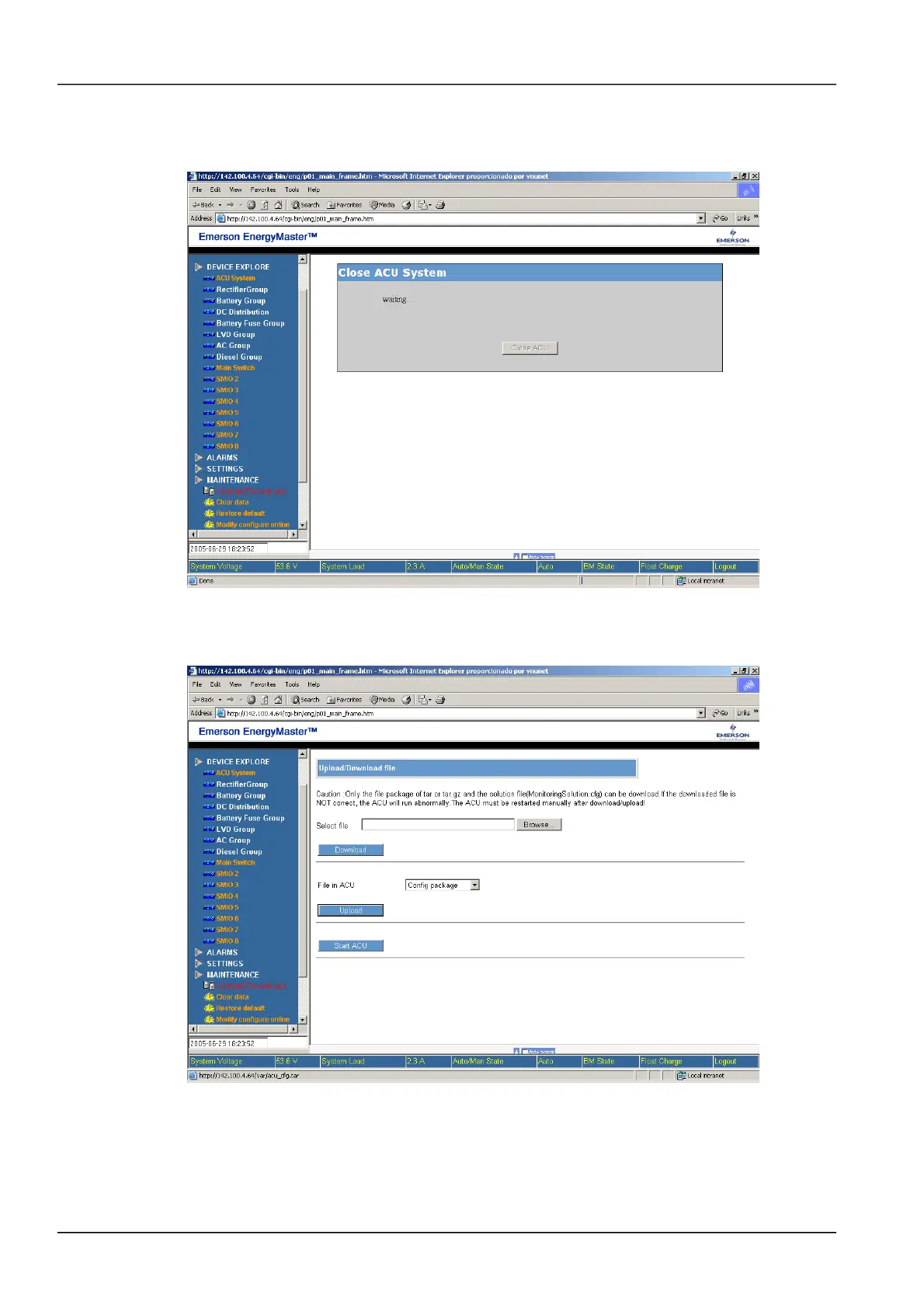64 Chapter 5 Use Of Monitoring Module M800D
In maintenance status, the user cannot browse the device information. User needs to restart M800D to browse the
device information.
Click the button of [Close ACU], and then following screen pops up:
Figure 1.2 Upload/download screen 2
Figure 4-31 shows “Waiting” to prompt the user that M800D is being closed, after M800D is closed, following screen
pops up:
Figure 1.3 Upload/download screen 3
In Figure 4-32, click [Browse…] to find the file folder where the file to be uploaded is located, select the file to be
uploaded and then click the button [Upload] to upload the file.
The M800D can download the configuration package file, application program package file and language package
file, but the postfix of these files to be downloaded must be “.tar” or “.tar.gz”. The M800D can also download the file
with the filename of “MonitoringSolution.cfg”, except the above files, M800D cannot download other kind of files.
NetSure 501 A50, NetSure 501 AA0, NetSure 701 A51 19-Inch Subrack Power Supply System User Manual
