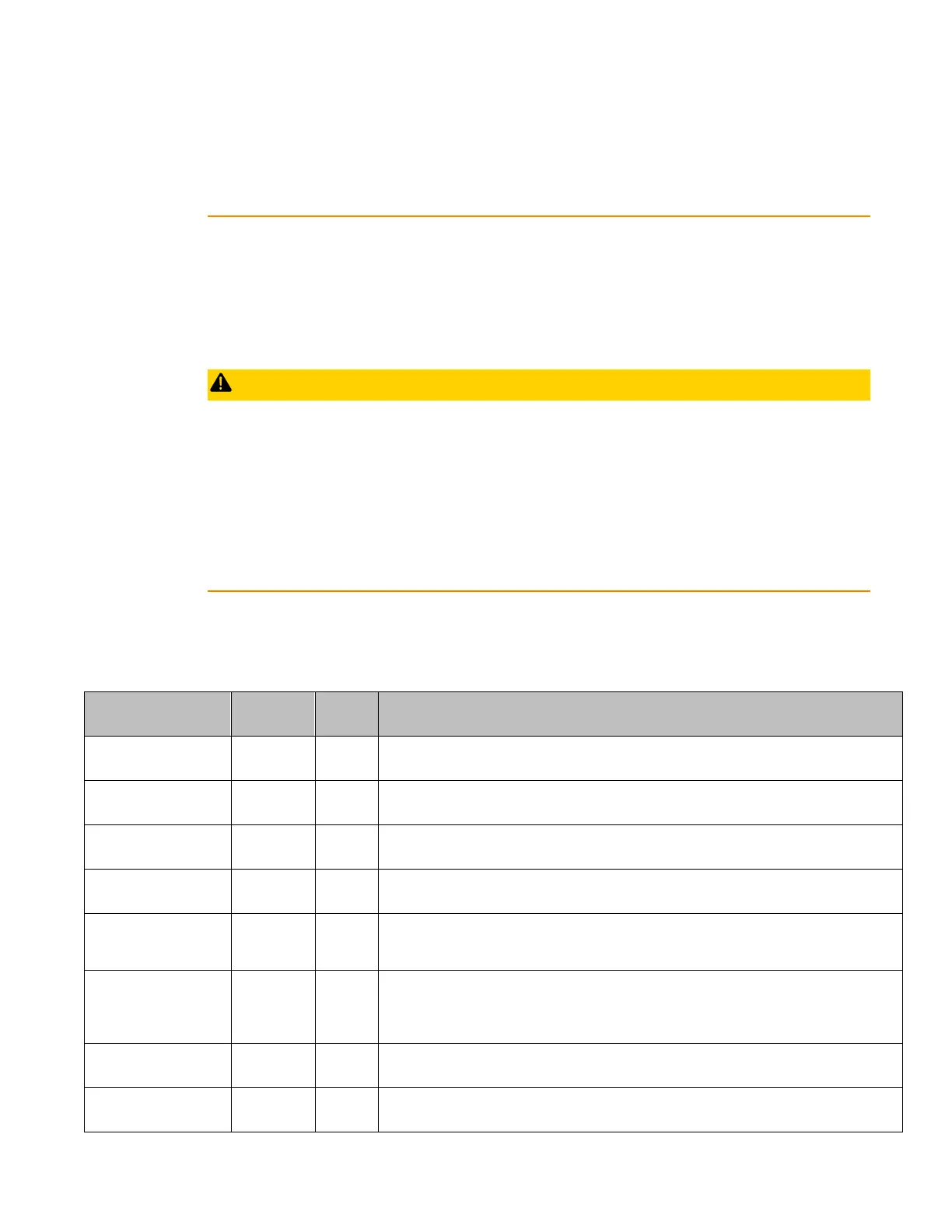GFK-2573Z Sep 2020
7
If the surrounding air operating temperature of the PNC001 is greater than 40
C, SFP devices could
have operating temperatures over 70 °C (158 °F). Under these conditions, for your safety, do not
use bare hands to remove an SFP device from the SFP cage. Use protective gloves or a tool (needle-
nose pliers) to avoid handling the hot SFP device directly when removing the SFP device.
5. Configuring the PNC001 and its I/O Devices on a PROFINET network
PME is the primary tool used to configure an RX3i PROFINET network. In addition, certain parameters can be set from a
computer through the PNC001’s Command Line Interface. For details on system planning and configuration, refer to
PACSystems RX3i PROFINET I/O Controller Manual, GFK-2571, Chapter 3.
CAUTION
Whenever an RX3i PNC001 is extracted from a powered RX3i backplane, it loses power
immediately which may result in data loss. Do not remove or insert the device while downloading
hardware configuration to the system.
When the PNC001 is plugged back into a powered backplane, the PNC001 restores data from the
internal non-volatile memory. If, however, the RX3i CPU has configuration data for the PROFINET
Controller, it re-delivers the data to the PNC001, superseding parameters previously stored in non-
volatile memory.
Release History
Rebranded the PNC001 to Emerson, applied patches for VxWorks URGENT/11
vulnerabilities, and made additional updates to enhance cyber security.
Corrects these issues: PROFINET IO Not Scanned After Loss of Both Critical Ring
Ports, Addition of IO Module Causes IO Device to Disconnect, and Bumpless IO Using
Link Change Detection May Fail Using a PNC001-Bxxx as a MRM. Also includes
updates to enhance cyber security.
Redesign hardware and firmware for component obsolescence, reduce power
requirements, and comply with EU RoHS.