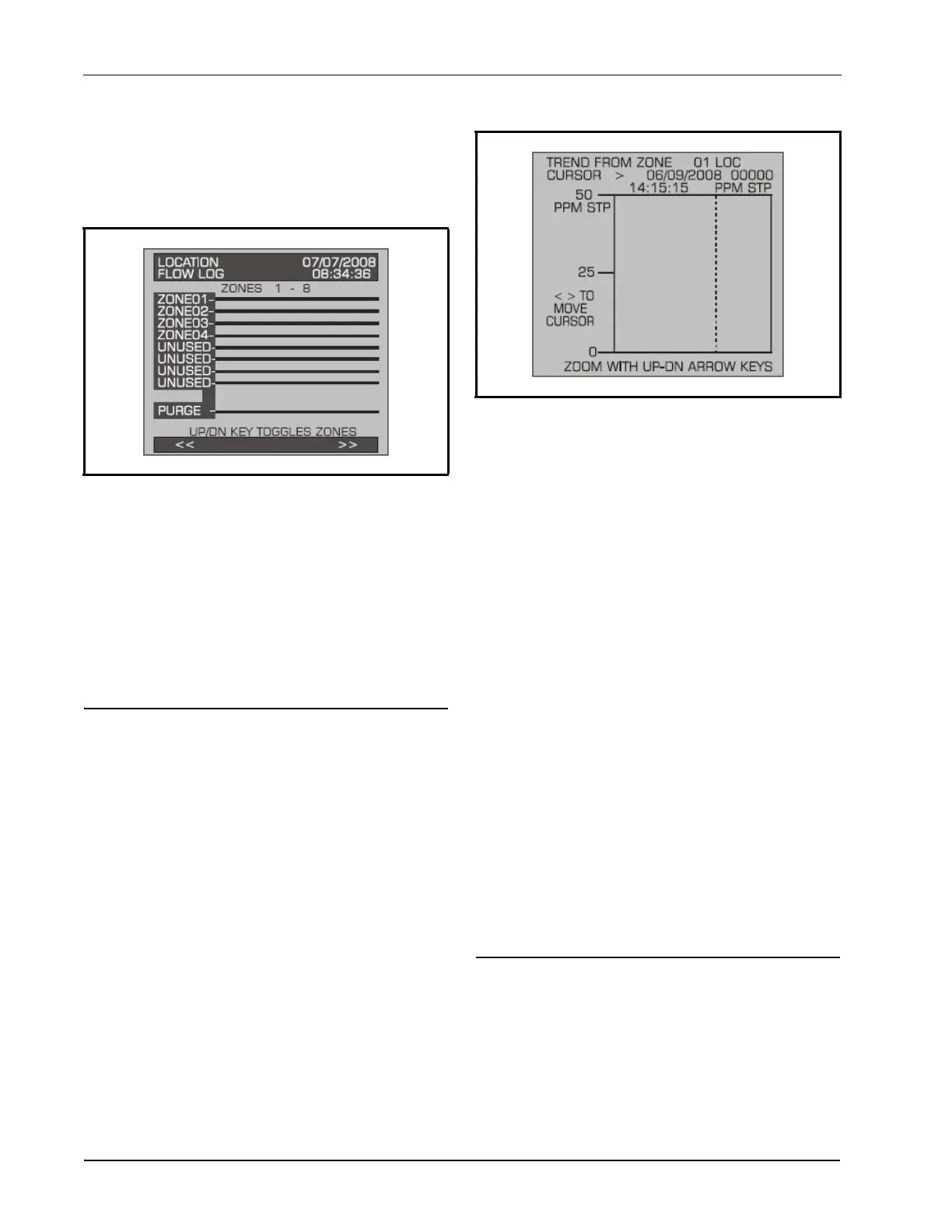38 • RLDS I&O Manual 026-1309 Rev 8
8.7.6. Viewing Flow Log
On the Fault Log screen, press ENTER (as shown in
Figure 8-7) to access the Flow Log screen. The Flow
Log displays the last 20 flow events for all zones and
the purge port.
This screen lists the zones in the left column and
displays flow data. Use the up/down buttons to scroll
through the zones and the left/right to scroll through
the log data. As you move the bar horizontally, the
date and time of the condition are displayed in the
upper right hand corner.
The Flow Log can be reset by pressing a
combination of the ENTER and right arrow buttons
while viewing the log.
8.8. The Trend Screen
8.8.1. Navigating to the Trend
Screen
From the Zone screen (Figure 8-1), select the Trend
option on the bottom left side. This will open the
Trend screen:
The trend graph opens with the cursor located over the
most recent data point. Use the left/right cursor keys
to move the cursor to different data points.
Holding a key down will cause the cursor to move
rapidly across the screen. As you move the cursor
position, the date and time of that reading, along with
the PPM value, are displayed at the top of the screen
above the graph. The trend graph is automatically
scaled to accommodate the largest PPM value
displayed. The ZOOM OUT and ZOOM IN options
allow you to adjust the vertical scale of the graph.
The trend data is stored on a first-in, first-out basis.
After 100 trend values have been stored, the 101st
value will replace the first value stored; therefore, in
normal operation, when entering trend mode the
cursor will be located at the most recent data point.
The data points to the left of the initial cursor location
will be the next most recent. The data point to the
right will be the oldest data point in the buffer and will
be overwritten by the next data point.
The Trend Data Log can be reset by pressing a
combination of the ENTER and right arrow buttons
while viewing the log.
When finished, press the ESC key to revert to the
previous screen.
8.9. The Calibration Screen
8.9.1. Overview
The Calibration Screen is used to adjust the
calibration factor for each refrigerant gas. It is also
used to program the instrument for new gases.
Figure 8-8 - Flow Log Screen
Figure 8-9 - Trend Screen