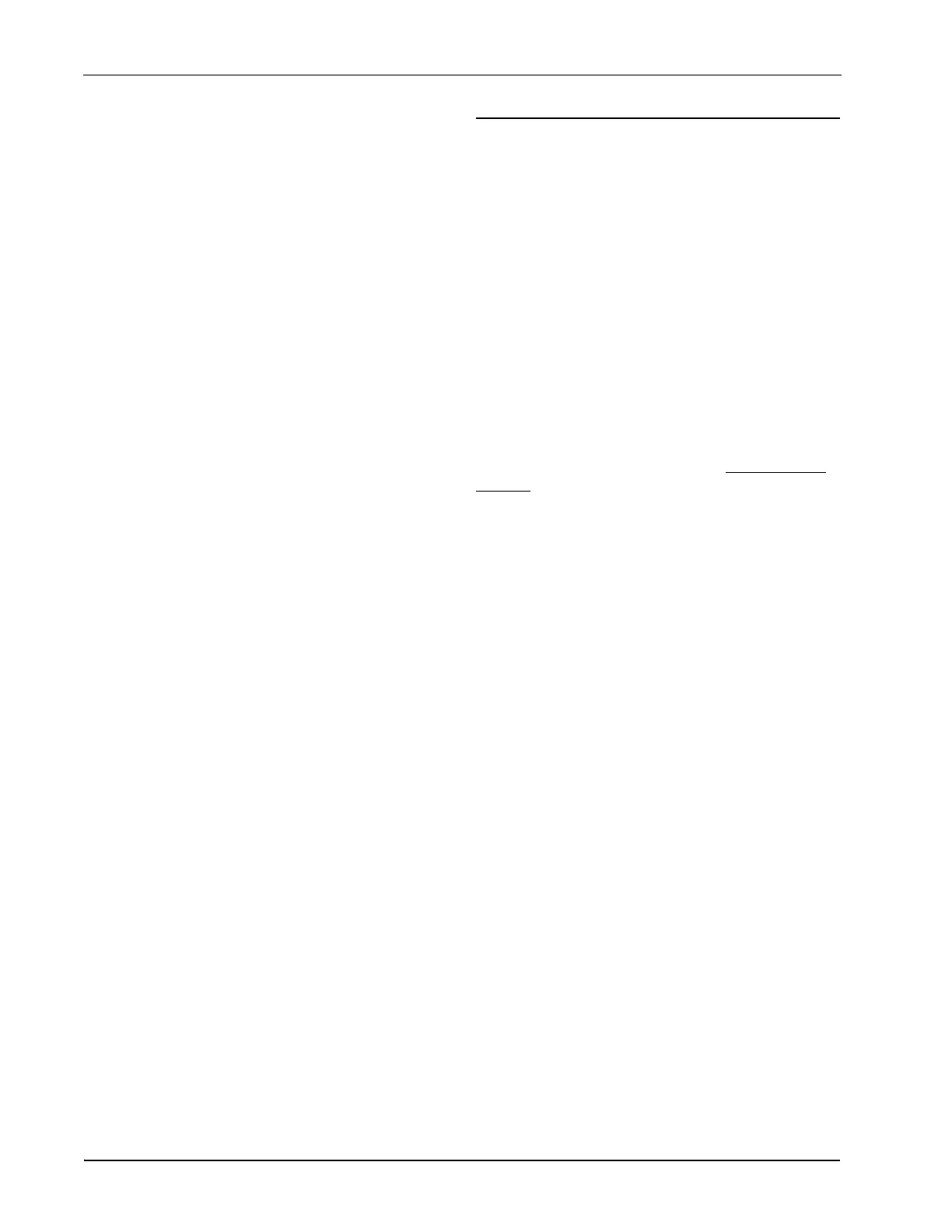42 • RLDS I&O Manual 026-1309 Rev 8
AVEAU: Average Absorbency - Optical
absorbency computed from the Average Detector
Voltage and Zero Voltage. In the absence of
refrigerant the absorbency is 0.000AU. When
sampling refrigerants, its value varies proportionally
with the refrigerant concentration.
UM/L: uMoles/L - Absolute concentration in
micro-moles per liter of refrigerant based on NOISE
and the internal calibration. There are two figures
displayed: the first (annotated by a B) is the actual
measurement at the IR bench. The second is the
calculated value corrected to ambient conditions
(temperature + pressure).
PPM: Parts Per Million is the volume
concentration referenced to standard temperature and
pressure and is computed from the Average
Absorbency, Zero Temperature, and Ambient
Pressure. There are two figures displayed. The first
(annotated by a B) is the actual PPM at the IR bench.
The second is a PPM reading normalized to standard
temperature and pressure.
ZERO: Zero Temperature - Displays the sensor and
enclosure temperature measured and stored during the
last purge cycle in degrees C.
BENCH: Bench Temperature - Current IR sensor
temperature in degrees C as well as the raw voltage
coming from the temperature sensor. This value can
range from ambient to ambient +15 degrees C.
BOX: Box Temperature - Current internal
enclosure temperature along with the raw voltage
from the temperature sensor, and has the same range
as Bench Temperature.
PRESS: Pressure - Current absolute manifold
pressure in PSIA along with the output voltage of the
pressure sensor. This value should always be 0.2 to
1.0 PSIA below Ambient Pressure (AMB).
VAC: Vacuum - The vacuum pressure is
measured every purge cycle by closing all sample
valves. Its value is typically 2.5 to 4.0 PSIA below
Ambient Pressure (AMB).
AMB: Ambient - Ambient pressure is measured
every purge cycle with the sample pump off and the
manifold open. Its value is weather and altitude
dependent and can range from 10.0 to 15.5 PSIA.
FAULT CODE: For fault code information, see the
fault code list (Table 8-3 on page 48).
XXXX FEET: Programmed length of tubing for an
active zone.
8.11. Service Mode
The Service Mode option is located on the System
Setup screen in the bottom right corner.
When activated, Service Mode will disable the RLDS
unit for a specified length of time. The default is 60
minutes. This time interval can be changed as
described in Section 7.15., Service Timeout.
IMPORTANT: Note that while in the Service Mode
no measurements are made, nor are any alarms
activated.
Access the Service Mode options from the initial
Status screen. Press the SERVICE MODE ENTRY
option twice within 3 seconds.
To exit the Service Mode, again press the
SERVICE MODE ENTRY option twice within 3
seconds.
