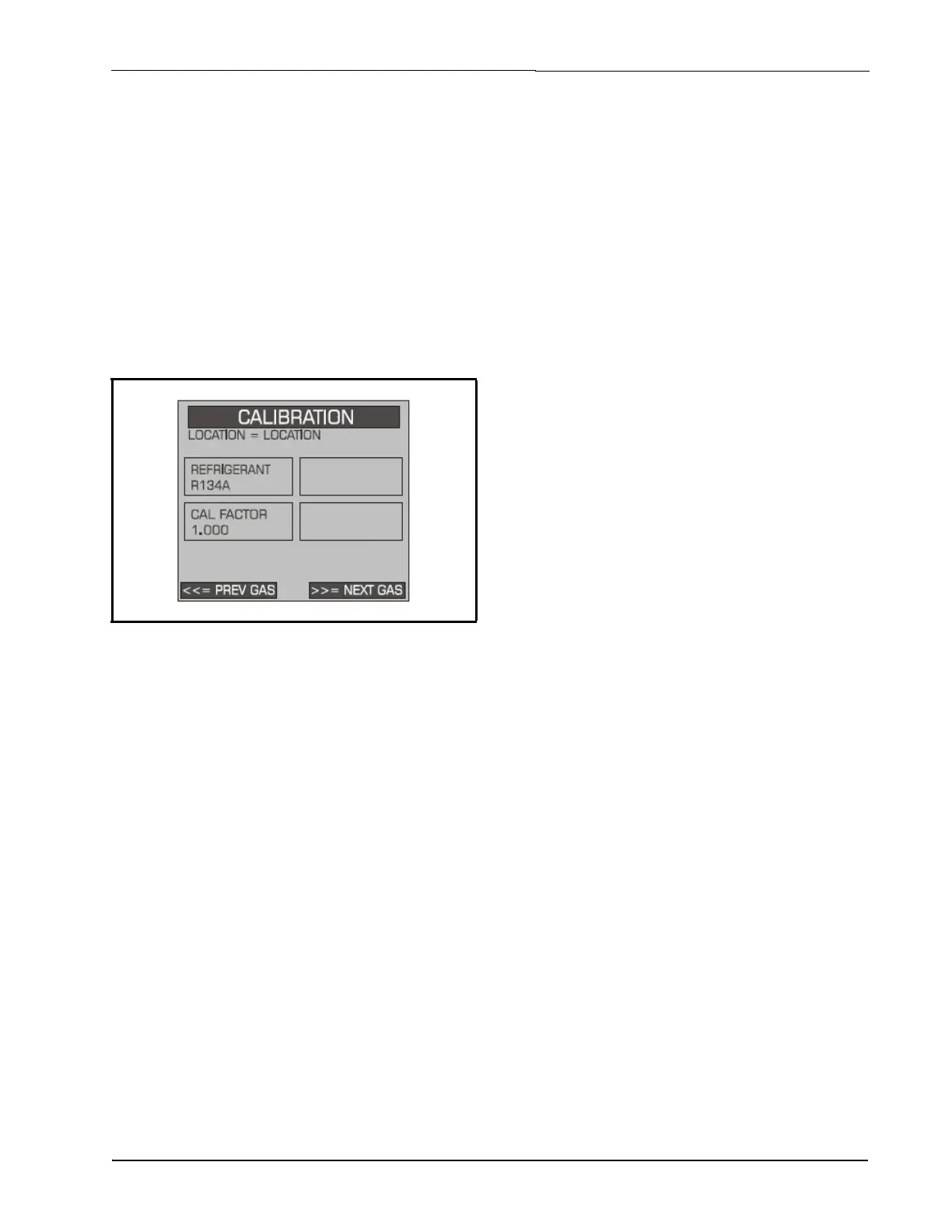The Calibration Screen General Operation of RLDS - UI • 39
IMPORTANT: Changing information on CAL
FACTOR will VOID the factory calibration.
Typically, the unit will remain within the
factory-calibrated accuracy indefinitely and no
calibration is required. Complex software algorithms
adjust for temperature drift, IR source aging, and
pressure changes in order to keep the unit within
factory accuracy specifications.
8.9.2. Navigating to the Calibration
Screen
On the System Setup screen (Figure 7-3), select the
Calibration option abbreviated CAL.
8.9.3. Adjusting Calibration Factor
The factory default CAL factor for standard units is
1.000. This value may be different if the high
accuracy option is ordered. Proceed as follows to
adjust the current calibration factor:
1. Use the PREV GAS or NEXT GAS options to
scroll through the list of refrigerants until the
gas you wish to work with is displayed.
2. Select the CAL FACTOR option to edit the
value.
3. Use the left/right cursor keys to move across
the entry field and the up/down cursor keys to
modify the individual numbers.
4. Press ENTER to accept the new entry or ESC
to revert to the previous setting.
8.9.4. CO
2
Atmospheric
Concentration
(RLDS-CO
2
Units Only)
CO
2
is supported by RLDS-CO
2
units. Because CO
2
is present in ambient air, a relative reading is used to
determine the amount of CO
2
coming from a leak.
The CAL screen offers the ability to enter the
atmospheric CO
2
concentration manually. This value
is typically in a range of 380-400 PPM depending on
location. Enter the CO
2
concentration as follows:
1. After selecting CO
2
as the desired gas and
setting the CAL FACTOR, you will be
prompted to enter the CO
2
concentration value.
2. Use the up/down cursor keys to modify the
numbers to set to the appropriate value.
3. Press ENTER to accept the new entry or ESC
to revert to the previous setting.
8.9.5. Calibration Procedure
The CAL FACTOR is determined by sampling a
known dilution of the type of refrigerant gas to be
sampled. The sample must be prepared to less than
half the desired accuracy, and the concentration must
be corrected for ambient temperature and pressure at
the time of measurement.
Calibration is best performed at or near full scale
(1,000 PPM). It can, however, be done at any
concentration, and ideally in the range where
maximum accuracy is desired down to, but not below
100 PPM.
A cylinder of refrigerant gas at a certified PPM level
must be used to ensure that sampling occurs at
ambient conditions. A minimum sample size of 5
liters is required.
The RLDS should be operating for at least one hour
prior to performing a calibration.
Prepare the RLDS for sampling by initially setting its
CAL FACTOR to 1.000. Next, set up the RLDS for a
logging interval of zero minutes (Section 8.2.6., Log
Interval), and place the RLDS in its zone hold mode
for the zone you wish to use for calibration purposes
(Section 7.10., Zone Hold Time).
Connect the sample bag directly to the intake port for
the zone you have set up and allow the RLDS to
sample the entire bag. When sampling is complete,
view the trend data for the zone used to sample
(Section 8.8., The Trend Screen). Read the measured
Figure 8-10 - Calibration Screen
