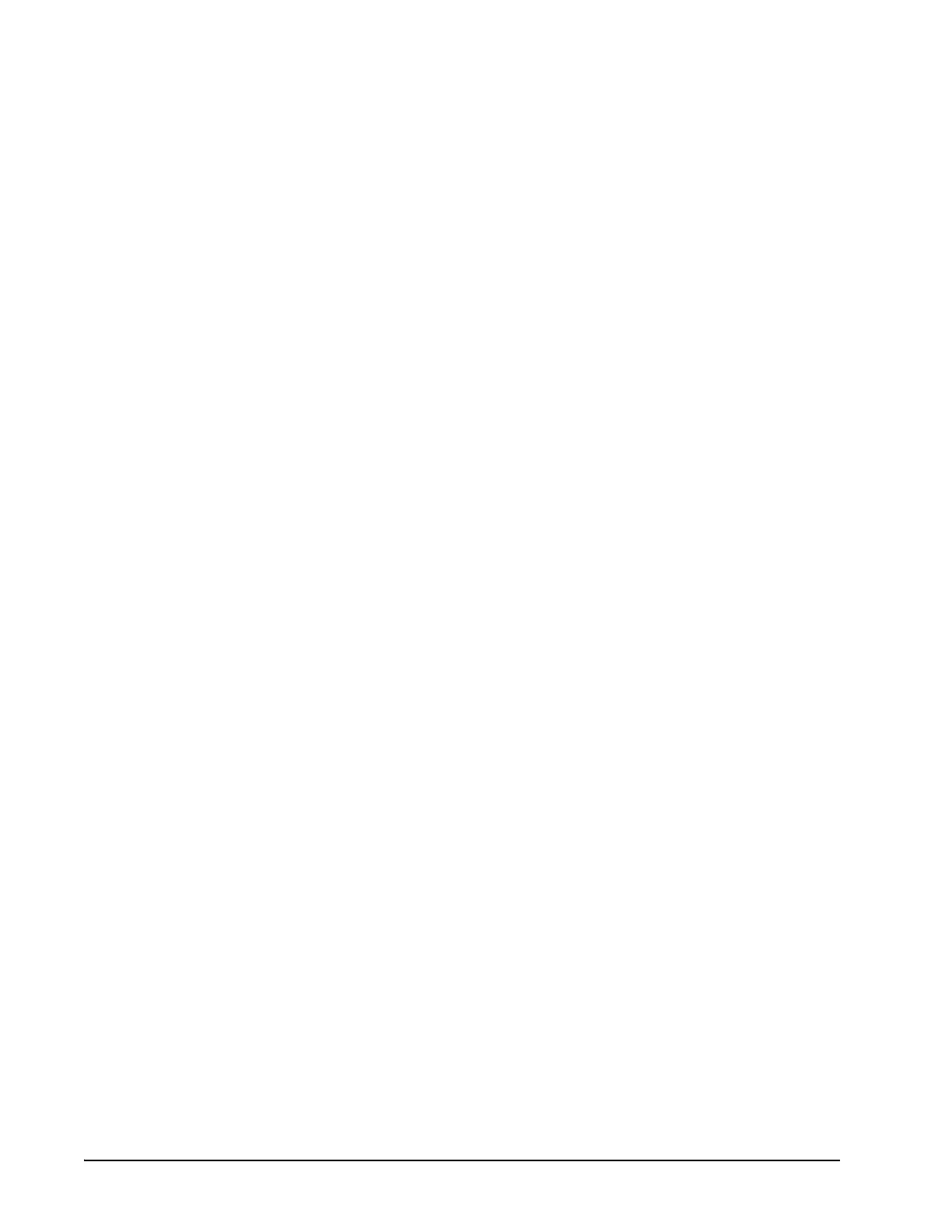vi • RLDS I&O Manual 026-1309 Rev 8
4.1. E2 MODBUS DIRECT SUPPORT FOR RLDS .............................................................................................................. 13
4.1.1. Network Connection to E2 .................................................................................................................................. 13
4.1.1.1. COM Port Associations - E2 Versions 3.xx and Below ................................................................................................... 13
4.1.1.2. COM Port Associations - E2 Versions 4.0 and Above..................................................................................................... 13
4.1.1.3. E2 Termination ................................................................................................................................................................. 14
4.1.2. E2 Setup of RLDS................................................................................................................................................ 14
4.1.2.1. Set Up Network Ports ....................................................................................................................................................... 14
4.1.2.2. Add and Connect RLDS ................................................................................................................................................... 14
4.2. E2, EINSTEIN, AND REFLECS CONTROLLERS (THE RLDS GATEWAY BOARD)....................................................... 15
4.2.1. Powering the Gateway Board ............................................................................................................................. 16
4.2.2. Gateway Board Networking ................................................................................................................................ 16
4.2.2.1. Changing Terminator Switch Settings .............................................................................................................................. 17
4.2.2.2. RLDS Node Address ........................................................................................................................................................ 17
4.2.3. Connecting to an E2, Einstein, or REFLECS Site Controller............................................................................. 17
4.2.4. Connecting the Gateway Board to the E2, Einstein, or REFLECS Network...................................................... 18
4.2.4.1. Wire Connection ............................................................................................................................................................... 18
4.2.4.2. Setting the Board Numbering Dip Switch ........................................................................................................................ 18
4.2.4.3. Setting the Baud Rate Dip Switches ................................................................................................................................. 19
4.2.4.4. Setting the RS485 I/O Termination Jumpers.................................................................................................................... 20
4.2.5. Gateway Board Status LEDs............................................................................................................................... 20
4.2.5.1. The General Status LED ................................................................................................................................................... 20
4.2.5.2. The Alarm LED ................................................................................................................................................................ 20
4.2.5.3. RS485 I/O Network Status LED....................................................................................................................................... 21
4.2.5.4. Receiver Bus Network Status LED................................................................................................................................... 21
5 RLDS - CONNECTING EXTERNAL ALARMS..................................................................................................... 22
5.1. OVERVIEW .................................................................................................................................................................. 22
5.2. CONNECTION............................................................................................................................................................... 22
6 RLDS HARDWARE SPECIFICATIONS................................................................................................................. 23
7 PROGRAMMING SETUP AND UI NAVIGATION FOR RLDS - DISPLAY SCREENS.................................. 25
7.1. NAVIGATION KEYS ..................................................................................................................................................... 25
7.2. INITIAL POWER UP...................................................................................................................................................... 25
7.3. NAVIGATE TO THE FIRST SETUP SCREEN ................................................................................................................... 25
7.4. NAVIGATE TO THE SECOND SETUP SCREEN ............................................................................................................... 26
7.5. LOCATION ................................................................................................................................................................... 26
7.6. NUMBER OF ZONES INSTALLED.................................................................................................................................. 26
7.7. ALARM ACKNOWLEDGE (ACK) - MODE..................................................................................................................... 26
7.8. AUDIBLE ALARM ........................................................................................................................................................ 26
7.9. ZONE HOLD MODE ..................................................................................................................................................... 27
7.10. ZONE HOLD TIME ..................................................................................................................................................... 27
7.11. DETECTION LIMIT ..................................................................................................................................................... 27
7.12. LOOP2 FACTOR ......................................................................................................................................................... 27
7.13. RE-ZERO MODE ........................................................................................................................................................ 27
7.14. NAVIGATING TO THE THIRD SETUP SCREEN ............................................................................................................ 28
7.15. SERVICE TIMEOUT .................................................................................................................................................... 28
7.16. NODE ADDRESS ........................................................................................................................................................ 28
7.17. PASSWORD ................................................................................................................................................................ 28
7.18. ACCESSING ADDITIONAL FEATURES ........................................................................................................................ 28
7.19. DET DIGIPOT............................................................................................................................................................ 29
7.20. SENSOR TEMPERATURE COEFFICIENT ...................................................................................................................... 29
7.21. ACQUIRING TEMPERATURE COEFFICIENT (FACTORY USE ONLY) ........................................................................... 29
7.22. IR DIGIPOT................................................................................................................................................................ 29
8 GENERAL OPERATION OF RLDS - UI................................................................................................................. 30