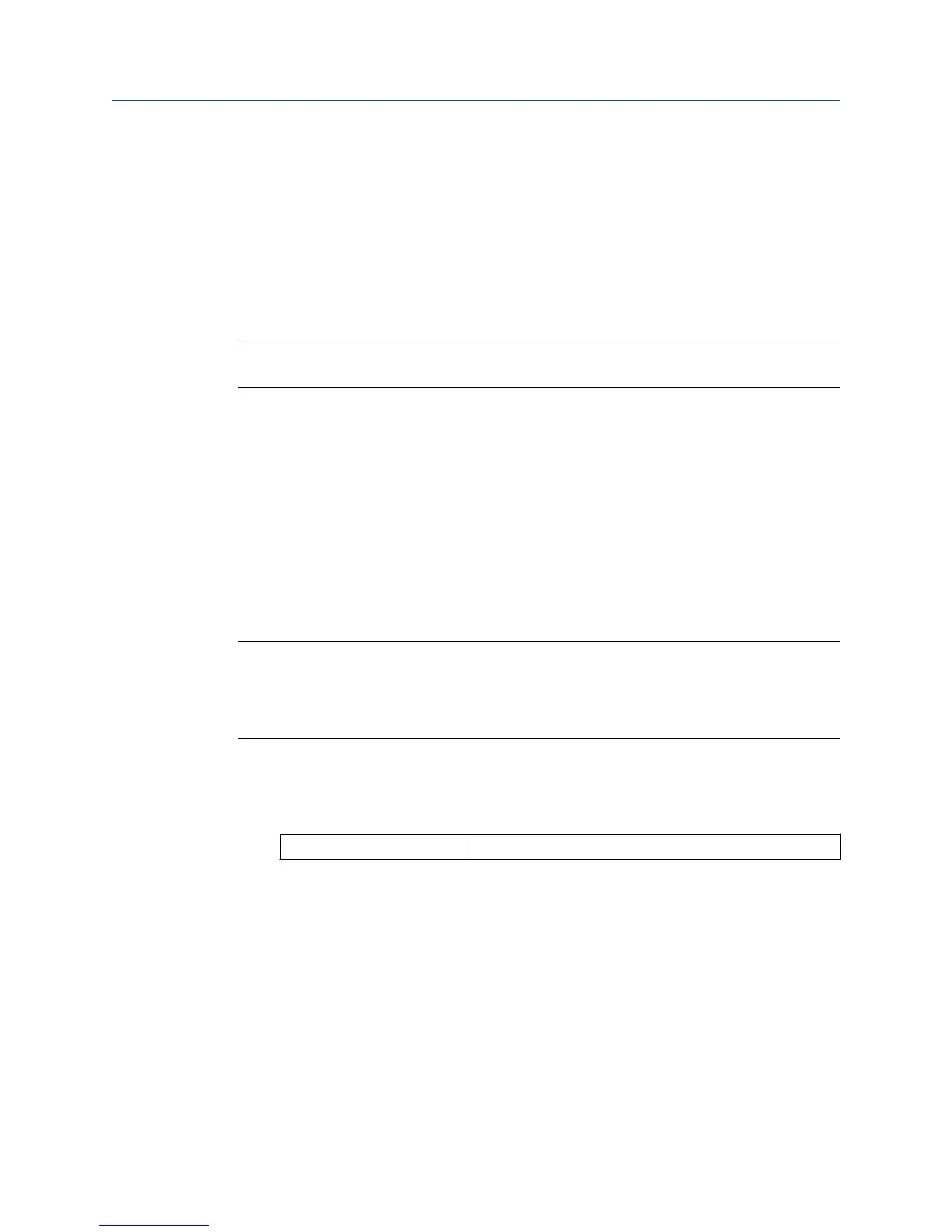Safety precautions
Prior to making any changes to the flowmeter,such as changing the configuration or
replacing the transmitter hardware or sensor:
• Take appropriate action to avoid a false trip by electronically bypassing the safety
logic solver.
• Prior to placing the meter online and removing the bypass from the safety logic
solver, verify the transmitter configuration and all safety parameters per Section 2.2.
Important
Ensure alternate means are in place to maintain the process in a safe state.
2.2 Set up the flowmeter
Use the following procedure to make sure the flowmeter is installed and configured for SIS
applications.
You can use ProLinkIII software, AMS Device Manager,or the Field Communicator to verify,
or configure these settings. For more information, see the product reference manual.
The flowmeter does not require special installation other than the standard installation
procedures in the reference manual.
Note
Transmitter output is not safety-rated during the following: Configuration changes, loop test mode,
simulation mode, multidrop operation, temperature compensation of the process fluid, saturated
steam or mass flow with temperature compensation. Alternative means should be used to ensure
process safety during configuration and maintenance activities.
Procedure
1. Verify that the software revision running is 5.2.8.
ProLink III Software
Device Tools > Device Information > Software Revision
2. Verify all safety parameters.
a. Verify that all appropriate flow calibration parameters are set (Reference K-
Factor, Process Fluid, Fixed Process Temperature, Fixed Process Density).
b. Verify that the Lower Range Value (LRV) and the Upper Range Value (URV) for
the 4-20 mA output is configured
Installation and commissioning
Safety Manual 9
