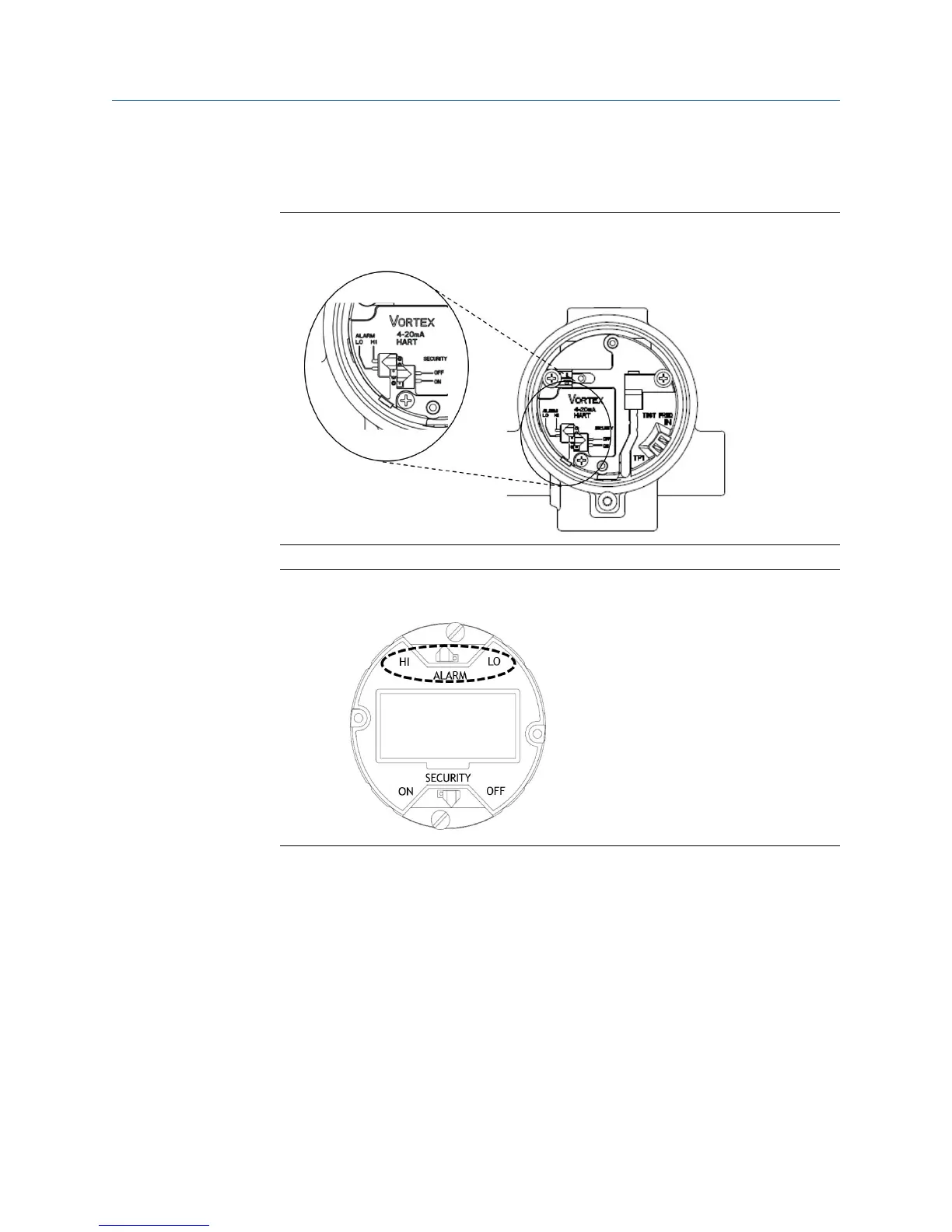The location of the ALARM jumper depends upon whether or not the transmitter has
the (M5) optional display.
ALARM jumper location without (M5) optional displayFigure 2-4:
ALARM jumper location with (M5) optional displayFigure 2-5:
4. Replace the transmitter housing cover.
5. Power up the transmitter.
2.5
Flow simulation diagnostic
Performing an internal flow simulation ensures the current calibration state of the
transmitter by carrying out a verification of the electronics board stack to indicate the
health of the various components on the board stack. Failure may indicate a need to
replace the electronics. Every transmitter comes with internal flow simulation capabilities.
Installation and commissioning
12 Rosemount
™
8800D Safety Manual
