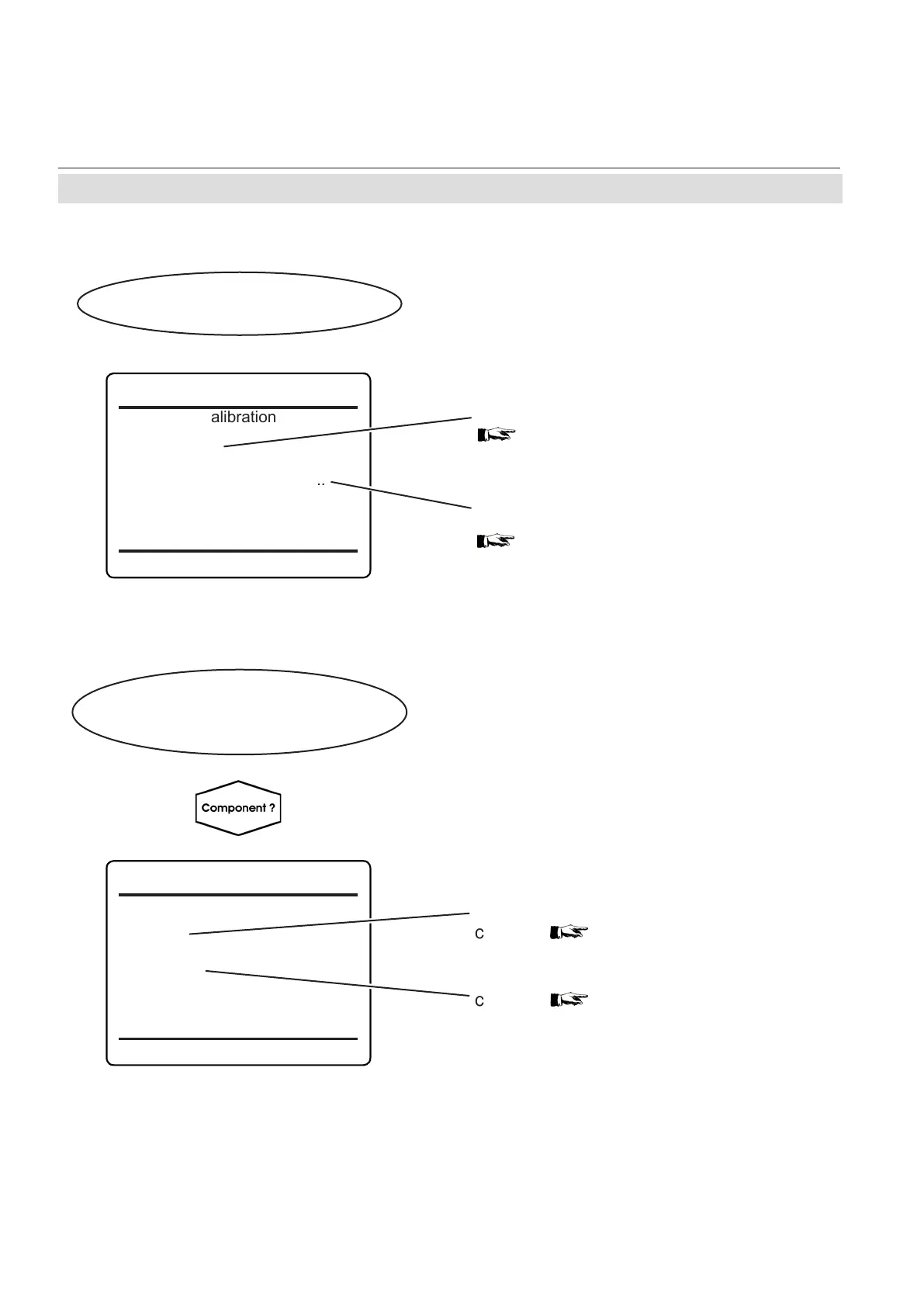Emerson Process Management GmbH & Co. OHG6-116
X-STREAM XE
Instruction Manual
HASXEE-IM-HS
10/2012
6.2.4 Status Menu
6.2.4.6 Status Menu Calibration
Status..
Calibration..
Status..
Calibration..
Component..
Ch1
Single Calibration
Status..
Results..
Calibration
Component..
Next Automatic Calibrations..
Multi-channel unit:
In SELECT COMPONENT, select the chan-
nel to be viewed.
Multi-channel unit:
Press
left to enter SELECT COMPONENT,
to view the status for another channel.
Enter this menu to view calibration status
information.
Enter this menu to view scheduled dates for
the next automatically performed calibrations;
6-118.
View the calibration status for the current
channel;
6-117.
View calibration data for a specic component
6-116.
View the calibration results for the current
channel; 6-110.
6.2.4.6.1 Status Menu Single Calibration
