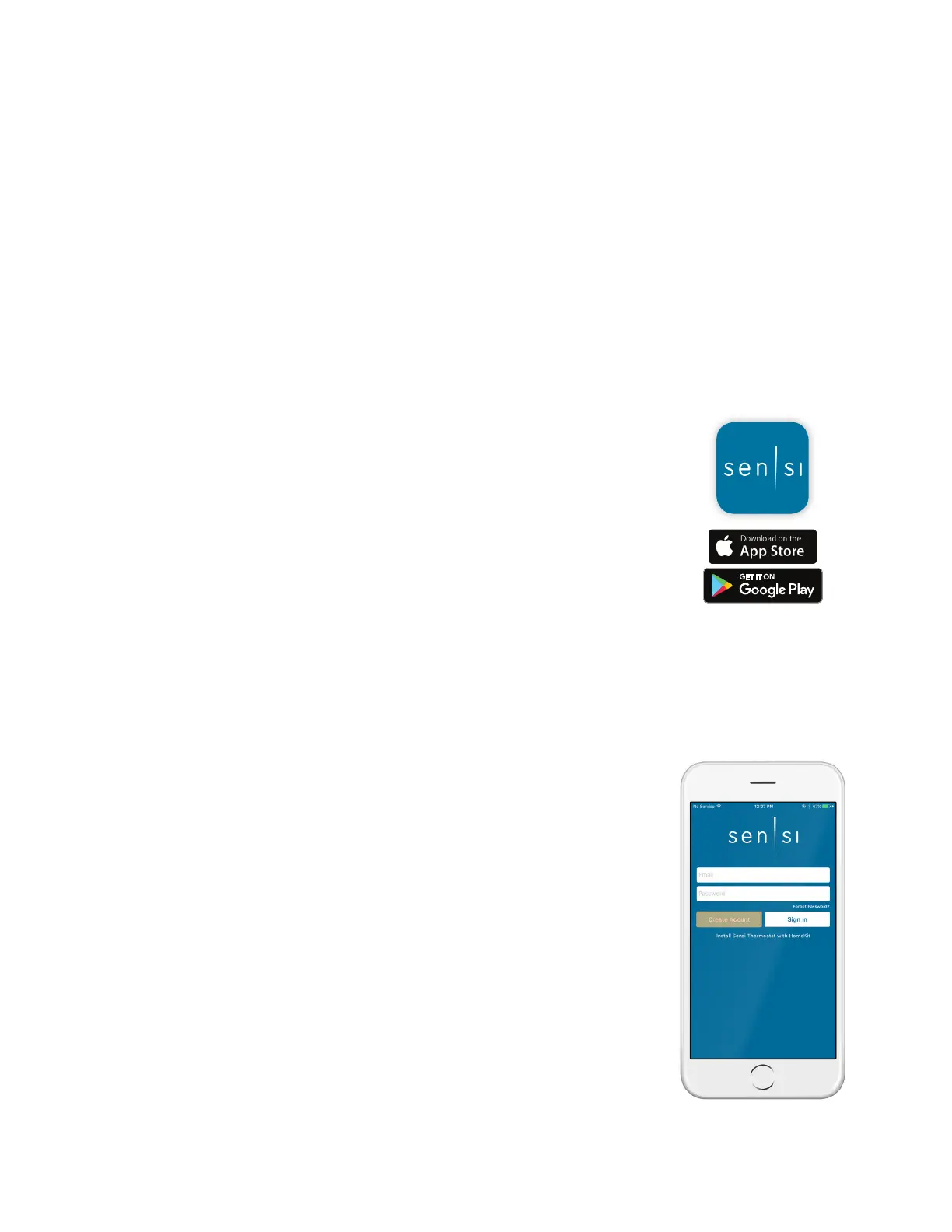Sensi
TM
Wi-Fi Programmable Thermostat | INSTALLATION GUIDE 3
You will need
Gather this information before you begin installation for a
smoother walk through.
• Sensi Password
• Wi-Fi Network Name/SSID
*Make sure this is a 2.4GHz network.
• Wi-Fi Network Password
• Screwdriver
• Hardware in Sensi Wi-Fi thermostat packaging
Download the Sensi app
The Sensi Wi-Fi Thermostat is a Wi-Fi enabled device. To install and configure
your thermostat correctly, you must use the Sensi app. To start the installation
process, download the Sensi app to your smart phone or tablet. It is a free
download. The Sensi app requires the following Operating System (OS)
software to download:
• Android (Google Play) version 4.2 or later
• iOS (Apple) version 10.0 or later
*Note that in the iOS store, the Sensi App will ONLY appear on an “iPhone only”
search. On an iPad, change the search criteria in the App Store.
Create an account
When you download the Sensi app, you will be prompted to create an
account. This is required to access your thermostat remotely and use
all the features Sensi offers. Use a valid email address and a password
of your choosing to create an account. Remember this email address
and password. Your Sensi thermostat will be linked to this email
address once it is registered.
DOWNLOADING THE APP AND CREATING AN ACCOUNT
