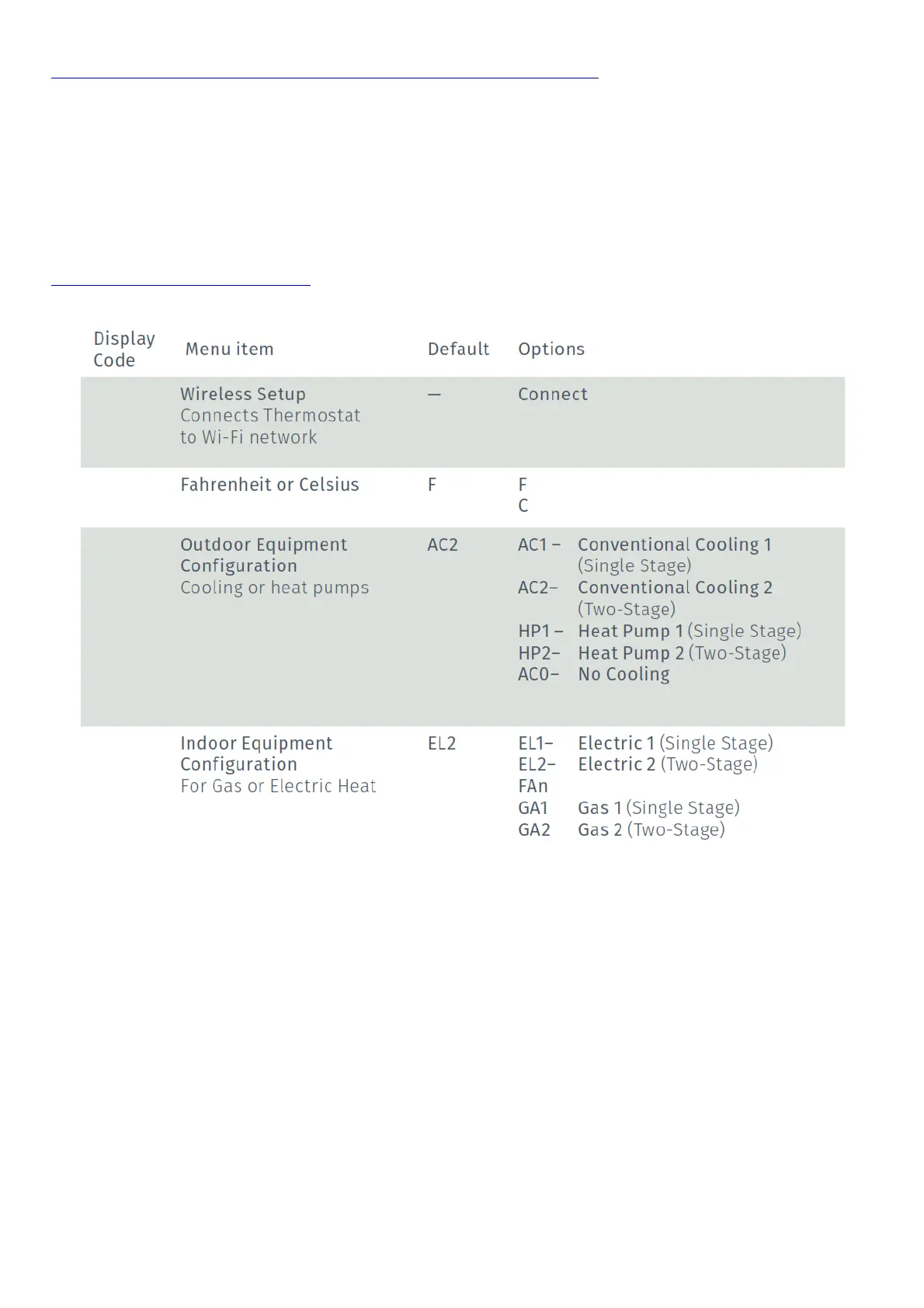information on how to reconnect.
sensi.emerson.com/en-us/support/reconnecting-sensi-thermostat-to-wifi
NOTES
HVAC configuration menu
If you chose the option “No, it needs to be installed” and walked through the installation process on the Sensi app,
the app should have correctly configured your thermostat for your system type. However, if you are experiencing an
issue or you want to check your system configurations, you can manually configure your thermostat as well. Learn
more about how to properly configure your thermostat by searching “configure” on our support site at
sensi.emerson.com/en-us/support.
CONFIGURATION MENU ITEMS REFERENCE
