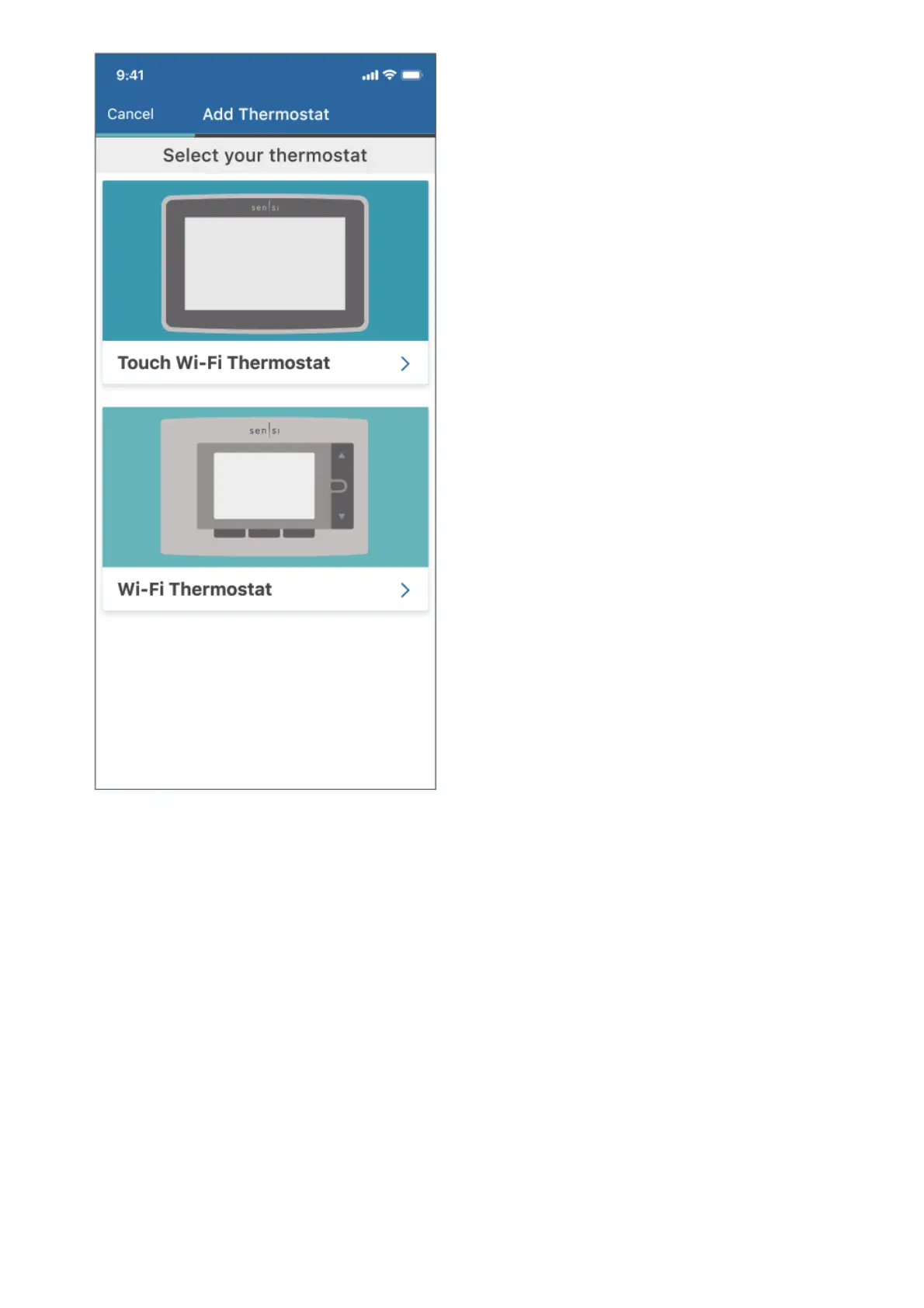Note: You can check your model number on the back of the
thermostat faceplate.
Install Path
After creating an account, signing in, and choosing your model, the app will ask you whether or not the thermostat is
already on the wall. You will either choose “No, it needs to be installed,” or “Yes, it is on the wall.”
The first option will walk through the entire installation process. If you did not have this thermostat professionally
installed, choose this option.
The second option is for connecting your thermostat to Wi-Fi only. If you have had a professional install your
thermostat, and you just need to connect the Sensi thermostat to your home Wi-Fi network, choose this option.
