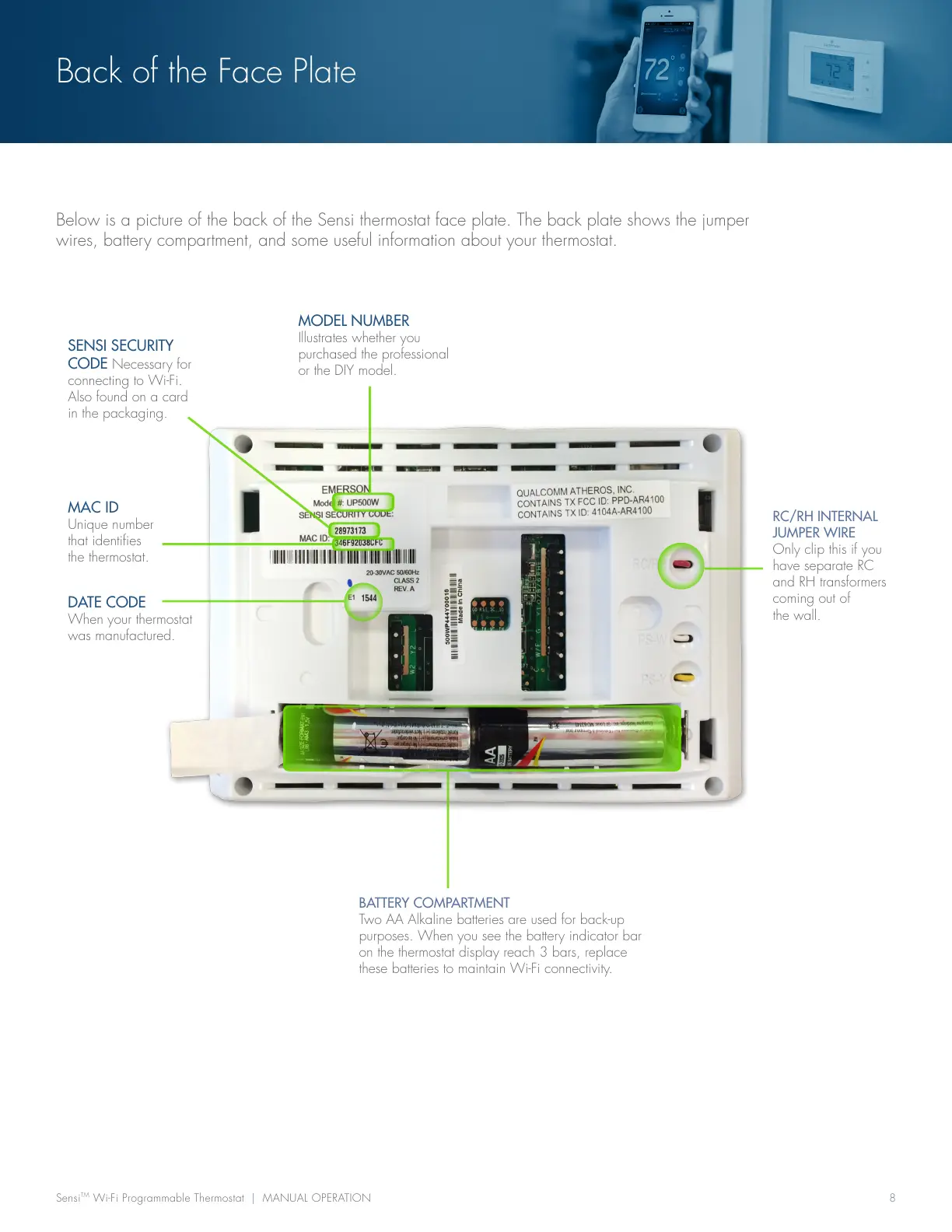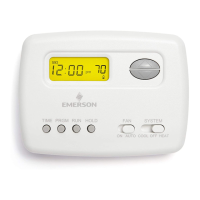Below is a picture of the back of the Sensi thermostat face plate. The back plate shows the jumper
wires, battery compartment, and some useful information about your thermostat.
Back of the Face Plate
Sensi
TM
Wi-Fi Programmable Thermostat | MANUAL OPERATION 8
MAC ID
Unique number
that identifies
the thermostat.
DATE CODE
When your thermostat
was manufactured.
RC/RH INTERNAL
JUMPER WIRE
Only clip this if you
have separate RC
and RH transformers
coming out of
the wall.
BATTERY COMPARTMENT
Two AA Alkaline batteries are used for back-up
purposes. When you see the battery indicator bar
on the thermostat display reach 3 bars, replace
these batteries to maintain Wi-Fi connectivity.
MODEL NUMBER
Illustrates whether you
purchased the professional
or the DIY model.
SENSI SECURITY
CODE Necessary for
connecting to Wi-Fi.
Also found on a card
in the packaging.
