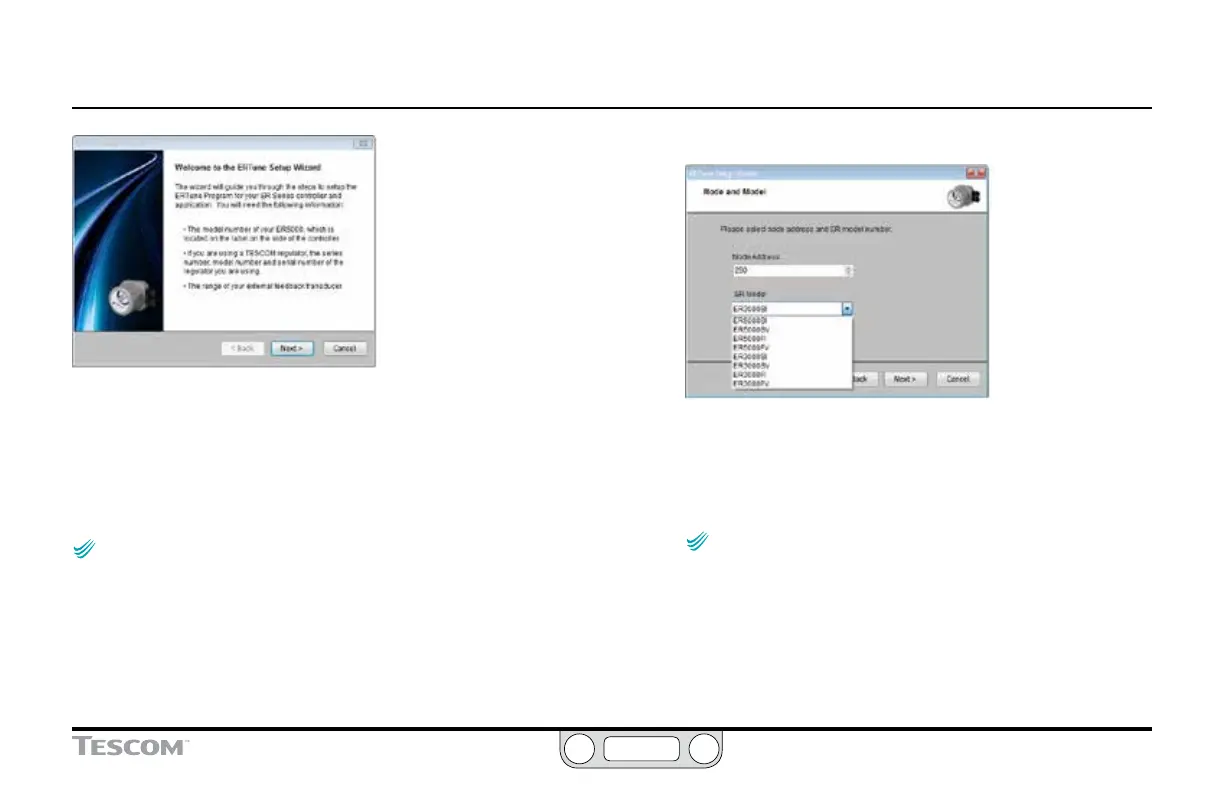ER5000 —
120
The ERTune™ Program: Basic Features
If this is the rst time the ER5000 has been connected to the
computer, you will be taken through the steps to set up the
ERTune™ program for your controller and application. The
program runs the setup sequence every time it communicates
with an ER5000 that has a new serial number.
To set up the ERTune™ program to work with the ER5000
NOTENOTE
CAUTIONCAUTION
WARNINGWARNING
Be sure you have the following information in hand:
• The model number of your ER5000, which is located on the
label on the side of the controller.
• If you are using a TESCOM™ regulator, the series number,
model number and serial number of the regulator you are
using.
• The range of your external feedback transducer.
1. Click the Next > button. The Node and Model window opens.
2. The Node Address is set to a default of 250. If you are using
multiple controllers in a daisychain on the same network,
you must assign each controller a unique Node Address
during this step. If you are using a single controller, there is
no need to change the default value.
NOTENOTE
CAUTIONCAUTION
WARNINGWARNING
The maximum value for the Node Address is the default
of 250. If you assign a different Node Address, use a number that
is less than 250. Numbers larger than 250 will be truncated to the
rst two digits.
(continued next page)
