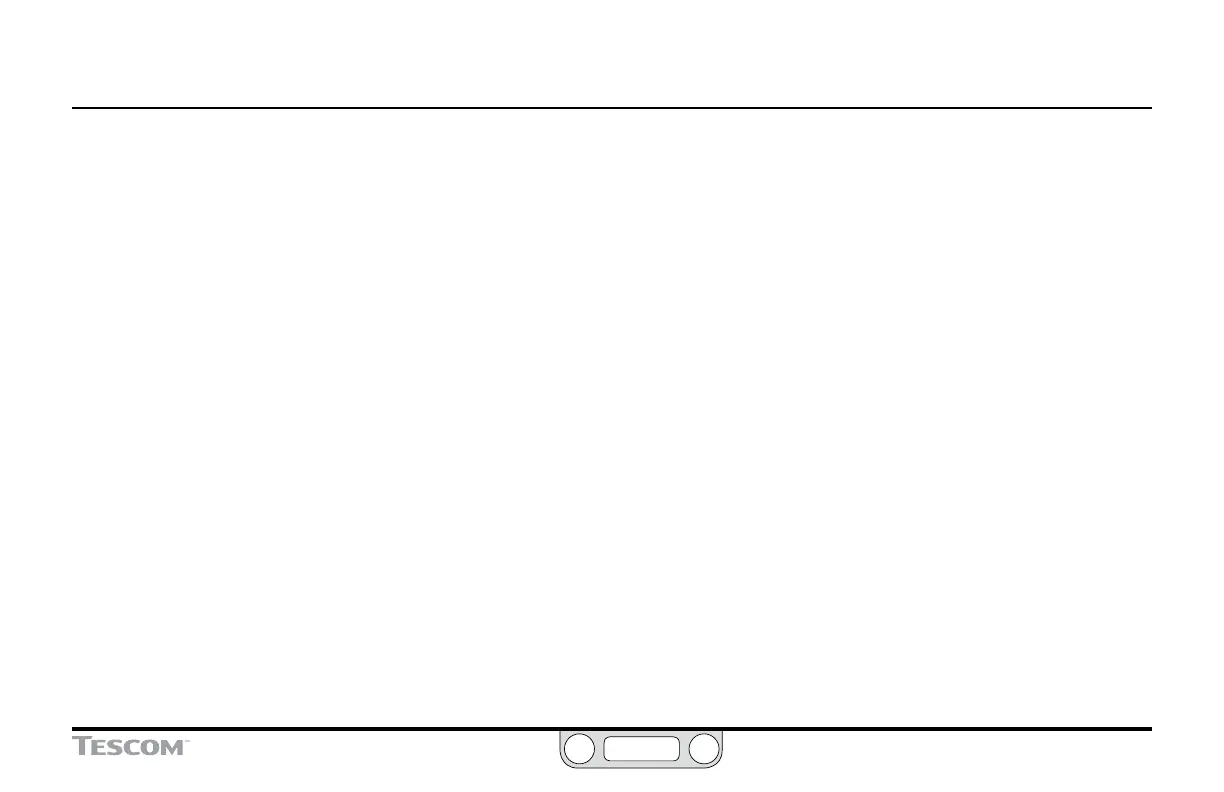ER5000 —
135
The ERTune™ Program: Basic Features
Minimum Vertical
This command allows you to set the minimum value of the
secondary axis. The default value is 0 or the minimum of the range
set for the third (green line) variable.
Maximum Vertical
This command allows you to set the maximum value of the
secondary axis. The default value is 0 or the maximum of the
range set for the third (green line) variable.
Rescale Vertical
This command resets the secondary axis to its original minimum
and maximum values if they have been changed by the Maximum
Vertical and/or Minimum Vertical commands.
The Plot Screen Buttons — The Start Plot/Stop Plot Button
This button toggles to start and stop the real-time display of the
Plot Screen.
The Plot Screen Buttons — The Print Button
This button takes a snapshot of the current display and opens a
window which displays the snapshot and the current tuning settings.
You can print the window or save it as an Excel or PDF le.
