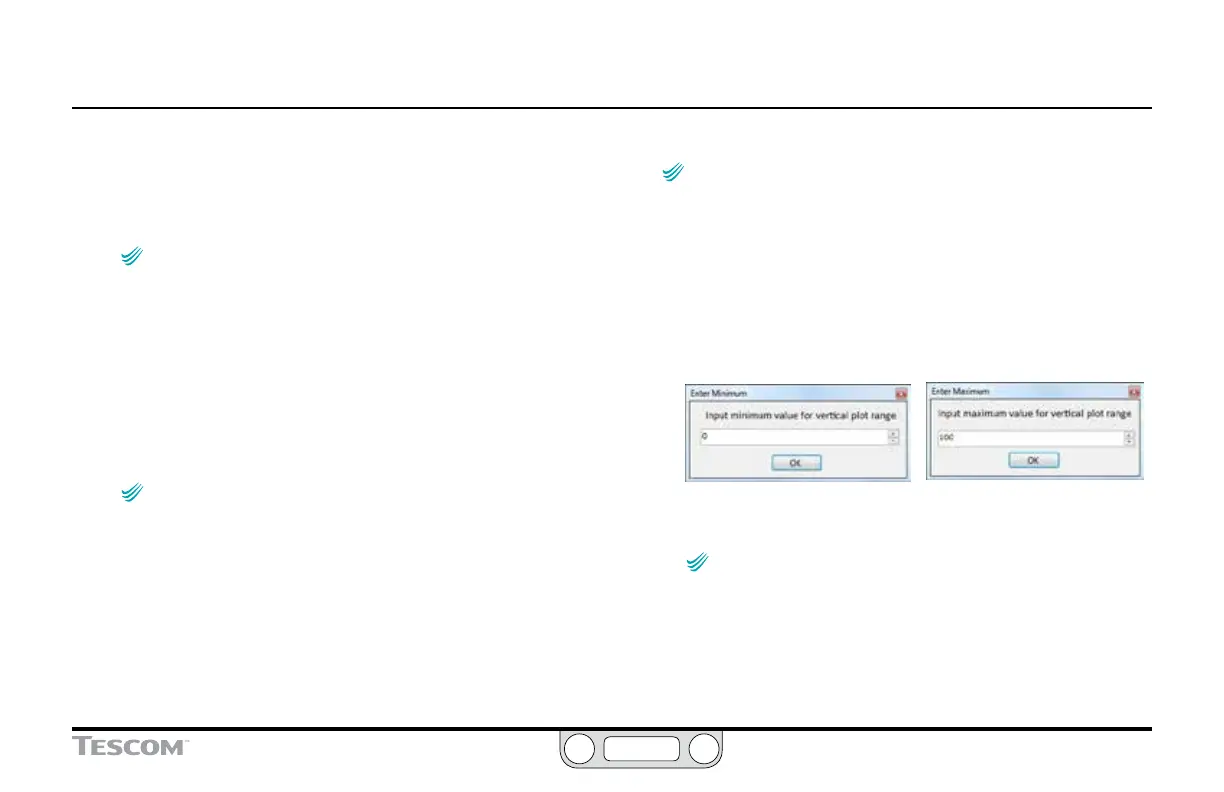ER5000 —
140
The ERTune™ Program: Basic Features
To change which variable is being tracked
1. Click the Down Arrow (
▼
) to open the drop-down list for the
additional variable you wish to change.
2. Select a different input source.
Check that the range is correct so the Plot Screen
display will be accurate.
3. Click the Range button to the right of drop-down list. The
Dene Variable Range window opens.
4. If appropriate, enter new values for minimum, maximum
and/or units of measure.
To remove a variable from the Plot Screen display
1. Uncheck the Plot check box to the left of drop-down list.
NOTENOTE
CAUTIONCAUTION
WARNINGWARNING
This also removes the variable from any data acquisition
les generated during this session.
To stop tracking a variable
1. Click the Down Arrow (
▼
) to open the drop-down list for the
variable you wish to remove.
2. Select Remove Variable.
To change the secondary axis using the Secondary Axis Menu
Changes made to the Plot Screen display using the Plot
Screen menu commands only change the display of the Plot Screen. The
ERTune™ program continues to track the full range of values entered for
the variable(s) being tracked.
The secondary axis does not respond to interactions with the mouse.
1. Select Secondary Axis -> Minimum Vertical to change the
minimum value of the secondary axis.
Select Secondary Axis -> Maximum Vertical to change the
maximum value.
2. Enter a new value.
3. Click OK. The display rescales using the new value.
NOTENOTE
CAUTIONCAUTION
WARNINGWARNING
Repeat these steps for both menu items if you wish to set
new values for both the minimum and maximum of the display.
To reset the secondary axis to its original values using the
Secondary Axis Menu
1. Select Secondary Axis -> Rescale Vertical.
2. The secondary axis returns to its original range.
