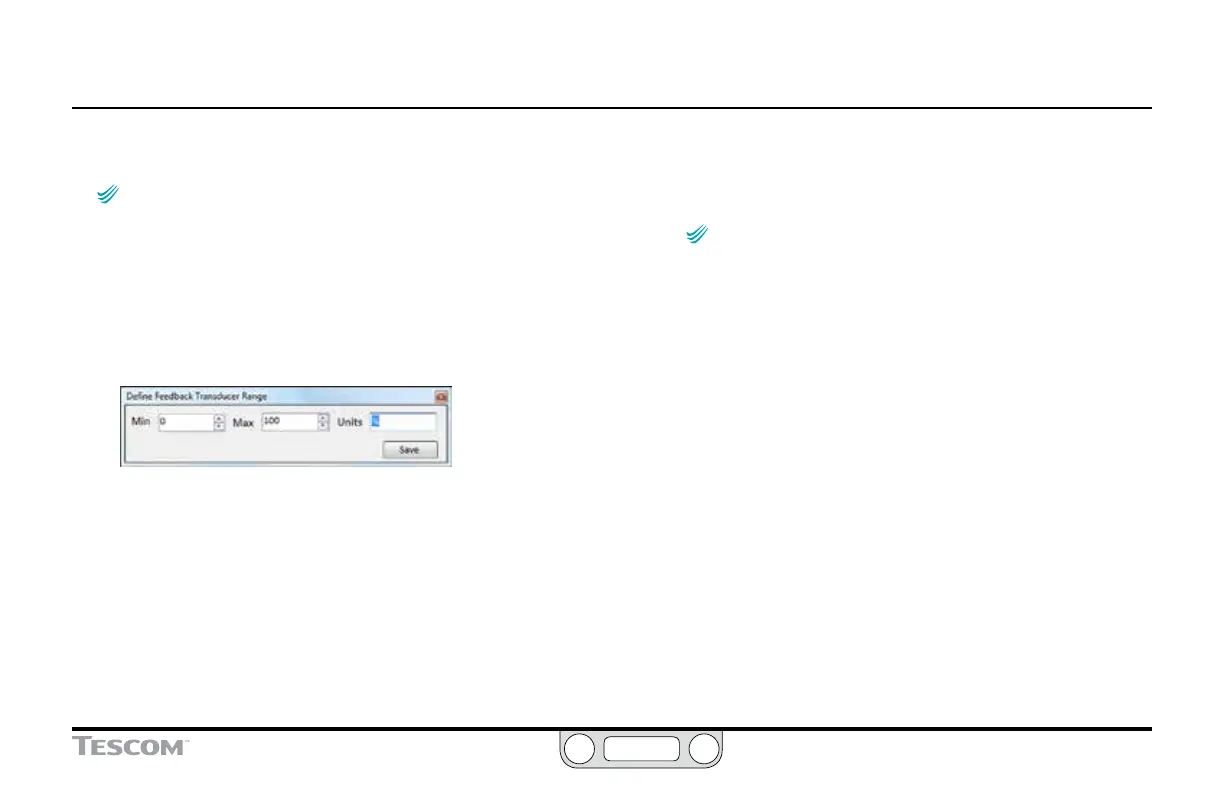ER5000 —
141
The ERTune™ Program: Basic Features
To change the range of feedback values tracked by the
ERTune™ program
Changes made using the Range buttons in the Plot
Screen Variable Controls change the actual range of values tracked
by the ERTune™ program. Be sure the values you enter are correct for
your application so that the values the program tracks are an accurate
representation of system conditions.
1. Click the Range button to the right of drop-down list for
Feedback (44). The Dene Feedback Transducer Range
screen opens.
2. Enter values for minimum, maximum and/or units
of measure.
3. Click Save.
To change the display of the main (left) axis to the new range
1. Select Main Axis -> Rescale Vertical.
2. The main axis rescales to display the new range.
If you double-click in the Plot Screen after
changing the main axis using the Plot Screen Variable Controls, the
display will toggle between a display of 0% to 100% and a display of
-20% to 120% of the new minimum and maximum values.
