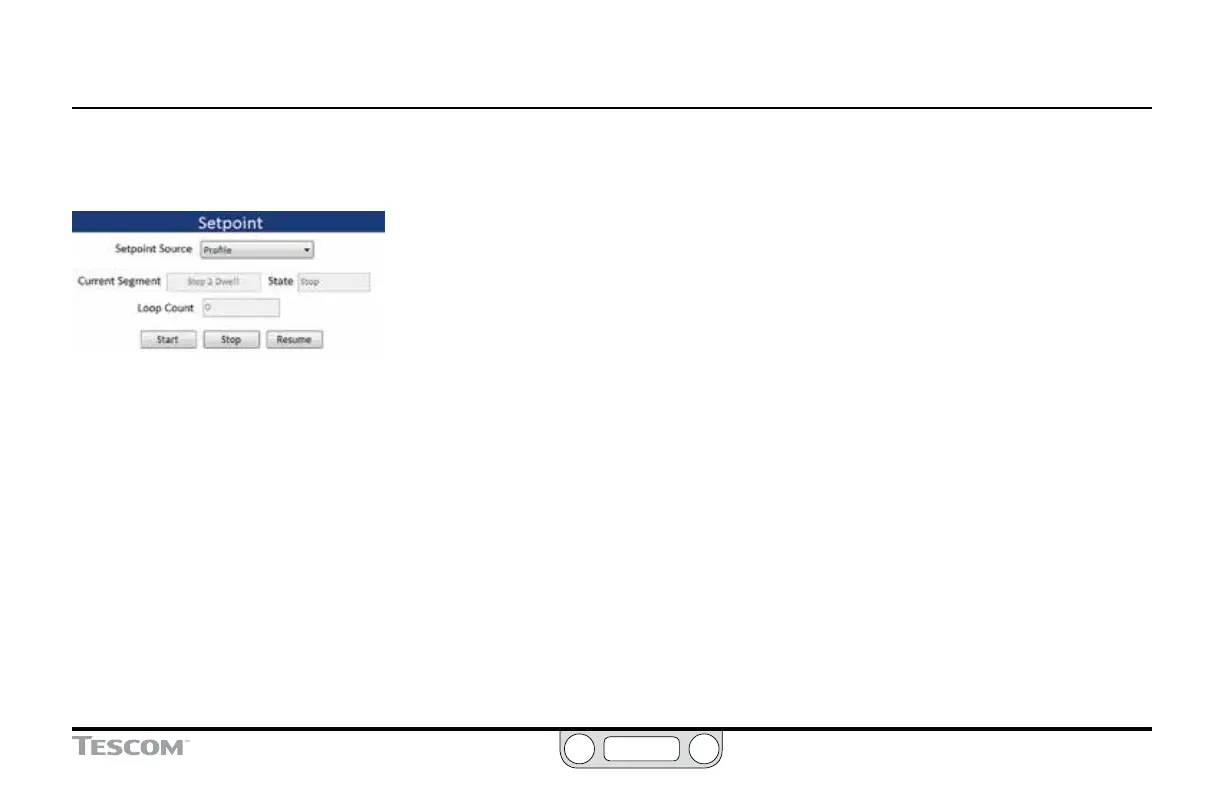ER5000 —
147
The ERTune™ Program: Basic Features
Profile Setpoint Source
When this is selected, the ER5000 uses a Prole to control
setpoint changes. The Prole must be loaded in the controller.
By default, the Prole that is currently saved on the controller’s
control board is uploaded to the ERTune™ program when the
program opens.
• To ensure that the Prole displayed in The Prole Window
matches the Prole in the controller, click the Upload button
in The Prole Panel.
• To load a Prole that was previously saved to the PC, click the
Open button in The Prole Panel, locate the Prole you wish
to use, then click the Download button.
• You may also build a Prole using The Prole Builder Panel,
then click the Download button.
To tune the ER5000 using a Profile
1. Click the Prole Tab.
2. Load a Prole into the Prole Tab. You may upload it from
the ER5000, create it using the Prole Builder or open a
previously saved Prole.
3. Click the Tuning Tab.
4. Click the Start button.
5. The Prole loads and the Tuning Tab displays the current
segment, the current state and the current loop count of the
Prole as it progresses through the commands.
The Prole will run until it reaches the End command.
You can view the entire Prole in The Prole Window.
To pause the Profile
1. Click the Stop Button.
To resume running the Profile
1. Click the Resume Button.
