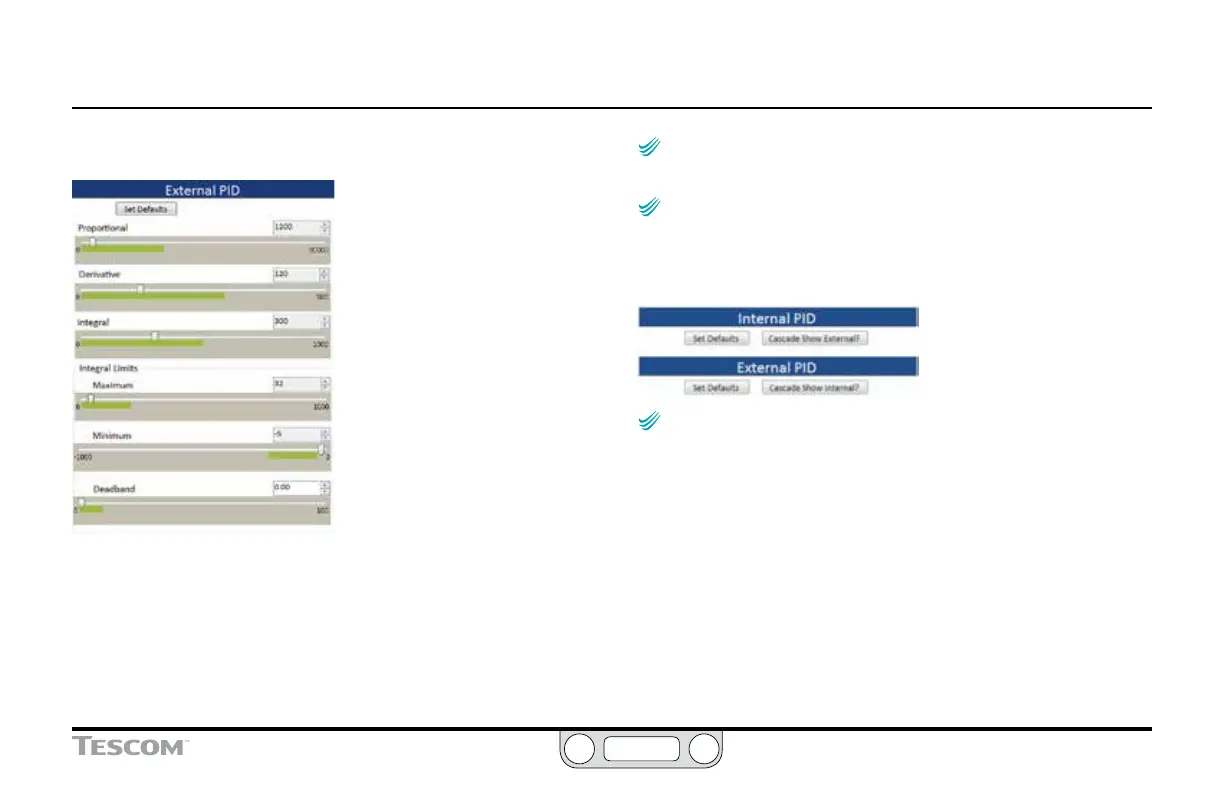ER5000 —
148
The ERTune™ Program: Basic Features
The PID Control Panel
The controllers in the PID Control Panel give you precise, intuitive
control over the Proportional, Derivative and Integral settings
for the ER5000. The ER5000 also features exclusive Integral
Limits controllers which restrict Integral based on specic
real-time operational conditions. These allow you to use high
Integral settings without the risk of excessive overshoot, ringing
or windup.
NOTENOTE
CAUTIONCAUTION
WARNINGWARNING
The title of the PID Control Panel displays the current Control
Mode of the ER5000.
NOTENOTE
CAUTIONCAUTION
WARNINGWARNING
If the ER5000 is set to Cascade Mode, the PID Control Panel
has separate displays for the internal and external PID controllers. Click
the Cascade Show External?/Cascade Show Internal? button to toggle
between these two displays within the panel.
NOTENOTE
CAUTIONCAUTION
WARNINGWARNING
The slider ranges shown for each controller do not correspond
to any actual mechanical setting within the ER5000. They are set to give
a level of precision that is appropriate for each term: a wide range for
Proportional and a more restrictive range for Integral and Derivative.
The green overlays highlight recommended ranges for each
controller. Most applications for the ER5000 will fall within these
ranges. Staying within the recommended ranges minimizes
tuning effects, such as overshoot and windup, which can prove
daunting to inexperienced users. However, if your application
calls for settings that fall outside the highlighted ranges, you
should not hesitate to use them.
(continued next page)
