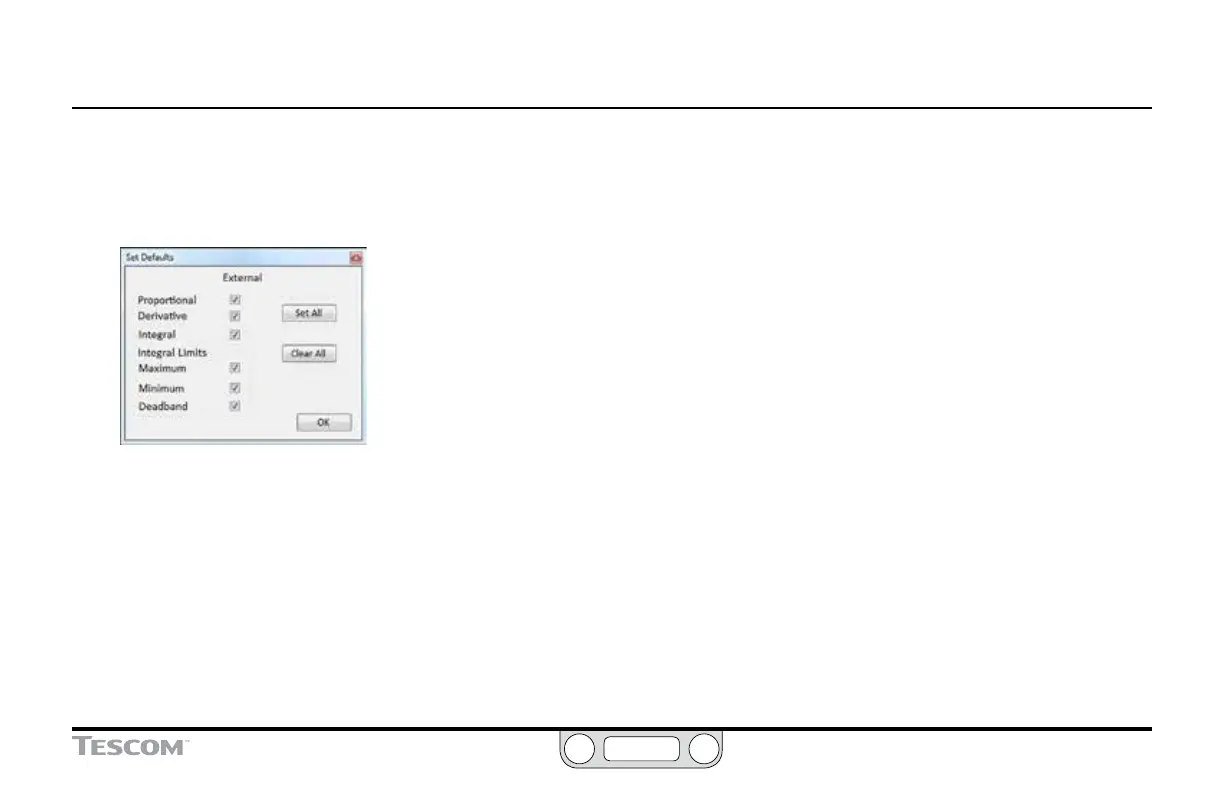ER5000 —
149
The ERTune™ Program: Basic Features
The ER5000 can be reset to the default PID settings at any time.
To reset the ER5000 to its default PID settings
1. Click the Set Defaults button. The Set Defaults window opens.
2. Check or uncheck the boxes to select any or all of the control
settings to be reset.
3. Click OK. The selected settings will return to their default values.
The ERTune™ program was designed to make the tuning process
intuitive for all users. If you are new to PID tuning, be sure you
have read the Tuning a PID Controller section. The Rules of Thumb
for each component can be applied as specic recommendations
or tips, for how to use each controller in the PID Control Panel.
The Proportional Controller
This slider sets the Proportional term for the ER5000.
Proportional Tuning Tips
• In most applications, the rst step in tuning is to see how high
the Proportional term can be increased.
• The primary goal when increasing Proportional is to minimize
the response time.
• Proportional should be gradually increased until overshoot or
ringing become too pronounced. Then it should be stepped
back until they are minimized.
• PID parameters tend to be logarithmic. This means that small
changes in the slider setting usually result in no appreciable
change to the response curve. A set of values such as 200,
400, 800, 1200, 2000 will allow you to quickly nd the
applicable range for your Proportional term. You can ne tune
from there.
• For most applications, the Proportional term has the greatest
effect on performance.
• Proportional is a direct function of the current error, so its
value approaches zero as error approaches zero.
