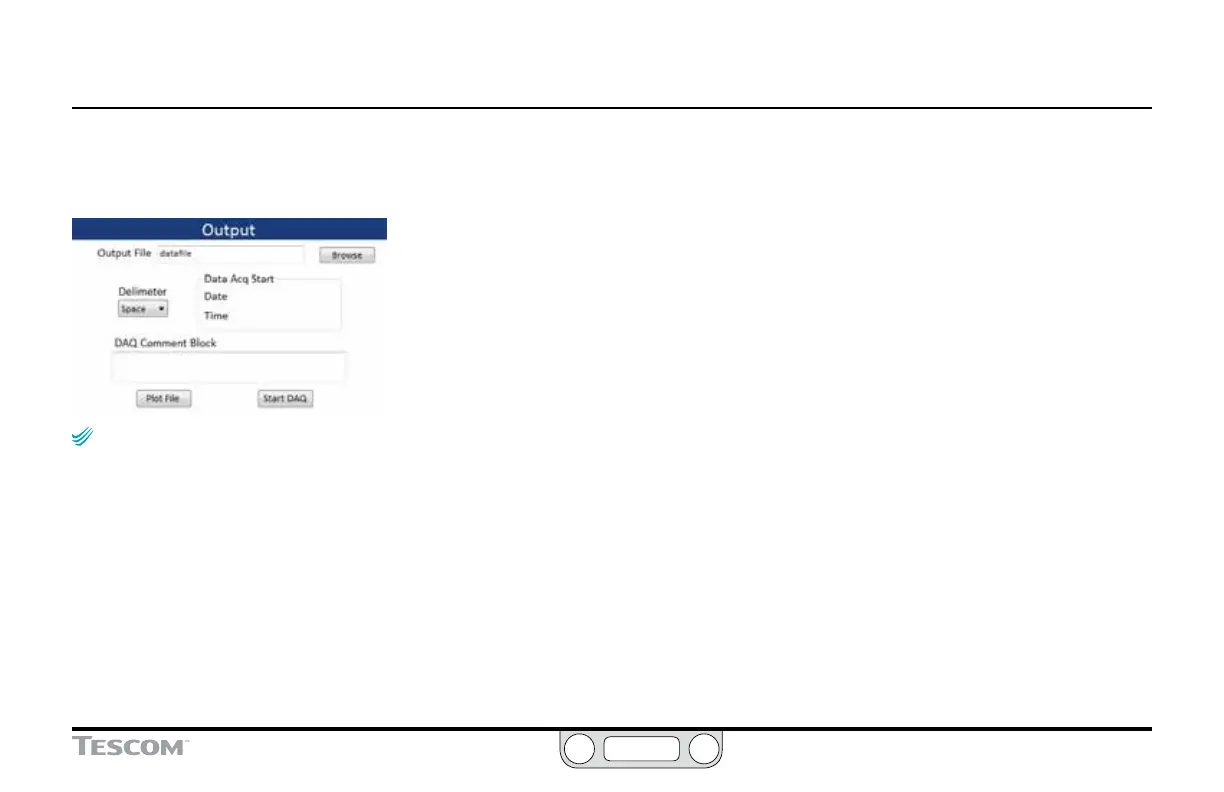ER5000 —
173
The ERTune™ Program: Basic Features
The Output Panel
The entry elds in the Output Panel set the parameters of the
.dat le.
IMPORTANT
IMPORTANT
Enter the le name, data delimiter and comment block
before you begin data collection. The data le is saved automatically
when the Collection Time ends.
Output File
The Output File entry eld sets the le name of the data le. The
extension is appended automatically.
Browse Button
The Browse button opens a Windows Explorer window to select
the folder where the data le will be stored. You can also change
the le name here.
Delimiter
The Delimiter drop-down list sets the delimiter that separates the
data columns in the le. Select Space, Comma or Tab.
DAQ Comment Block
Add comments in this entry eld. They will be added to the header
of the data le.
Plot File Button
The Plot File button allows you to retrieve a previously stored data
le and display it on the Plot Screen, as described in To view an
acquired data le.
Start DAQ Button
The Start DAQ button starts data acquisition.
