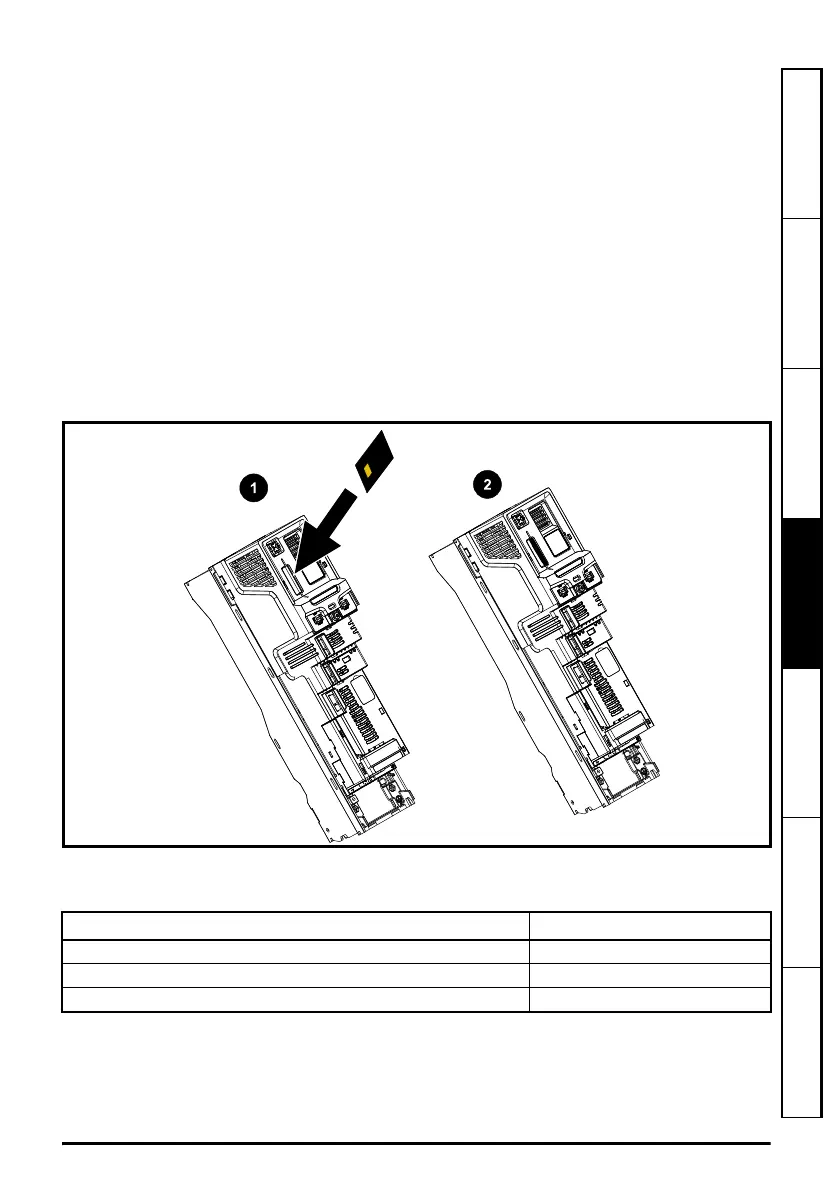Unidrive M702 / HS72 Control Getting Started Guide 21
Issue Number: 2
Safety information Introduction Control connections
Getting started
Basic parameters
(Menu 0)
Running the motor Further information
4.13 NV Media Card operation
4.13.1 Introduction
The Non-Volatile Media Card feature enables simple configuration of parameters, parameter back-up
and drive cloning using a SMARTCARD or SD card. The drive offers backward compatibility for a
Unidrive SP SMARTCARD.
The NV Media Card can be used for:
• Parameter copying between drives
• Saving drive parameter sets
• Saving a program
The NV Media Card is located at the top of the module under the drive display (if installed) on the left-
hand side.
Ensure NV Media Card is inserted with the contacts facing the left-hand side of the drive.
The drive only communicates with the NV Media Card when commanded to read or write, meaning
the card may be "hot swapped".
Figure 4-5 Installation of the NV Media Card
1. Installing the NV Media Card
2. NV Media Card installed
NV Media Card Part number
SD Card Adaptor (memory card not included) 3130-1212-03
8 kB SMARTCARD 2214-4246-03
64 kB SMARTCARD 2214-1006-03
Unidrive M702_HS72 Control GSG Iss2.book Page 21 Friday, December 12, 2014 1:05 PM
