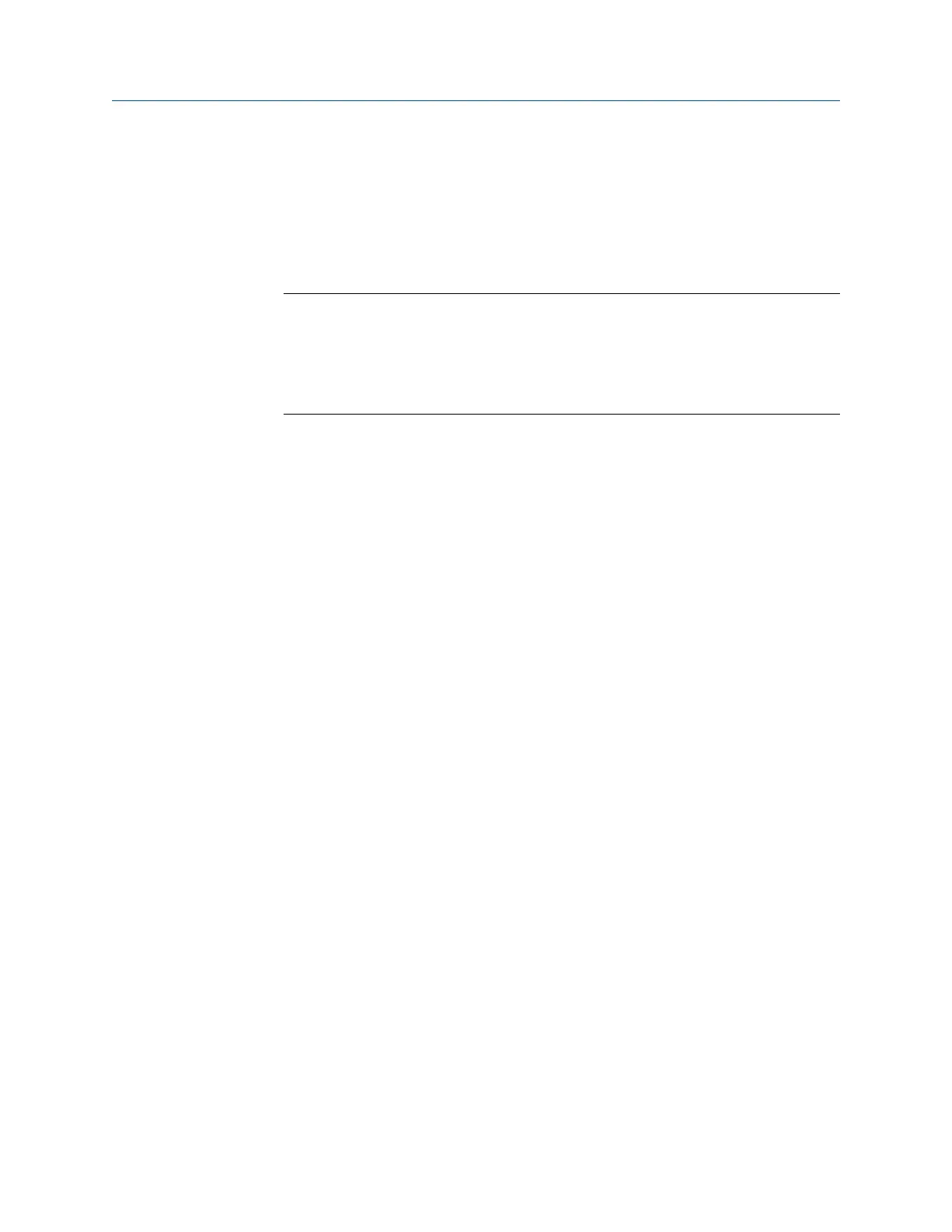To change the User Accounts Passwords:
Procedure
1. Navigate to System Settings → Users → User accounts.
2. Set the new password for each role based user account, and confirm.
3. Select Submit.
Note
It is suggested that the default security settings in System Settings → Users → User
Options be changed to the local IT best practices or the “Normal” setting after
initial login. Strong or custom settings are available for more robust passwords. For
more information on this screen and others see the User Interface Terminology
Guide (document number 00809-0600-4420).
Antivirus
Antivirus and other software tools are not included in the Gateway firmware. These
software tools should be installed on any machine connected to the Gateway. Emerson
bundles the latest software patches into our standard Gateway firmware updates. These
software patches are not anti-malware or anti-virus tools in any sense of the word, but do
provide the latest in security protection.
Password complexity
The browser front-end of the Gateway supports many customizable password rules
(System Settings → Users → User Options). All of the following rules are customizable:
• Minimum overall password length
• Minimum lowercase character count
• Minimum uppercase character count
• Minimum digit count
• Minimum symbol count
• Idle session timeout time
• Maximum session lifetime to force a user to re-enter their password
• Minimum password lifetime to prevent a user from changing their password too often
• Maximum password lifetime to periodically force a user to change their password.
• Password failure limit at which point the account is locked and the user must wait for a
specified period of time prior to additional attempts to enter their password
• Password failure lock to lock an account after a specified number of incorrect
passwords
• Require a wait period after the specified number of incorrect passwords have been
entered
• Password history depth to limit reuse of passwords
Reference Manual Configuration
00809-0200-4410 September 2020
Emerson.com/Rosemount 11
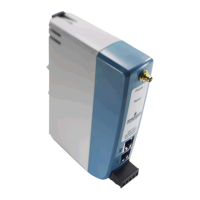