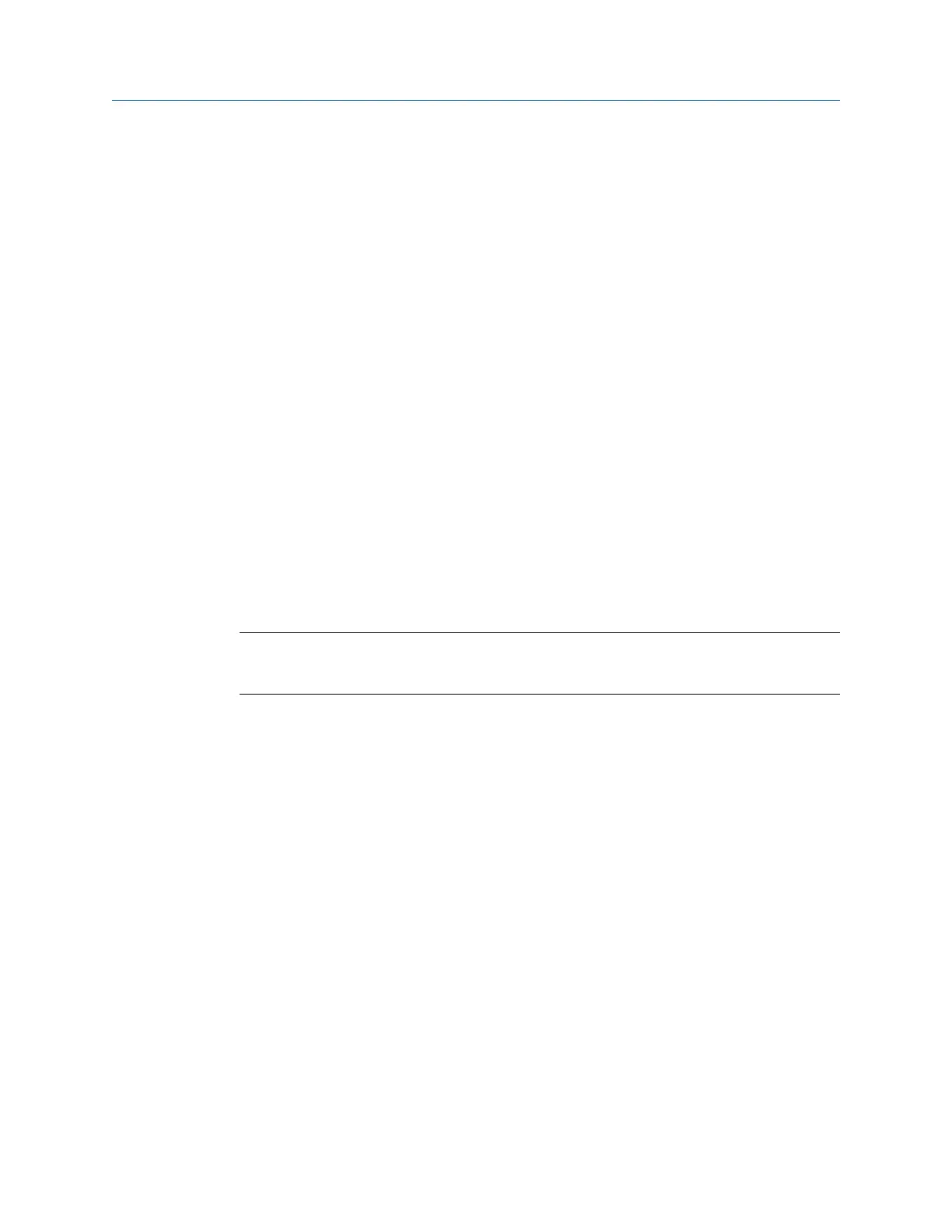including embedded data trending, charting, and graphical display capabilities provided
by enhanced EDDL technology.
• Display and modify device configuration
• View device diagnostics
• View process variables
• Provision a wireless device using the drag-and-drop operation so it can join a Gateway’s
self-organizing network
• Enhance AMS Wireless Configurator functionality with the AMS Wireless SNAP-ON
Application
• Restrict access to AMS Wireless Configurator functions through the use of security
permissions
See the release notes for information specific to the current release of AMS Wireless
Configurator. To display the release notes, select START → PROGRAMS → AMS WIRELESS
CONFIGURATOR → HELP.
4.5.1
Setup
AMS Wireless Configurator supports connectivity to a Wireless Network and a HART
Modem. Both of these interfaces must be configured through the Network Configuration
application. To run this application, select START → PROGRAMS → AMS DEVICE
MANAGER → NETWORK CONFIGURATION.
Note
Do not have the Security Setup Utility running at the same time as the Network
Configuration application or else a configuration error might occur.
Use the following procedure to configure a wireless network for AMS Wireless
Configurator:
Procedure
1. Open the Network Configuration application.
2. Select Add…
3. Select Wireless Network and select Install…
4. Select Next.
5. Enter a name for the wireless network and select Next.
6. Enter the HostName or IP Address for the Gateway and select Add.
7. Repeat Step 6 if multiple Gateways need to be added.
8. Check the box to Enable Secure Communications with the Smart Wireless Gateway.
9. Select Finish to close the configuration window.
10. Select Close to exit the Network Configuration application.
Reference Manual Commissioning
00809-0200-4410 September 2020
Emerson.com/Rosemount 29
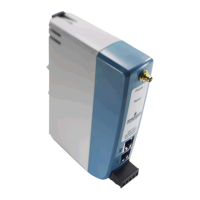