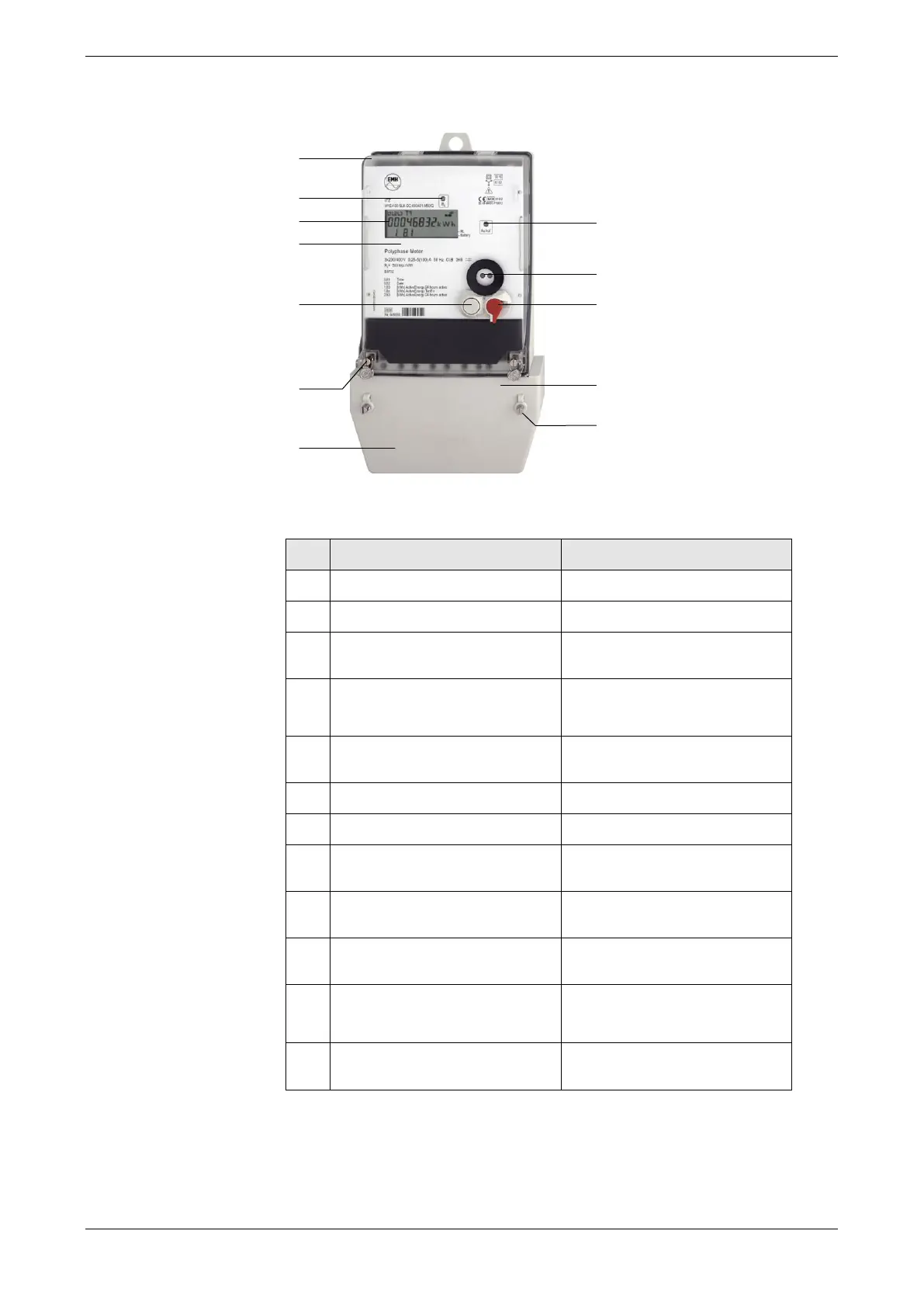12
5 Housing-, operating- and display elements
Figure 6: Housing-, operating- and display elements
Display of measured values and
status information
Operation of this button transfers
the meter into the parameterization
mode (found under the meter cover
Mechanical call-up button
Call-up of the display contents
in the LC-display
Fastening the terminal cover
Covering for the terminal block
Call-up of the display contents
in the LC-display
Optical data interface D0
For communication between the
meter and a readout device
Carrying out certain actions such
as setting the clock etc.
Recognition of opening the terminal
cover and recognition of magnetic
fields (under the meter cover
Fastening the terminal cover to
the terminal block
Table 1: Housing- and display elements
