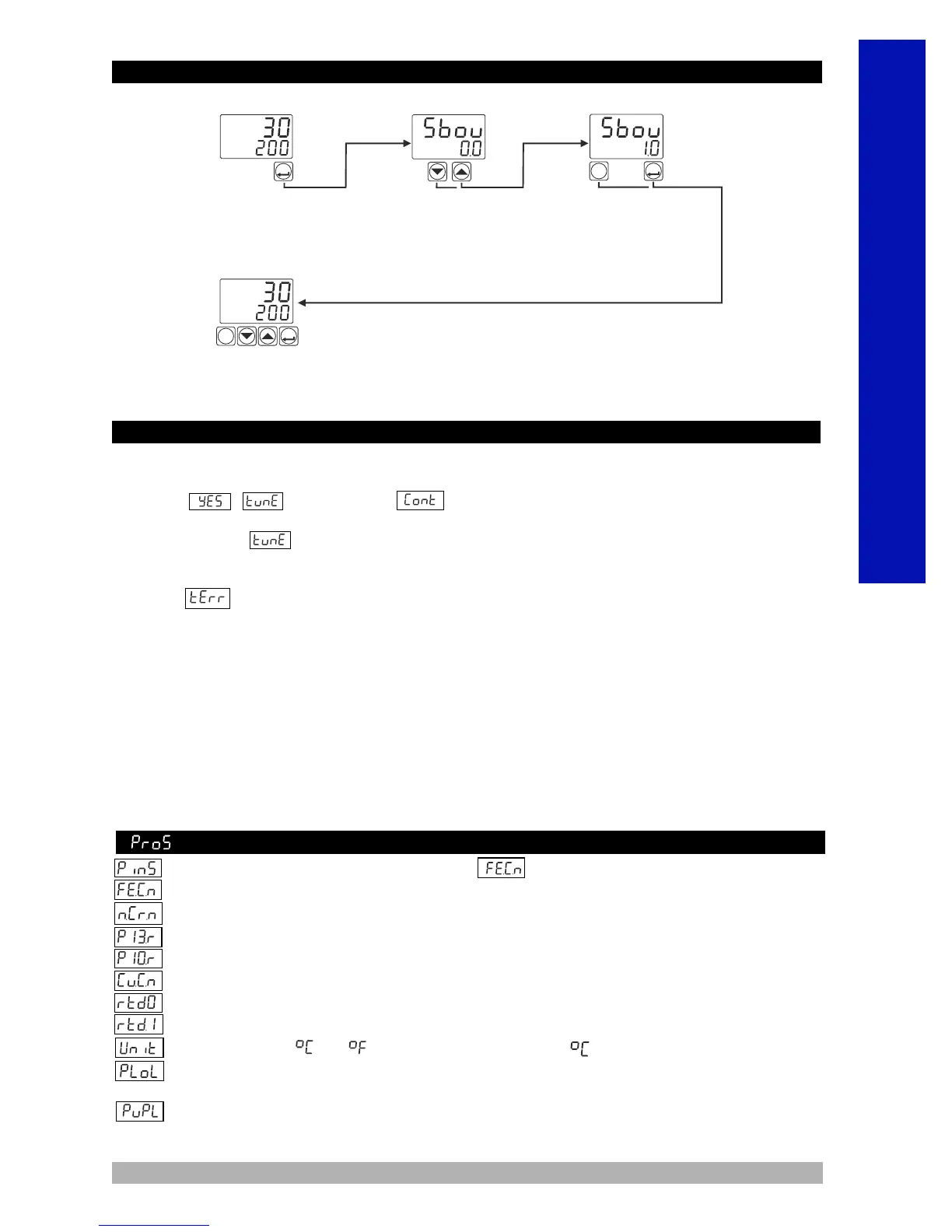ENGLISH
Starting the Tune operation
1-Enter to the programming section
2- Select , parameter in menu. Press ASET/OK button for saving the
parameter and turn to the main operation screen.
3- Observe that “ ” blinks in set display.
Note- For starting the Tune operation,
Heating Tune Operation:Process value must be lower than process set value at least 5% of
full scale
Cooling Tune Operation :Process value must be greater than process set value at least
5%of the full scale . If this condition is not okay, Blinks on the screen for 10 seconds.
9
Easy Access Diagr am For Sensor Break Output Value
Note-2: Sensor Break Output Value can be adjusted on programming section too.
ASET
°C
°F
PO
AO
AS
To enter the Sensor
Break Output Value,
press ASET/OK
button for 5 seconds.
Change the Sensor
Break Output Value
with increment and
decrement buttons.
Press ASET/OK button to exit and save.
Main Screen
°C
°F
PO
AO
AS
Press PSET button to exit
without saving the value.
°C
°F
PO
AO
AS
ASET
°C
°F
PO
AO
AS
P
PSET
ASET
P
PSET
Note:If user does not do anything for 120 seconds while device is on this section, device turns
to operation screen.
Canceling Self Tune operation :
1- If sensor breaks ;
2- If Self Tune operation can not be completed in 8 hours ;
3- While heating Self Tune is running, if process value becomes greater than Process Set
value
4- While cooling Self Tune is running, if process value becomes less than Process Set value;
5- While Self Tune operation is running, if user changes the process set value;
device continues to run with former PID parameters
without changing PID parameters.
Then Self Tune operation is canceled,
Tune Operation
: Pt - 100 ,
-199.9°C,650.0°C ; -199.9°F,999.9°F
: Process Menu Parameters
: Unit Selection. or can be chosen. (Default: )
: Operation Scale minimum (Low . It changes according to the
process input type and scale. (Default: -200)
Limit) value
: maximum (High Limit) value.
process input type and scale. (Default: 900)
Operation Scale It changes according to the
: Process input type selection ; (Default: )
: J type (Fe,Cu,Ni) Thermocouple , ; -200°C,900°C -328°F,1652°F
: K type (Ni,Cr,Ni) Thermocouple , -200°C,1300°C ; -328°F,2372°F
: R type (Pt13%RhPt) Thermocouple , 0°C,1700°C ; 32°F,3092°F
: S type (Pt10%RhPt) Thermocouple , 0°C,1700°C ; 32°F,3092°F
: T type (Cu,Cu,Ni) Thermocouple , -200°C,400°C ; -328°F,752°F
: Pt - 100 , -200°C,650°C ; -328°F,1202°F
