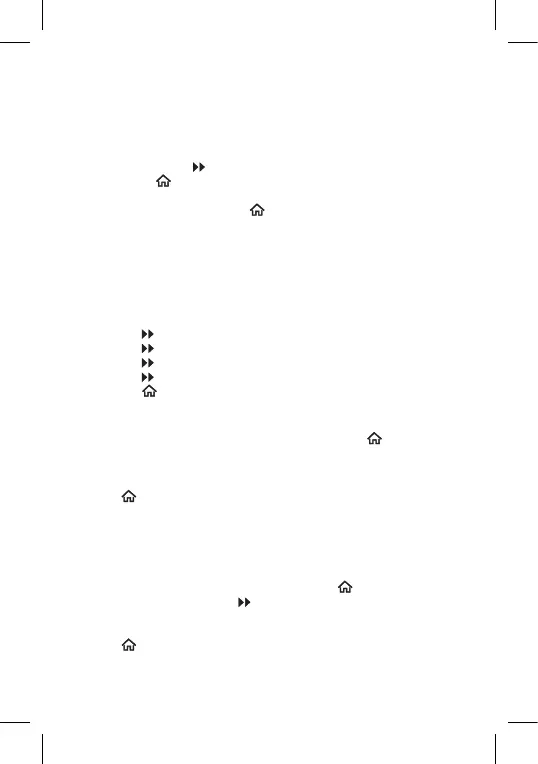11
Holiday Mode
Holiday mode saves power by allowing you to decrease temperature for
1 to 99 days when you are away from home.
1. Move the slider to AUTO.
2. Press the H button to activate Holiday mode.
3. Use + or – to set the number of days you will be away.
4. Then press the button to set the temperature and conrm by
pressing
.
This mode will be active until the set number of days elapses or can be
cancelled manually by pressing
.
Anti-Freeze Mode (OFF)
1. Move the slider to the OFF position; temperature will now be set
to a constant 5 °C.
2. You can cancel anti-freeze mode by moving the slider to AUTO.
Time and Date Setting
1. Move the slider to TIME/DATE; the eld for date setting will start
ashing on the display.
2. Press ; the month eld with start ashing on the display.
3. Press ; the year eld with start ashing on the display.
4. Press ; the hour eld with start ashing on the display.
5. Press ; the minute eld with start ashing on the display.
6. Press
to conrm the settings or wait 15 seconds for automatic
conrmation.
Calibration of Room Temperature
Move the slider to the OFF position and press H and at the same
time to enter settings for calibration of room temperature; CAL will
appear on the display. Press + or – to adjust the value (-3.0 °C to 3.0 °C,
in 0.5 °C increments).
Press
to conrm the settings or wait 15 seconds for automatic
conrmation.
Calibration of room temperature is used for example if the thermostat
shows 21 °C but you want it to show 20 °C. In that case, the calibration
value should be set to -1 °C.
Temperature Dierential Setting
Move the slider to the OFF position and press H and at the same time to
enter settings. Then press the button to go to Temperature Dierential
Settings; „diFF“ will appear on the display. Press + or – to adjust the value
(0.2 °C to 2.0 °C, in 0.1 °C increments).
Press
to conrm the settings or wait 15 seconds for automatic
conrmation.
