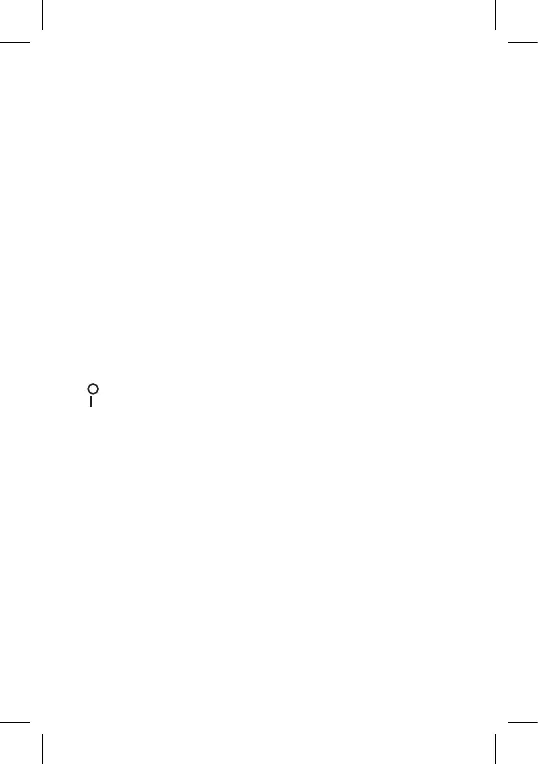5
10 – Anti-freeze mode (OFF)
11 – Manual mode (MAN)
12 – Automatic mode (AUTO)
Display Description (See Fig. 2)
13 – Days
14 – Time
15 – Room temperature
16 – Heating
17 – Set temperature
18 – Chosen programme
19 – Holiday mode symbol
20 – Lock display
21 – Temporary mode symbol
22 – Automatic mode (AUTO) symbol
23 – Manual mode (MAN) symbol
24 – Low battery
25 – Cooling
26 – Unit pairing icon
27 – Wireless communication icon
Receiver (Switching Unit) (See Fig. 3)
1 – Main switch (ON/OFF)
position – o
position – on
2 – M/A button (red LED)
3 – MANUAL button (green LED)
Procedure for Removing the Front of the Switching Unit (See Fig. 4)
2, 3 – use a screwdriver to press down and hold the inner lock, remove
the front cover
INSTALLATION
Warning:
Before changing the thermostat, disconnect the heating/air-conditioning
system from the main power in your at. This will prevent potential injury
by electric current.
Thermostat Placement
Thermostat location signicantly aects its functioning. Choose a room
where members of the family spend most of their time, preferably on the
inside wall where air circulates freely, with no direct sunlight. Do not place
the thermostat in the vicinity of heat sources (such as TV sets, radiators,
fridges), or close to a door (due to frequent shocks or vibration). If you do
not comply with these recommendations, the thermostat will not control
room temperature correctly.
