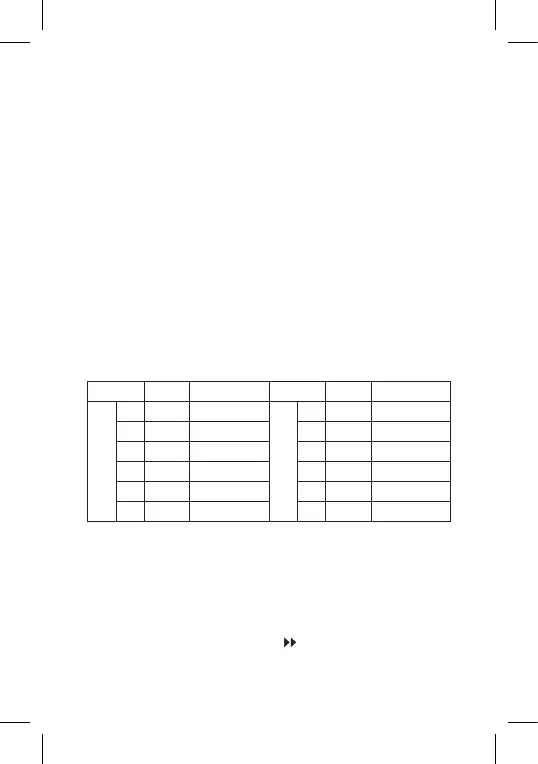9
The maximum range between the control and switching unit is 80 m in
an open space.
The range may decrease indoors as the signal has to pass through walls
and other obstacles.
LED Indicators (Diodes) on the Receiver Unit
Automatic Mode
In automatic mode, a red LED will glow when the thermostat switches
on the output relay.
Manual Mode
Press the MANUAL button; a green LED will light up.
To switch on the output relay, press the M/A button; a red LED will light up.
To turn o manual mode, press the MANUAL button again; the green
LED will switch o.
Factory Preset Programmes
This programmable indoor thermostat was designed to be easy to use
and require minimal user input. The preset times and temperatures will
suit the majority of users (see the table below). If you wish to use a
factory preset programme, move the slider switch to AUTO, which puts
the thermostat into automatic mode.
Table of Preset Programmes
Time Temperature Time Temperature
Monday – Friday
P1 6:00 20 °C
Saturday – Sunday
P1 7:30 20 °C
P2 8:00 15 °C P2 9:30 20 °C
P3 12:00 15 °C P3 11:30 20 °C
P4 14:00 15 °C P4 13:30 20 °C
P5 16:30 21 °C P5 16:30 21 °C
P6 22:30 15 °C P6 22:30 15 °C
Programme Settings
1. Move the slider to PROG until the workdays symbol starts ashing
(„MO TU WE TH FR“).
2. Press + or – to select mode settings: Workdays / Weekend mode
(„MO TU WE TH FR“ ashes or „SA SU“ ashes), Week mode („MO
TU WE TH FR SA SU“ ashes), 24 hour mode („MO“, „TU“, „WE“, „TH“,
„FR“, „SA“, „SU“ ash separately).
3. After choosing a mode, press the button once; „P1“ will appear
on the display and the time value will start ashing. Use + or – to
set time to a value of choice.
