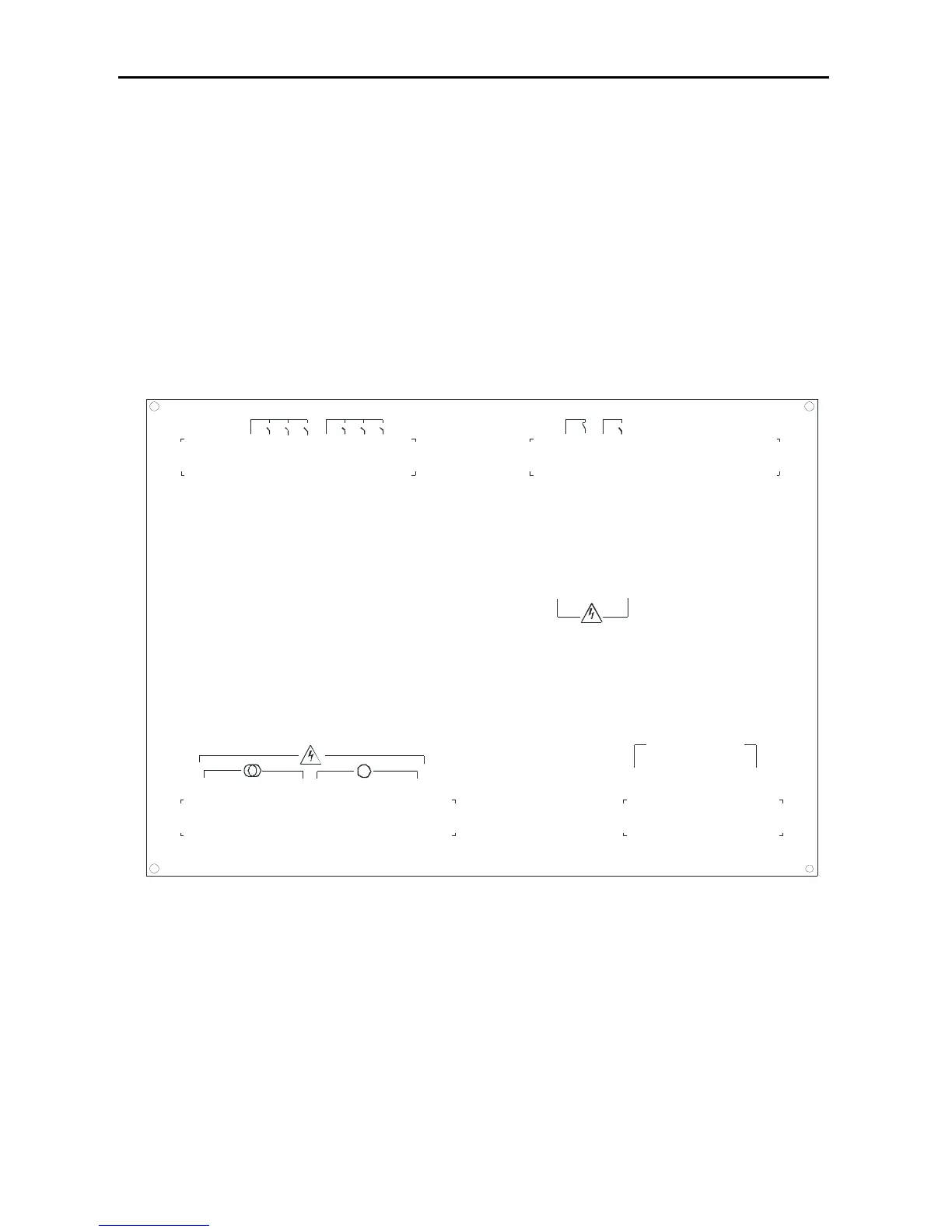EN-KO Electronic Control Systems AMF 4.0/ENG/K.K./02
5
Up, Down Buttons (+, -): This button has two tasks. These are listed below.
• It is used to select the values in the numerical displays. When you press first time led
will be lit on the right of the display that is in selection mode. If you press second time
you can change the value of display that is in selection mode.
• In parameter menu you can press menu button to change selected parameter. You can
change the number of active digit.
Running Mode Buttons (9): These are manual (hand mark), automatic (A letter) and test
buttons. These buttons set running mode of genset. There is mode indication leds near each of
these buttons. When panel is in off mode you can press these buttons to wake up panel and
genset will run in selected mode.
REAR CONNECTIONS
I
T
+
I
S
+
I
R
+
I
R
-
I
T
-
I
S
-
30 31 32 33 34 35
22 23 24 25 26 27 28 29
G
11 12 13 14 15 16 17 18 19 20 21
CRANKING
COM 1
BATT (+)
COM 2
BATT (-)
AUX. OUTPUT 2
FUEL SELENOID
AUX. OUTPUT 1
AUX. OUTPUT 3
PREHEAT
1 2 3 4 5 6 7 8 9 10
MAINS CONT. COM.
AUX. INPUT 3
OIL PRESSURE
AUX. INPUT 2
AUX. INPUT 4
TEMPERATURE
MAINS CONT. NC
GEN CONT. COM.
GEN. CONT. NO
CHARGE FAIL-EXCIT
.
AUX. INPUT 1
N
W
V
U
N
T
S
R
CURRENT
TRANSFORMER
INPUTS