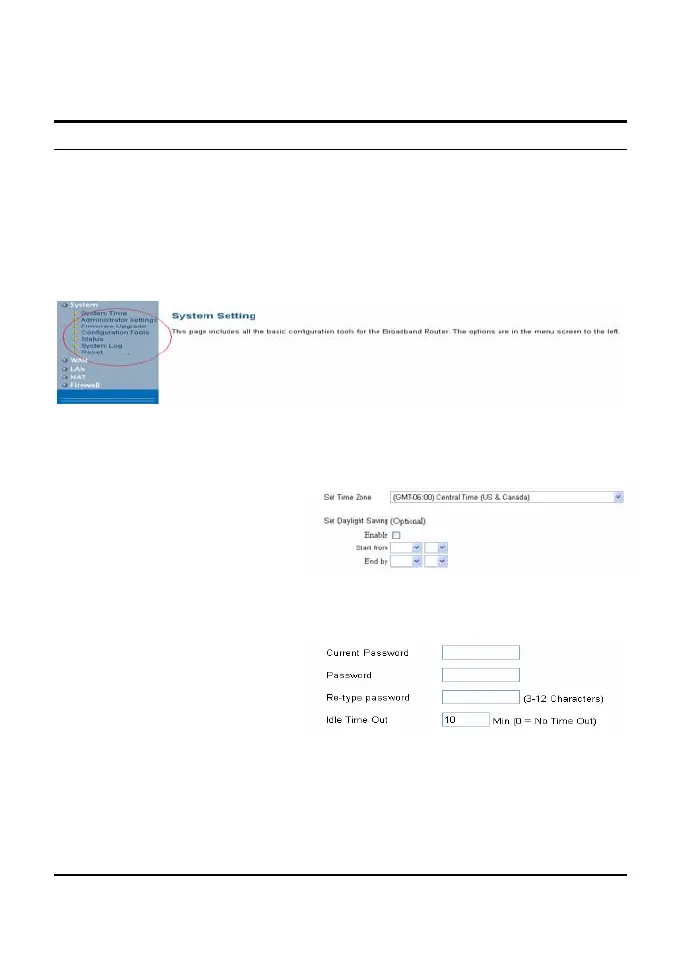Advance Setup
The Broadband Router supports advanced functions like System setting
WAN setting, LAN setting, NAT Setting and Firewall setting.
2-1 System
This page includes all the basic configuration tools for the Broadband
Router. Point the selections in the left side of the menu screen.
2-1-1 System Time
Connecting to a Simple Network Time Protocol (SNTP) server allows the
Broadband Router to synchronize the system clock to the global Internet
through the SNTP Server. The
synchronized clock in the
Broadband Router is used to
record the system log and
control client filtering.
2-1-2 Administrator Settings
z Password Settings
Set a password to restrict
management access to the
Broadband Router.
21
